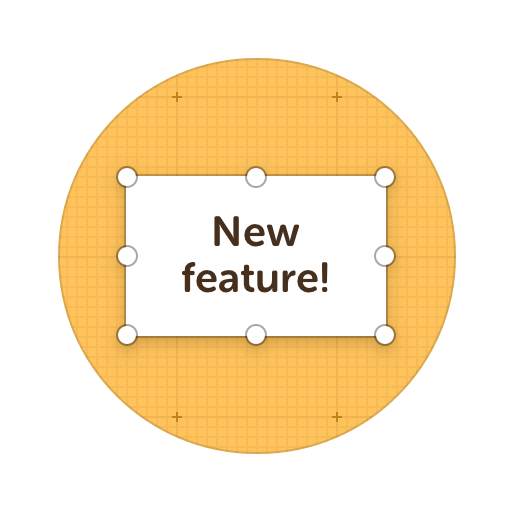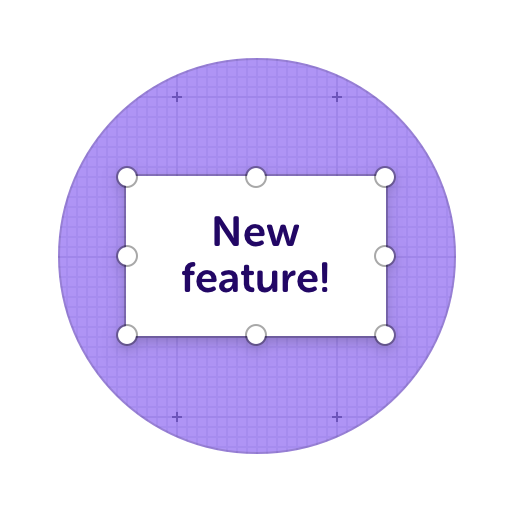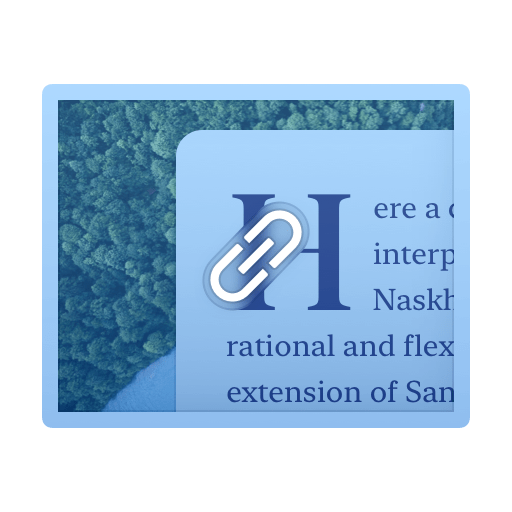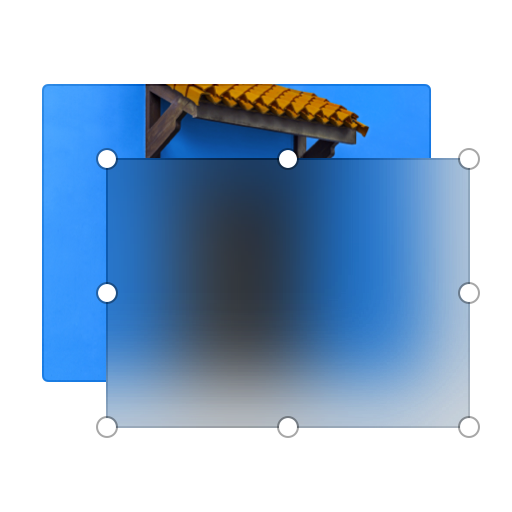Annotate Websites and Share Them Online
Sending annotations for web design or UI/UX can be hard. Not with ScreenClip! Take a screenshot or upload a file... Then start adding text, images, shapes, arrows or even open different chats inside your web capture.
Allow your team or clients to leave feedback inside the website screenshot you made. This will save time for everyone involved! Everything stays online, so everyone can get involved!
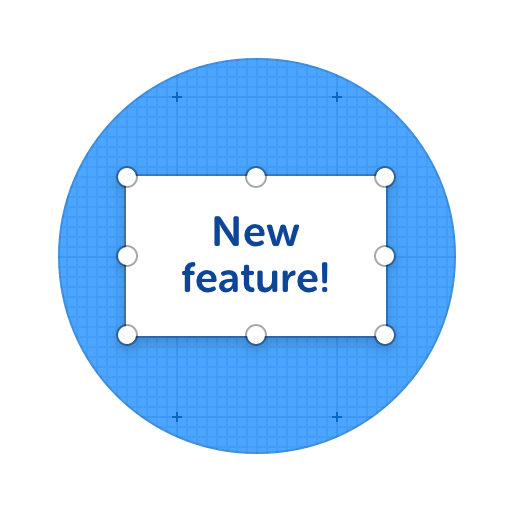
Here's what you can do with ScreenClip!
Other Web Capture Tools
Annotate any webpage or website and share your thoughts with your team for faster communication
Online Collaboration Tools
ScreenClip is your free screenshot capture, image editing and online feedback tool!
Online Annotation Tool
ScreenClip set of annotation tools allows you to annotate websites, images, design work, school assignments, and much much more! Furthermore, you can immediately share your annotation with your team, friends, students or family.
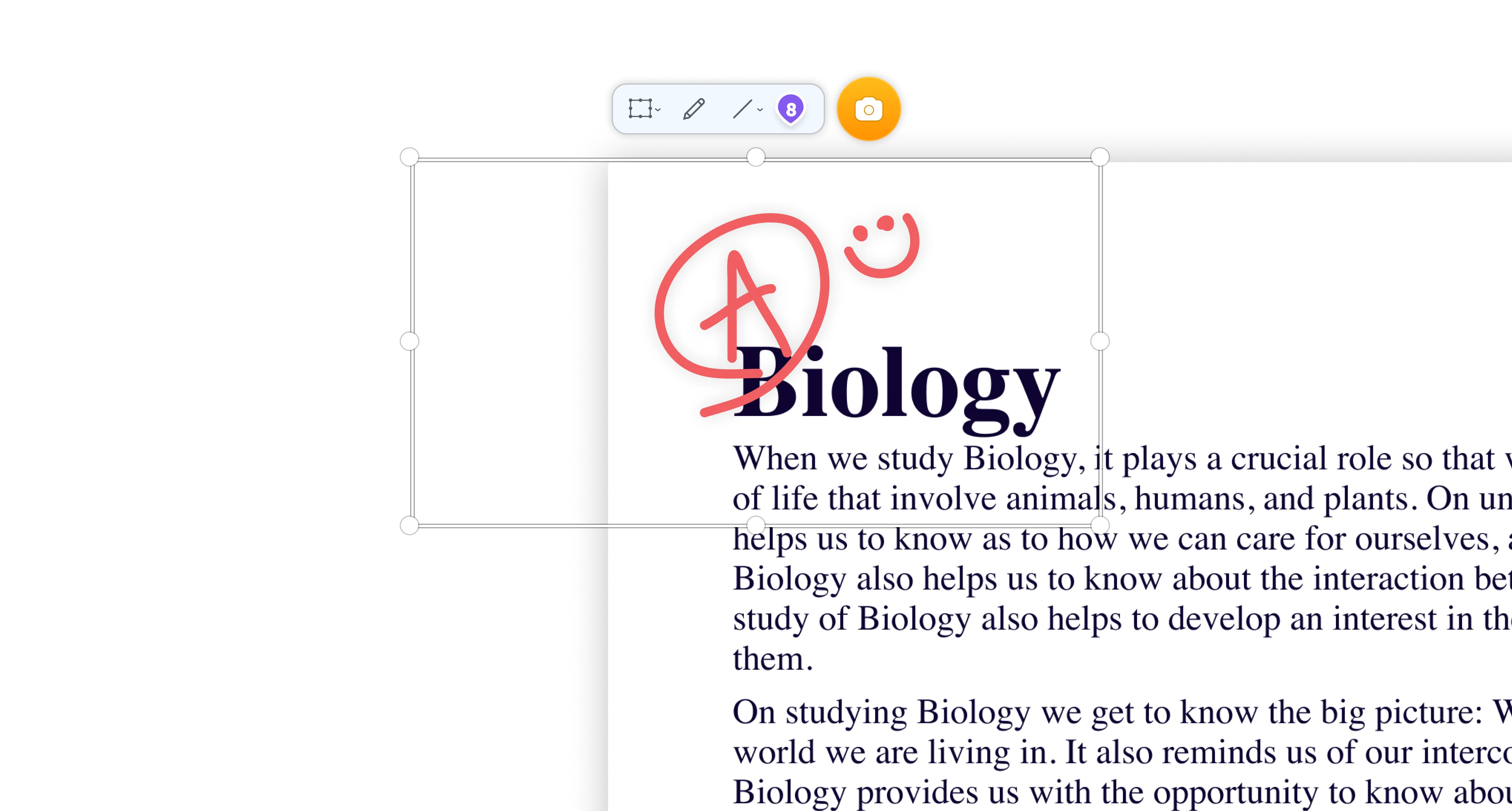
Team Screenshot Software
Take screenshots using ScreenClip. Then edit and share them with anyone! You can take screenshots of only a section, the visible part, or even the entire page, so anything can be turned into an online screenshot that you can share with everyone!
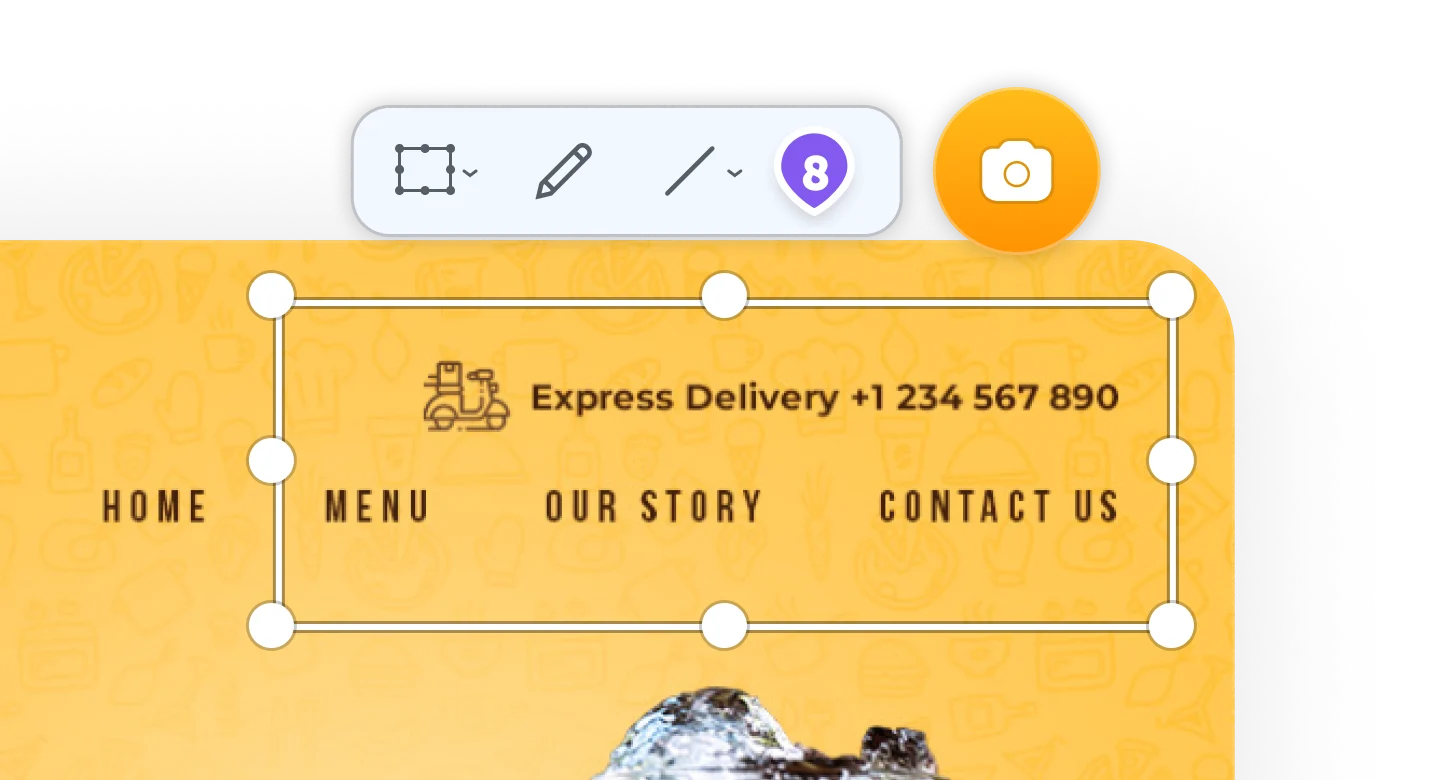
Share Your Ideas
When it's easier to show it than to explain it, the ScreenClip visual collaboration platform saves teams and their clients precious time. Give and receive visual feedback online with our collaboration toolset!
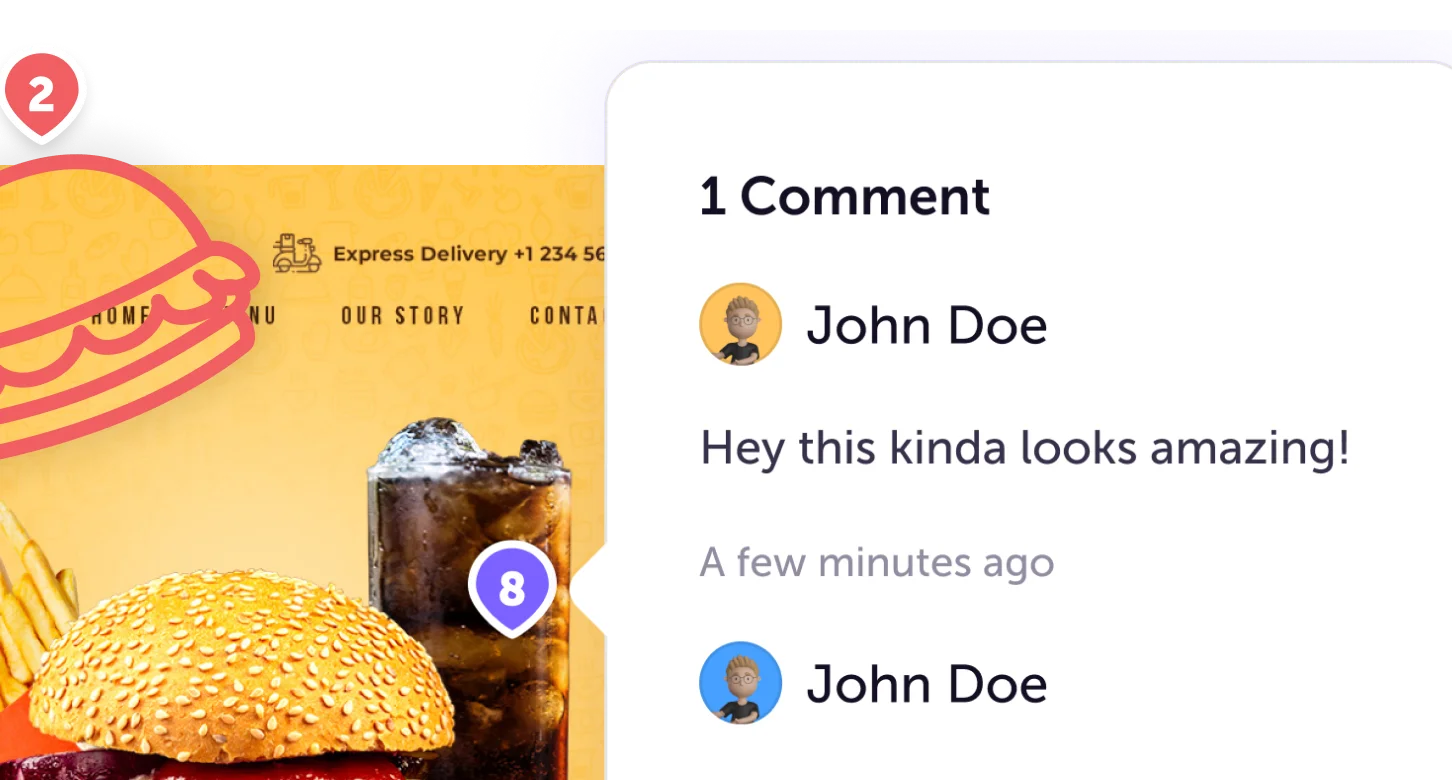
Screen Capture Edit for Screenshots

Stay Organized
Create mood boards, make relevant folders and keep your dashboard organized. Everybody loves some structure in their visual library!
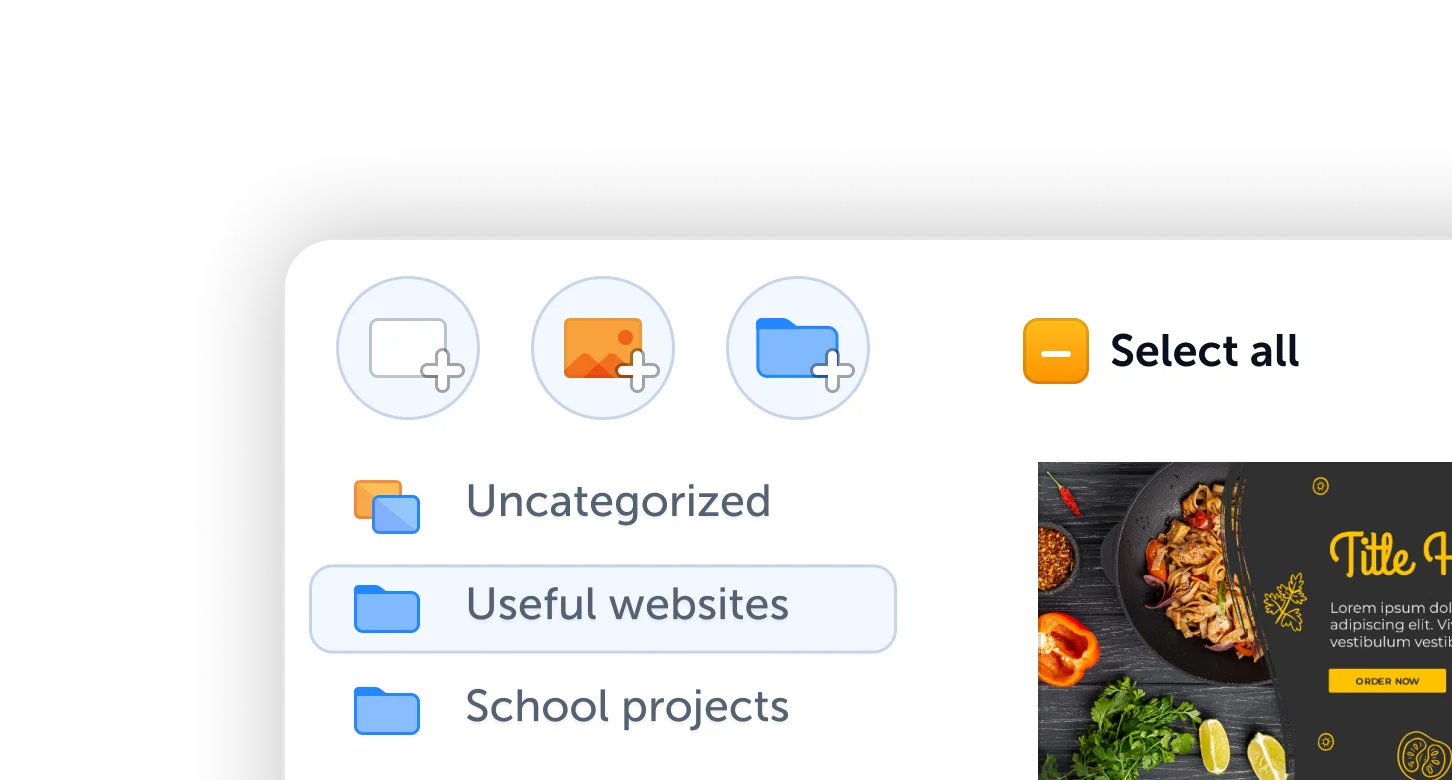
Web Annotation Tool
Need an easy way to annotate a website? Annotating any web page or website is as easy as web capturing it (taking a screenshot), adding more information and sending it to anyone.
ScreenClip is a web annotation platform that allows you to edit your screen captures:
- Add text or notes
- Add arrows, draw or use different shapes
- Upload other images on top or paste them in
- Open chat threads as comment markers
- Share in different ways like link or image
This means that many use ScreenClip to leave explanatory notes on anything online.
Online Feedback Tool
ScreenClip is not only a web annotation tool, it also allows you communicate and collaborate with your team, students or clients.
After you share your web annotation as a link, anyone can reply to your comments, add more text or draw inside. This makes it easy to communicate visually about complex ideas.
Collaborative Annotation
ScreenClip is not only about leaving a text box or an arrow. We also offer live chat feature that can be accessed by adding a comment marker. Comment marker can be added to any specific place, so you can collaborate about a specific point of any screenshot.
If you open the chat marker, you can reply and send comments just like you would on any chat application. You can have as many open chats as you need, so multiple topic relevant discussions can be happening within the same live web screenshot.
All teams love ScreenClip! Here's a few different team compositions we saw on our platform:
- Web design agencies
- Schools or classes
- Website operators
- Software developers
- Content creators
As you can imagine this list is not over! That's because when it's easier to show, not tell... People love using ScreenClip!
Chrome Annotation Extension
Our browser extension for Google Chrome allows you to take screenshots and annotate them directly. ScreenClip Chrome extension also comes with different sharing capabilities that allows you to export your screenshot annotation as:
- Image file
- Live link
- HTML embed
- Share directly to social media
This means that anyone using our online annotation software can edit screenshots, add information and send it directly in a matter of seconds.
Try ScreenClip for FREE!
ScreenClip is free to use online tool - give it a spin!
Website Annotation for Everyone
Our web capture tool allows you to capture website pages with a single click. All online website captures can be screenshotted in three main ways:
- Select area capture
- Visible tab capture
- Whole page capture (scrolling)
If you use whole page scrolling screenshot, you will capture everything that is on that page - even if you don't see it!
Website Annotation for Teachers
Would you like your students to receive their work graded online? With shapes, text and even comments that student can reply to? ScreenClip can do all that and more.
Many tech savvy teachers use ScreenClip for it's visual collaboration and feedback capabilities. This makes it easy to review, leave feedback, grades and highlight errors. All in a single online screenshot. That's so easy to use and can be shared as a link, image or even HTML code.
Best part? Our annotation system recognizes on what URL the screenshot has been taken so it's easy to visit the website and correct any errors right away. Teachers who need a proper annotation tool for their student teacher communication love ScreenClip and so will you!
Website Annotation for Designers
Designers find loads of precious value from ScreenClip. That is because talking about visual things in words... Can be tricky! Especially for design clients. Or even managers.
When you need them to show you, instead of telling you... Simply send them a ScreenClip link and ask them to annotate your design. Anyone will be able to add arrows, text, shapes and even open chats inside your website screenshot.
This way everyone will save time and ideas will be communicated faster and easier!
Website Annotation for Creative Teams
Doesn't matter if you are a small business, massive creative agency or a local SEO web design firm. Everyone can benefit from simplified visual communication tools. Our web capture tool allows you to screenshot sections or even whole webpages.
Then it's just a matter of annotating and communicating inside them. Bugfixes, design edits and errors can be solved faster if you know exactly what's wrong. And ScreenClip makes it easy to SHOW WHAT'S WRONG.