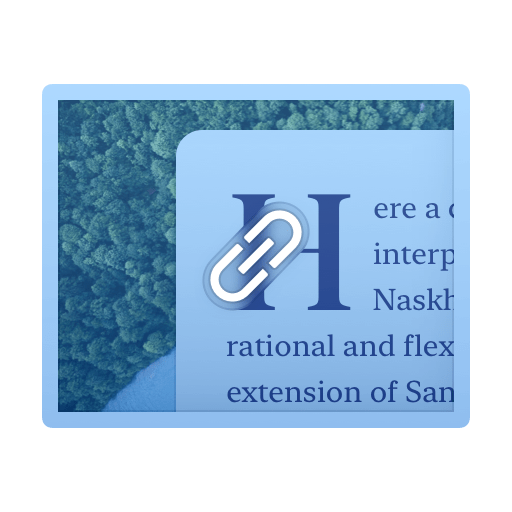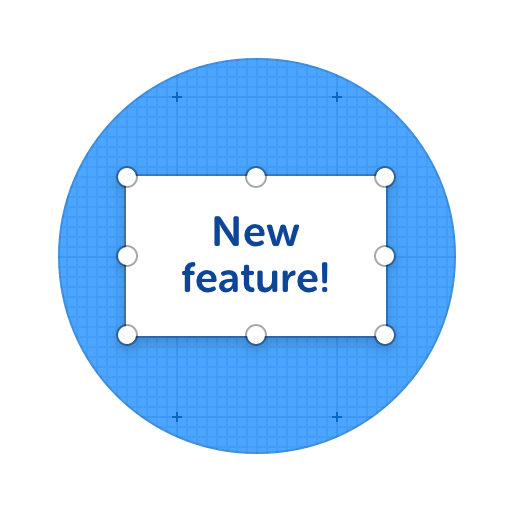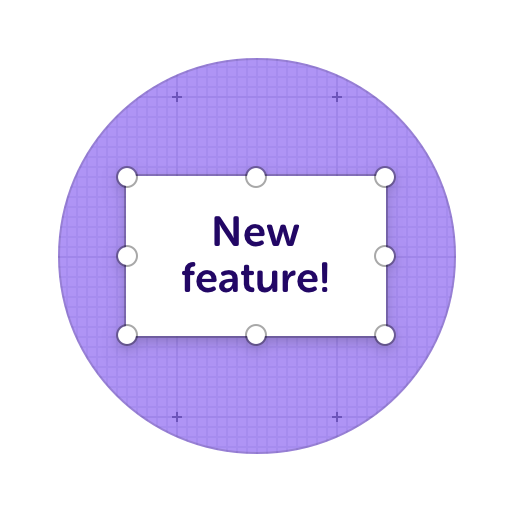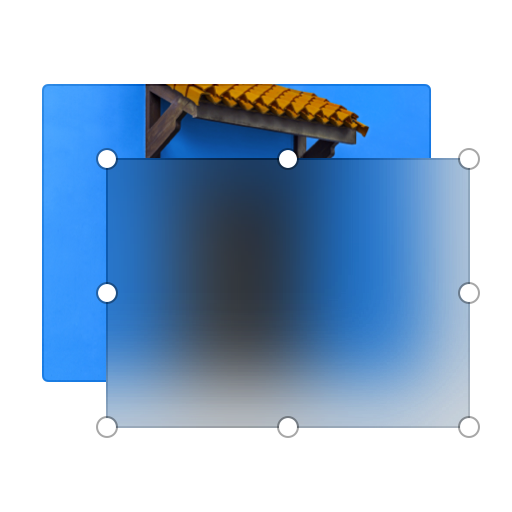Share Links, Files or Embeds with Others
ScreenClip makes it simple to share your ideas and feedback with anyone online! You can share a direct link that others can use to leave you comments, feedback and draw inside your image. You can also copy and paste your images, or download files to use them anywhere.
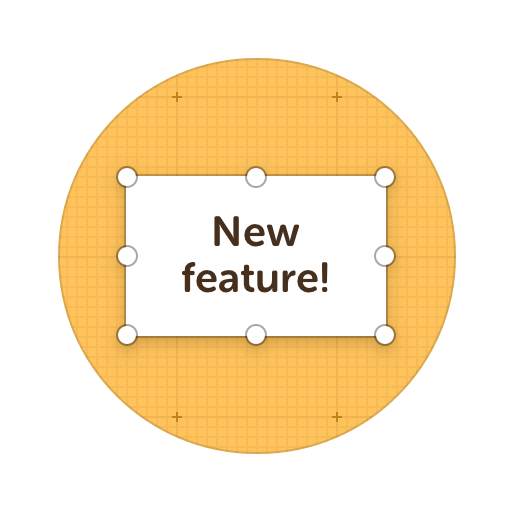
Here's what you can do with ScreenClip!
What Others Can do Inside the Links You Share?
Share with anyone using links, embeds, images and more
Online Collaboration Tools
ScreenClip is your free screenshot capture, image editing and online feedback tool!
Stay Organized
Create mood boards, make relevant folders and keep your dashboard organized. Everybody loves some structure in their visual library!
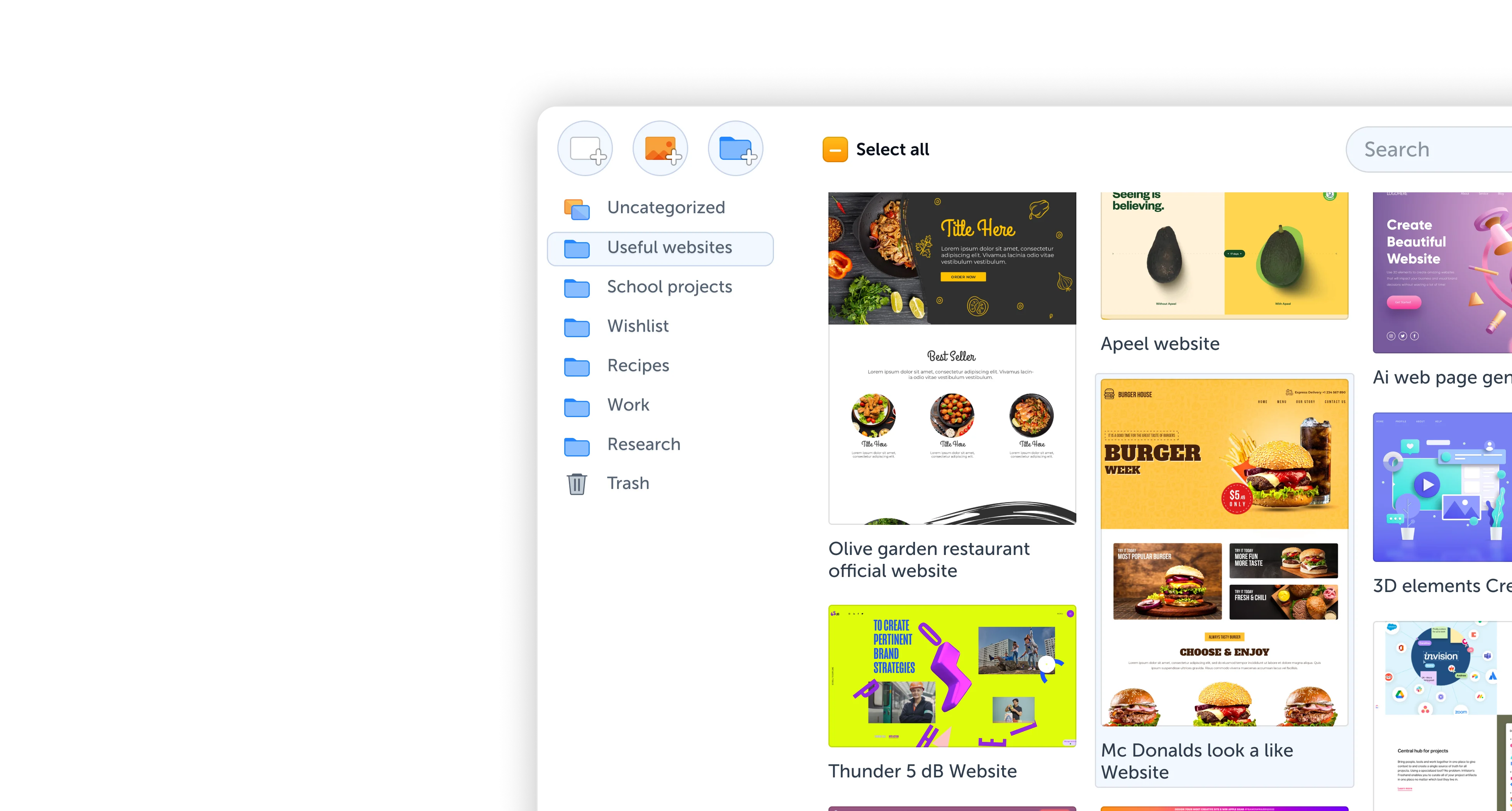
Team Screenshot Software
Take screenshots using ScreenClip. Then edit and share them with anyone! You can take screenshots of only a section, the visible part, or even the entire page, so anything can be turned into an online screenshot that you can share with everyone!
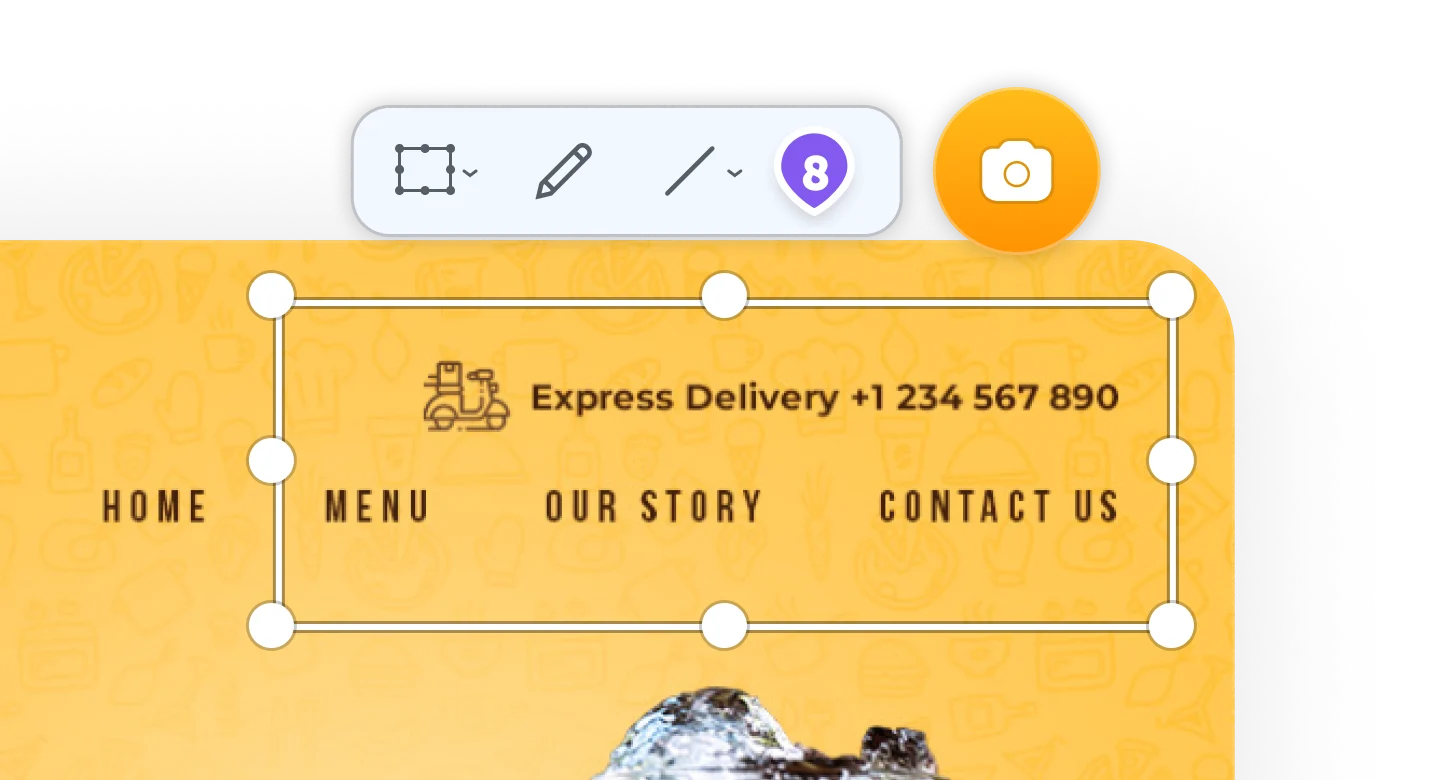
Online Annotation Tool
ScreenClip set of annotation tools allows you to annotate websites, images, design work, school assignments, and much much more! Furthermore, you can immediately share your annotation with your team, friends, students or family.
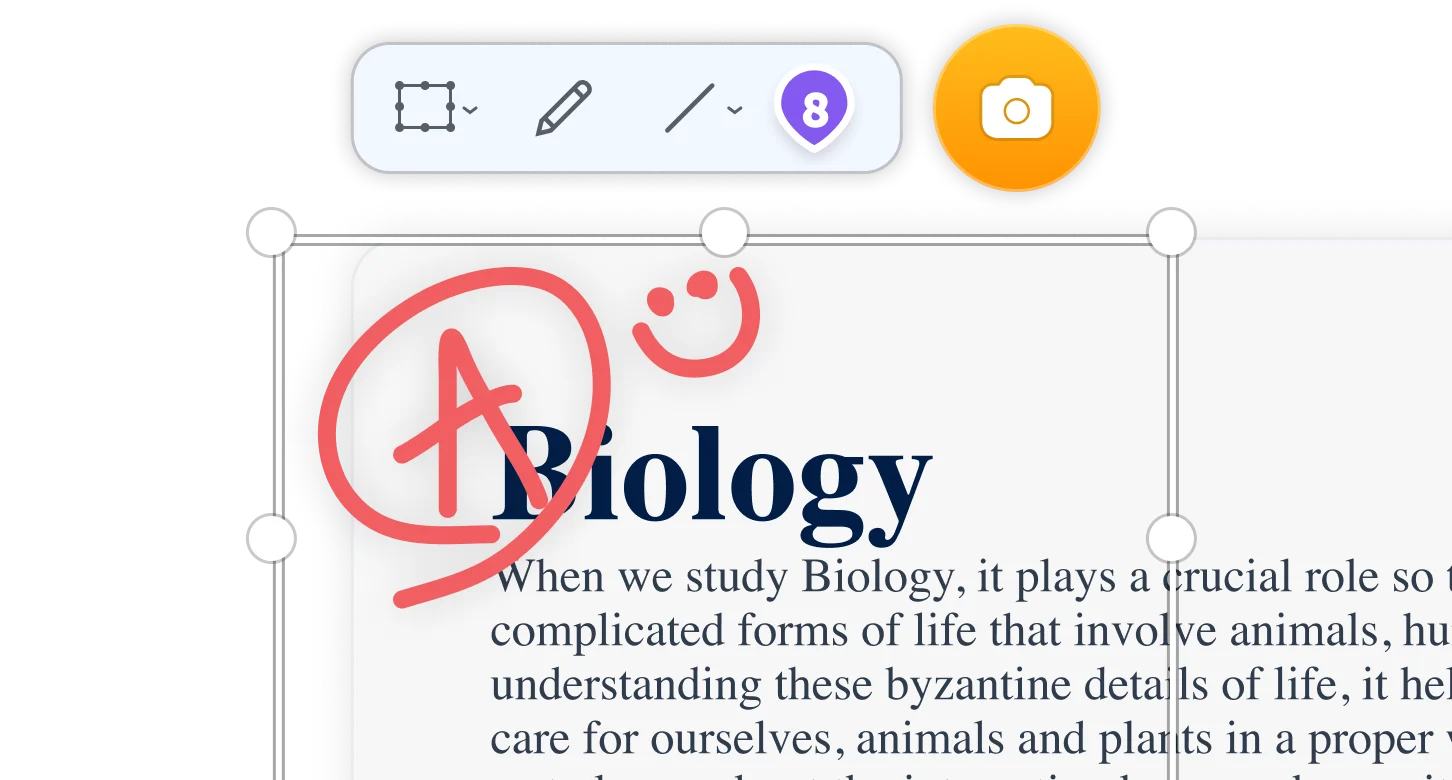
Screen Capture Edit for Screenshots

Screen Capture Online
When being used together with our chrome extension, ScreenClip allows you to take screenshots, web capture pages, and share your screen captures online. No more sending screenshots as files, share a link to your capture and collaborate inside it!
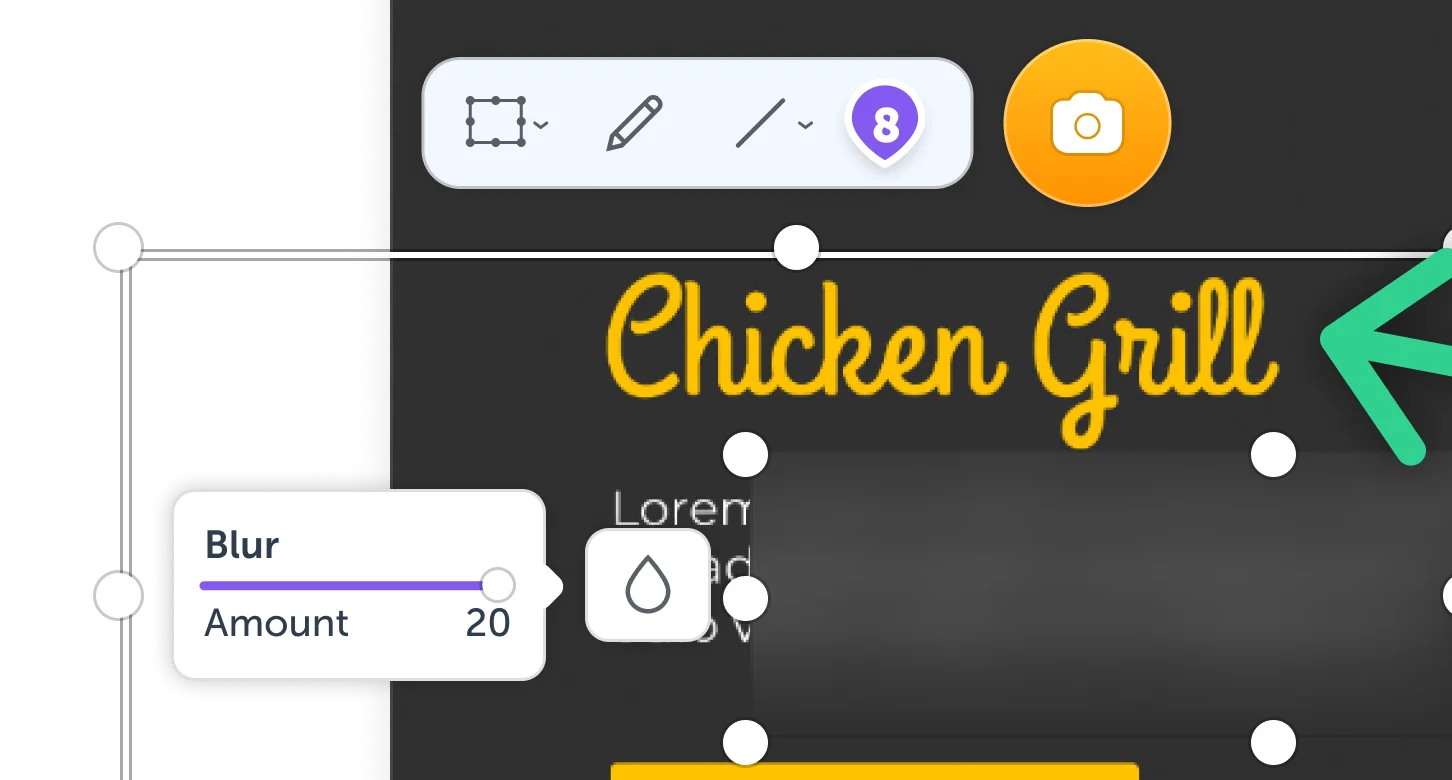
Share Screenshots Online
With ScreenClip, sharing your screenshots online is effortless. Simply generate a direct screenshot link and share it with anyone you choose. Invite collaborators to leave comments, feedback, or even draw directly on the screenshot or image to provide precise input.
ScreenClip streamlines the feedback process, making it easy for teams to collaborate and communicate visually.
Share Images
Easily share your images with ScreenClip's intuitive sharing options. Copy and paste your image links directly into emails, documents, or chat conversations for quick sharing. Alternatively, download the image file and use it anywhere you need, whether it's for social media, presentations, or personal projects. With ScreenClip, sharing images is seamless and hassle-free.
Share Annotations
Share annotated screenshots with ease using ScreenClip's annotation sharing feature. Collaborate effectively by sharing annotated images that highlight important details, provide context, or convey feedback. Whether you're working on a project with teammates or sharing ideas with clients, ScreenClip's annotation sharing ensures that everyone is on the same page. Simply share the annotated image via link, embed, or download, and facilitate clear communication with visual annotations.
Try ScreenClip for FREE!
ScreenClip is free to use online tool - give it a spin!
Collaborative Screenshot Sharing
Discover how ScreenClip facilitates collaborative screenshot sharing, allowing teams to seamlessly exchange screenshots, provide feedback, and collaborate in real-time.
Cross-Platform Screenshot Sharing
Explore ScreenClip's cross-platform screenshot sharing capabilities, enabling you to share screenshots across various devices and platforms with ease.
Learn how to seamlessly share screenshots between desktop, mobile, and web applications, ensuring consistent accessibility and collaboration regardless of the device or platform used.