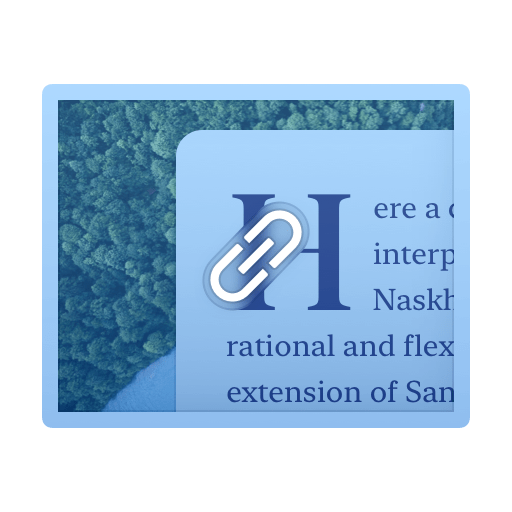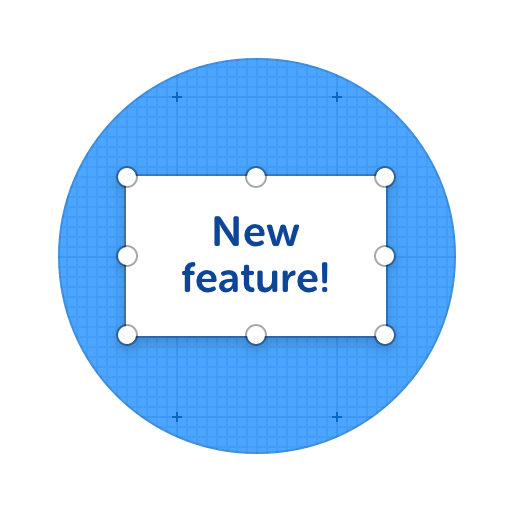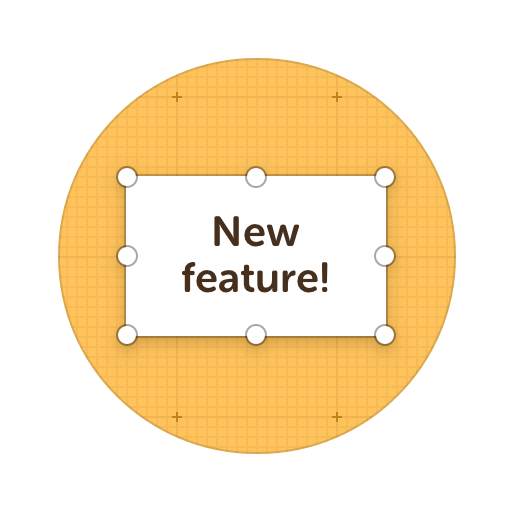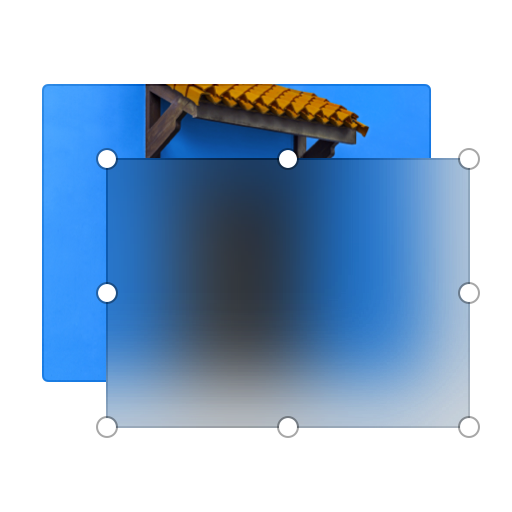Capture Scrolling Screenshots
Capturing scrolling screenshots can make communication easier for web developers, web designers, UI/UX designers, content editors, and many other professionals.
Scrolling screenshot is a handy way of taking a screenshot of the whole web page, even the part that you can't see and would need to scroll to!

Here's what you can do with ScreenClip!
What Else You Can Do with Scrolling Screenshots?
Capture more than you see! Our scrolling screenshot allows you to web capture entire webpages or documents!
Online Collaboration Tools
ScreenClip is your free screenshot capture, image editing and online feedback tool!
Screen Capture Online
When being used together with our chrome extension, ScreenClip allows you to take screenshots, web capture pages, and share your screen captures online. No more sending screenshots as files, share a link to your capture and collaborate inside it!
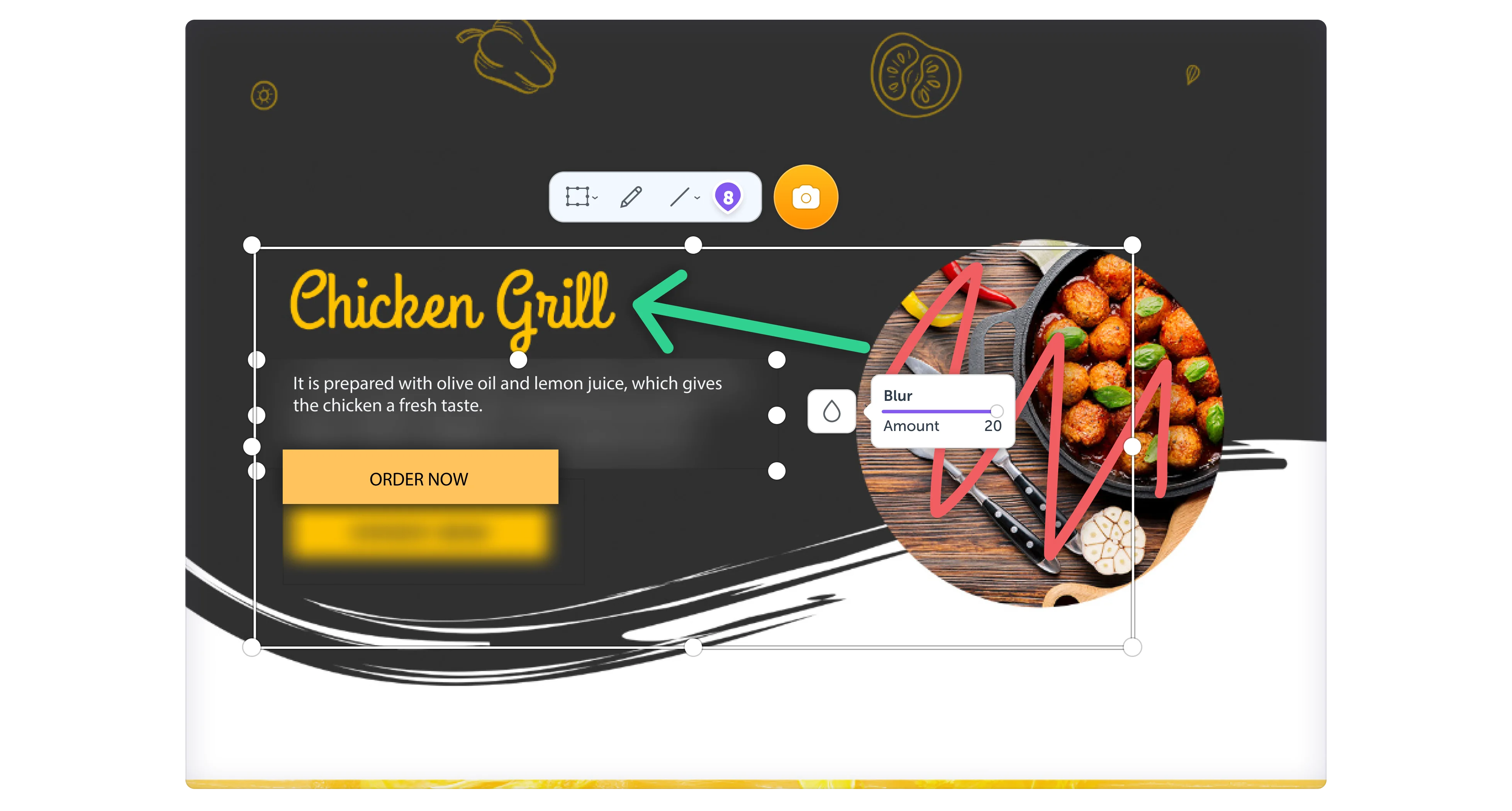
Share Your Ideas
When it's easier to show it than to explain it, the ScreenClip visual collaboration platform saves teams and their clients precious time. Give and receive visual feedback online with our collaboration toolset!
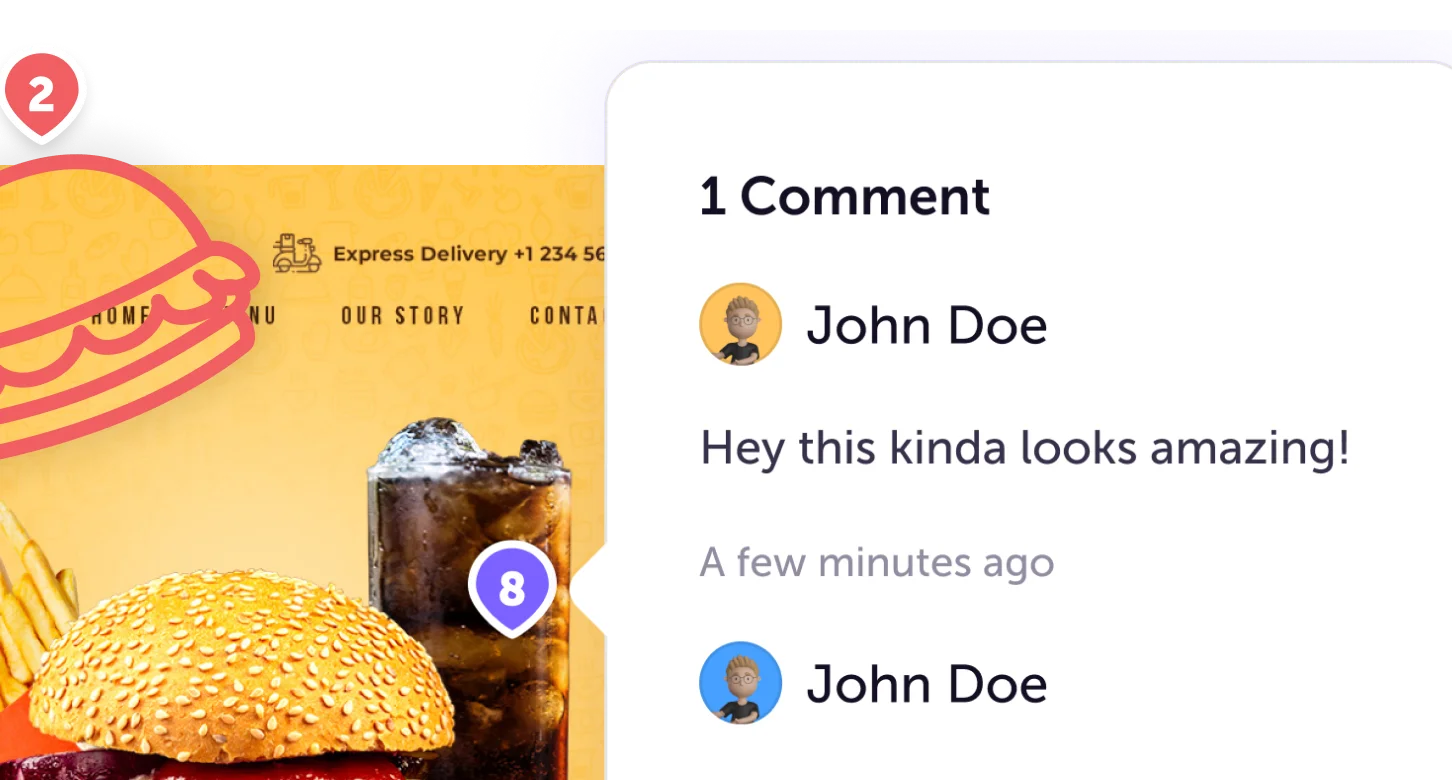
Online Annotation Tool
ScreenClip set of annotation tools allows you to annotate websites, images, design work, school assignments, and much much more! Furthermore, you can immediately share your annotation with your team, friends, students or family.
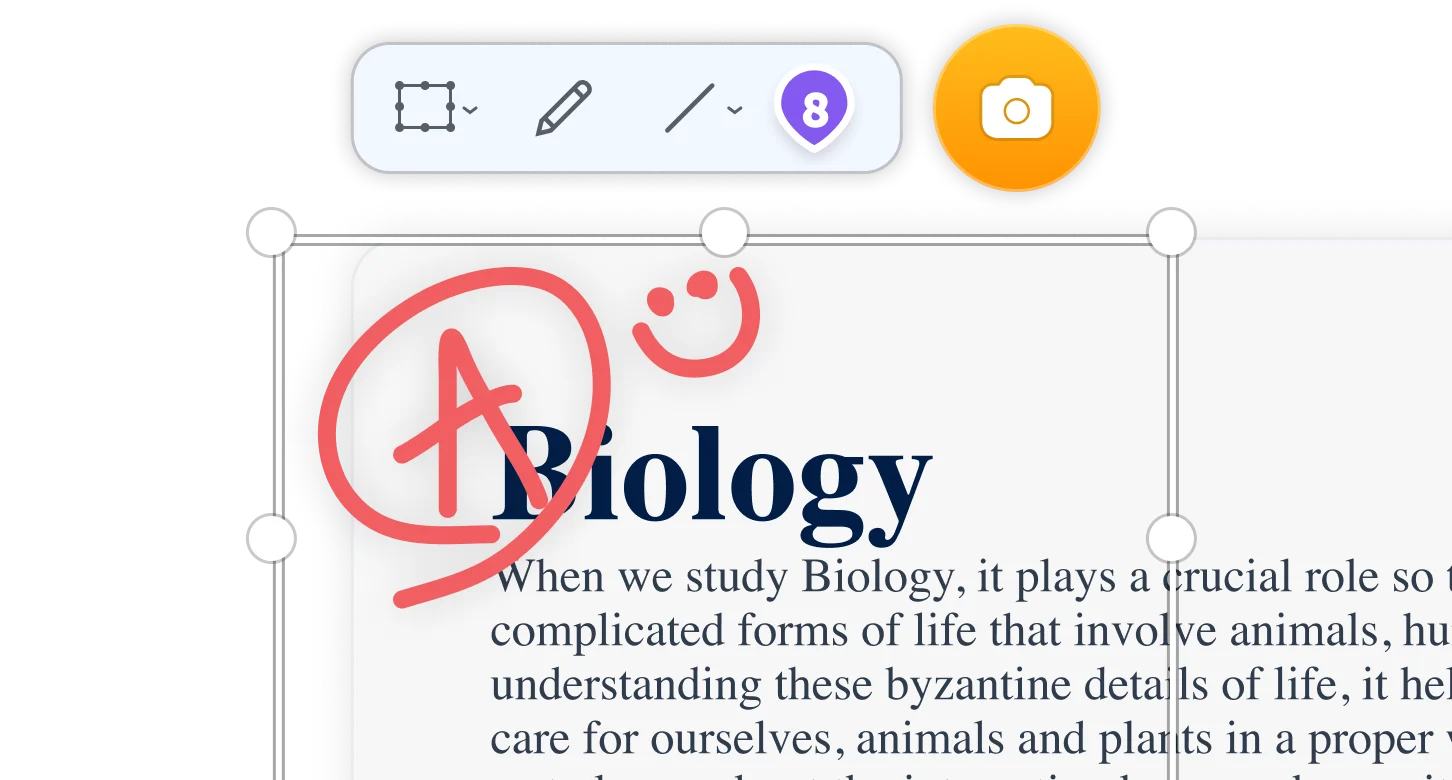
Screen Capture Edit for Screenshots

Stay Organized
Create mood boards, make relevant folders and keep your dashboard organized. Everybody loves some structure in their visual library!
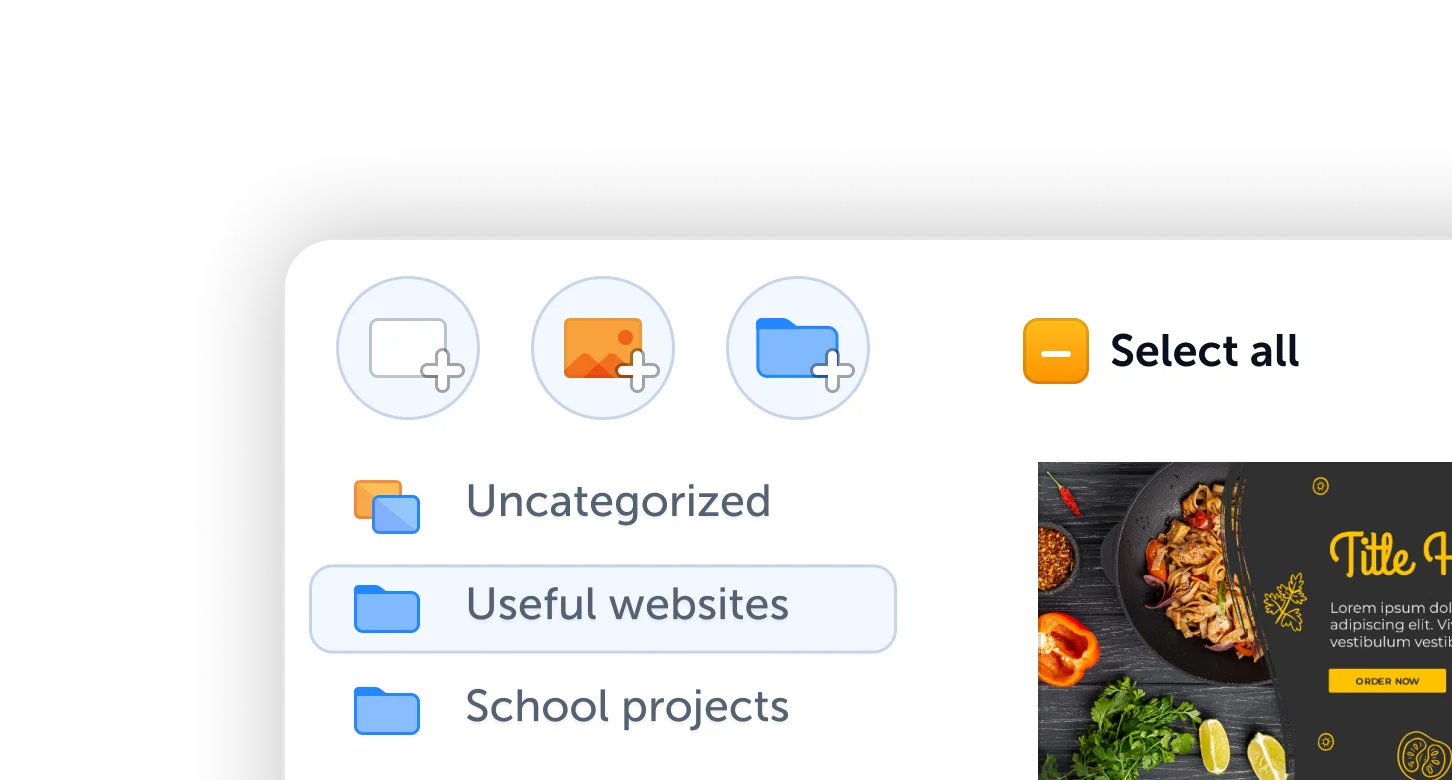
Scrolling Screen Capture Tool
Ever faced the challenge of capturing content that extends beyond your visible browser window?
ScreenClip scrolling screen capture tool is the solution. It ensures that lengthy web pages, long chat threads, or any extended content is captured seamlessly in a single, elongated screenshot.
Say goodbye to the cumbersome process of taking multiple screenshots and piecing them together!
Snipping Tool that Can Scroll
Traditional snipping tools restrict you to visible content, but ScreenClip extension transcends this limitation.
As a snipping tool that can scroll, it allows users to capture the entirety of web pages, ensuring no detail is left behind.
Whether it's a comprehensive article or an extended data table, capture it in one flawless scroll.
Try ScreenClip for FREE!
ScreenClip is free to use online tool - give it a spin!
Save Scrolling Screenshots Online
Storing elongated screenshots can be challenging, but with ScreenClip, it's a breeze.
Once you capture a scrolling screenshot, you can conveniently save it to ScreenClip cloud storage. You can also opt in to use your own Google Drive instead!
This not only ensures easy accessibility from any device but also facilitates sharing. With ScreenClip, lengthy web content storage is both secure and simple.
How to Capture a Scrolling Screenshot?
Using ScreenClip extension, capturing a scrolling screenshot is intuitive.
Simply:
- Have ScreenClip Chrome extension running
- Click on it
- Select Full Page Screenshot
- Wait a moment
- Edit, save or share your screenshot
ScreenClip automatically scrolls through the page, capturing content as it goes, and in moments, you're presented with a comprehensive screenshot of the entire content.
With ScreenClip, capturing extended web pages becomes a task of mere seconds!