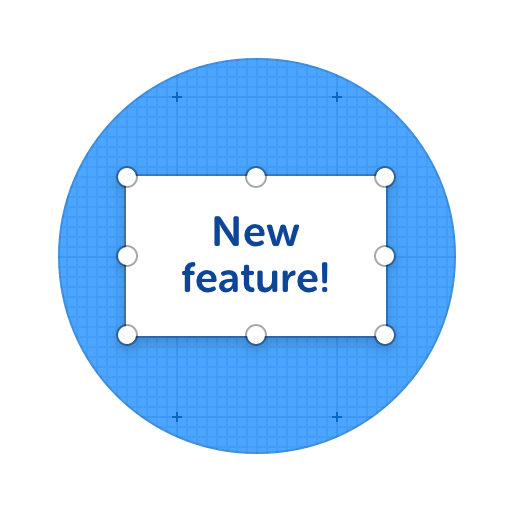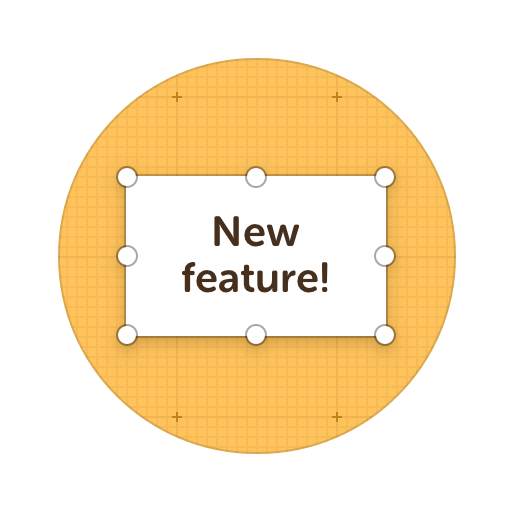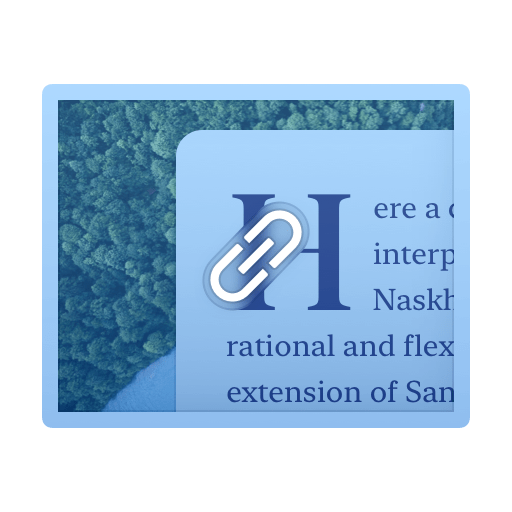Annotation Tools for Everyone
ScreenClip is great annotation software that allows you to annotate different types of images and share your ideas in a more visual way. When combined with our screen capture and web capture Chrome Extension, you can add your comments, remarks and annotate other important information before sharing it with anyone.
With ScreenClip you will be able to save time and give feedback with annotations faster than ever! See what ScreenClip can do for you.

Here's what you can do with ScreenClip!
Annotate
ScreenClip is your complete set of annotation tools for screenshots, web captures and documents. Because you can annotate together with your team, it makes ScreenClip a great screenshot sharing and collaboration tool for any profession!
Other things you can use ScreenClip for...
Visual Online Collaboration Tools
ScreenClip is your go to screenshot, image editing and online feedback tool!
Screen Capture Edit for Screenshots

Screen Capture Online
When being used together with our chrome extension, ScreenClip allows you to take screenshots, web capture pages, and share your screen captures online. No more sending screenshots as files, share a link to your capture and collaborate inside it!
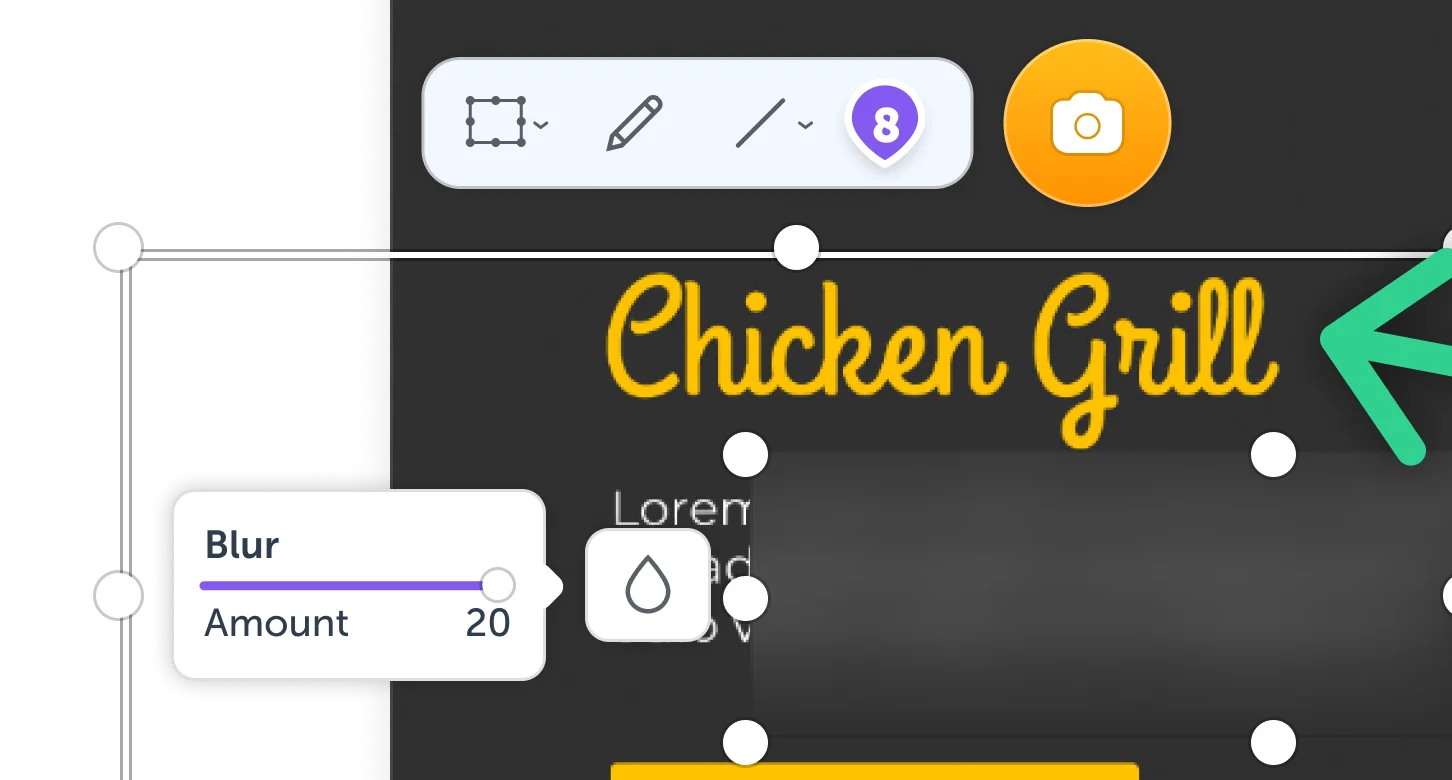
Team Screenshot Software
Take screenshots using ScreenClip. Then edit and share them with anyone! You can take screenshots of only a section, the visible part, or even the entire page, so anything can be turned into an online screenshot that you can share with everyone!
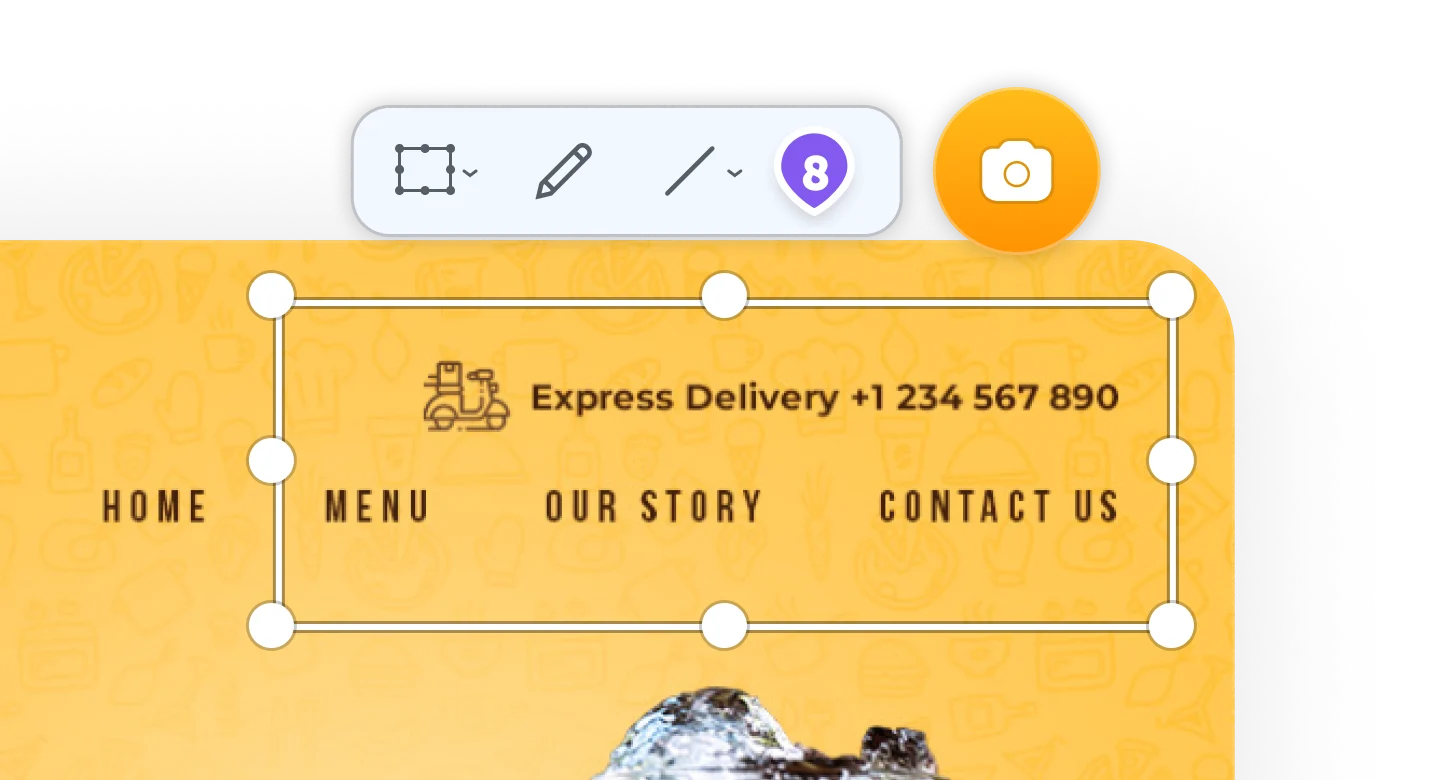
Stay Organized
Create mood boards, make relevant folders and keep your dashboard organized. Everybody loves some structure in their visual library!
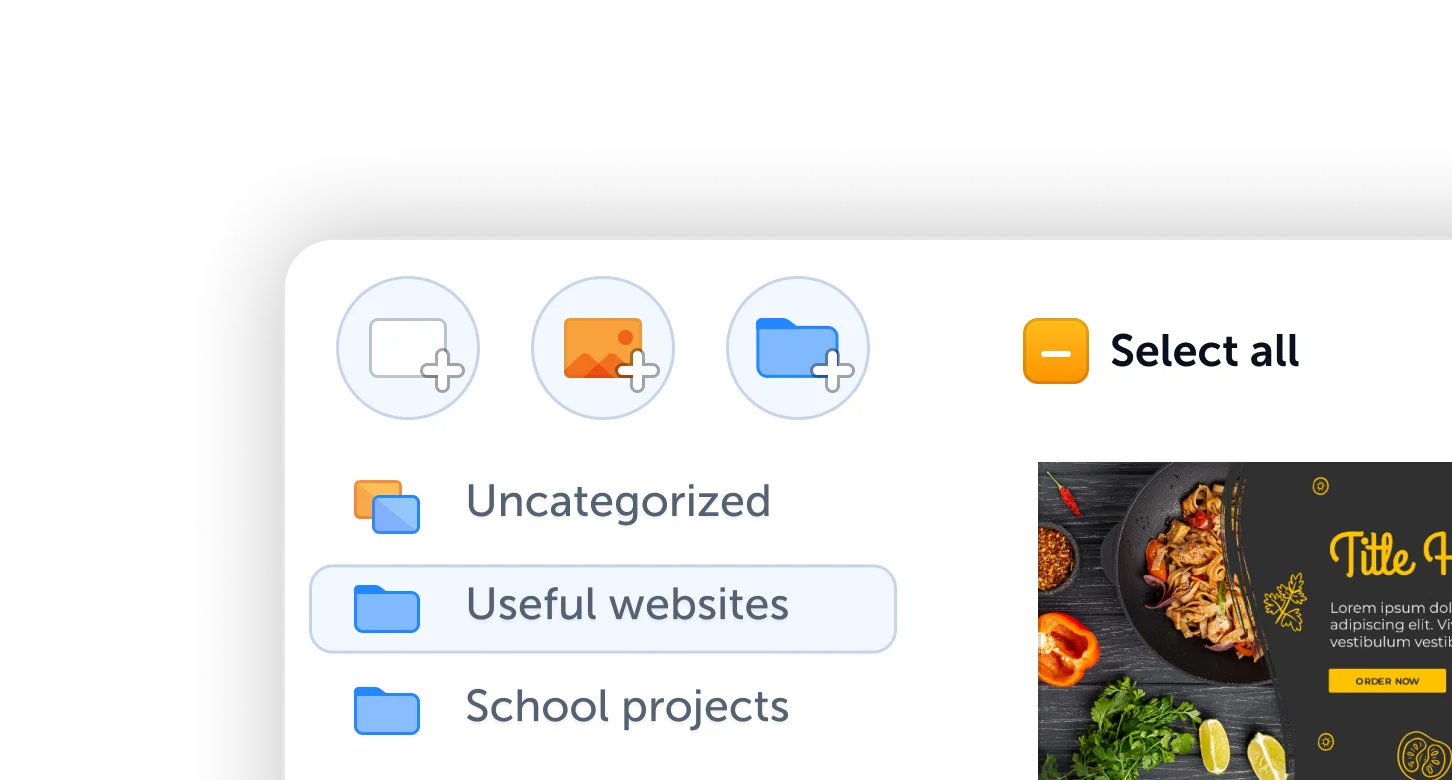
Share Your Ideas
When it's easier to show it than to explain it, the ScreenClip visual collaboration platform saves teams and their clients precious time. Give and receive visual feedback online with our collaboration toolset!
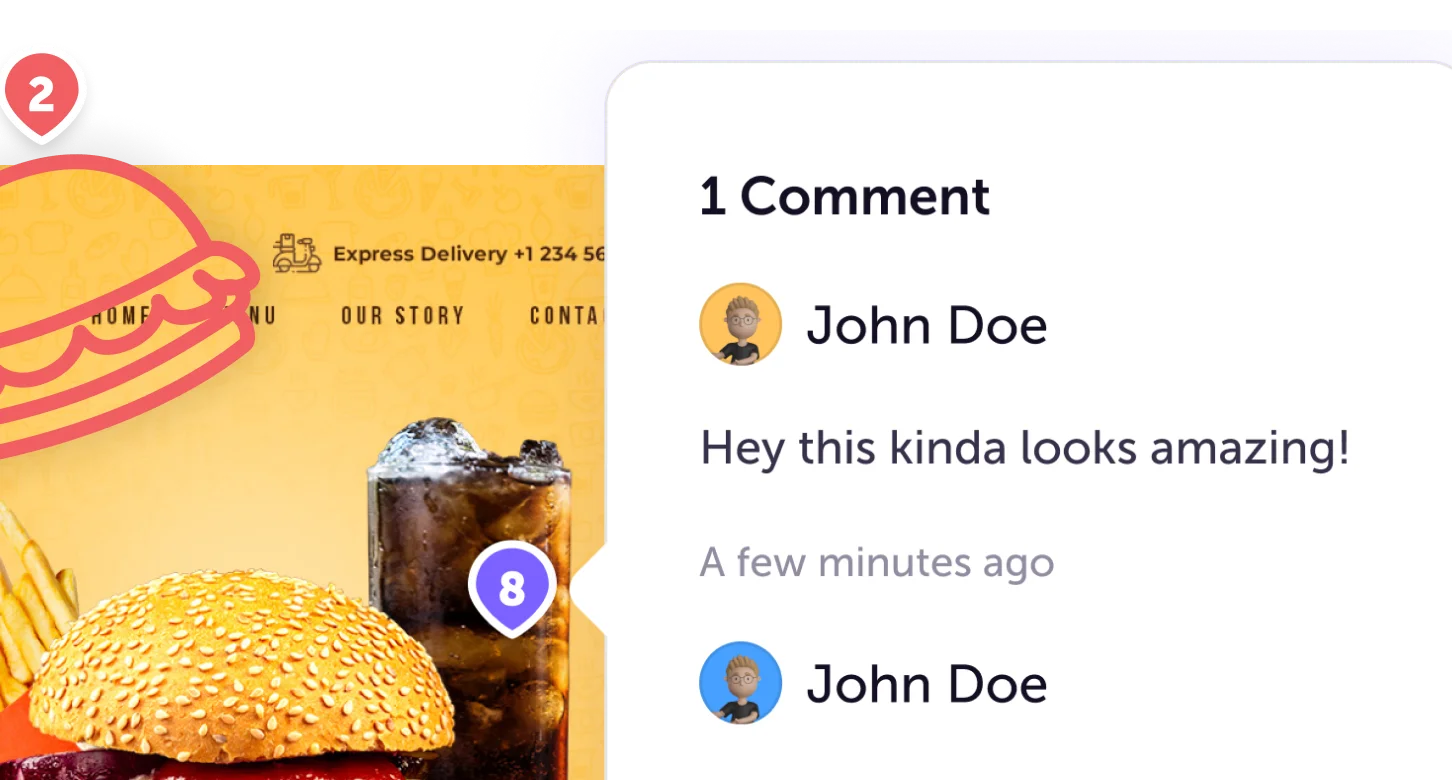
Online Annotation Tool
Need to add extra information to any text, image, website or design? ScreenClip has you covered! With ScreenClip online annotation tools you can take any picture or screenshot and add extra information that will allow you to faster communicate with your team, clients, students or friends.
ScreenClip is best utilized when using in combination with our Google Chrome screenshot and capture extension. This makes any image annotation task easier as with ScreenClip you can capture images, webpages or any other visual information with just a few clicks.
Image Annotation
With ScreenClip annotating any image is simple and fast. Here's what you have to do to annotate any image and send it to anyone online.
- Upload image you want to annotate (or capture with ScreenClip extension).
- Add text, arrows, circles, blur or use any other annotation tools. You can also leave comments on any specific points within the image.
- Share your annotated image link with anyone.
You can also download your annotation if you don't want to share ScreenClip link.
Share Annotated Images
After you share your annotation with others, they will be able to reply to comments, make their own drawings and collaborate with you inside the ScreenClip link you sent them.
This makes ScreenClip annotation seamless as you can receive feedback in the fastest and reliable way possible.
Try ScreenClip for FREE!
ScreenClip is free to use online tool - give it a spin!
Markup Tool
Doesn't matter if you want to do web annotation alone or with your team, we got you covered. With ScreenClip every new clip (image) gets its own draw board project that allows you to do collaborative annotation. This way you can do web annotation and markup on any data you choose.
Free Online Annotation
ScreenClip is free to use for anyone. Furthermore our easy collaboration toolset allows anyone to quickly log in and give you feedback within comments or simply draw inside your clip. This makes our online software a great free annotator for any type of visual data.
Everything is stored within ScreenClip cloud, this means we are an annotation website that allows you to annotate online and share your annotations with everyone via simple link.