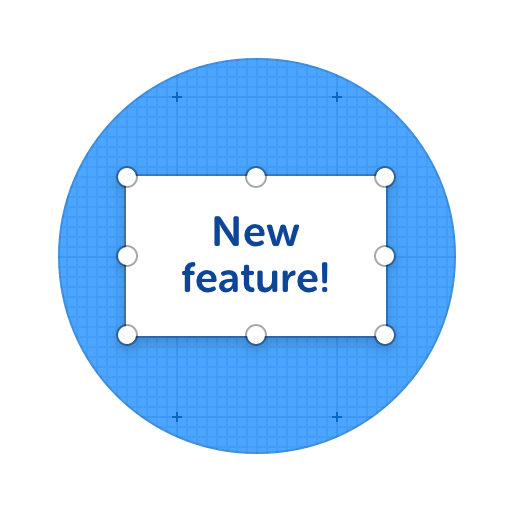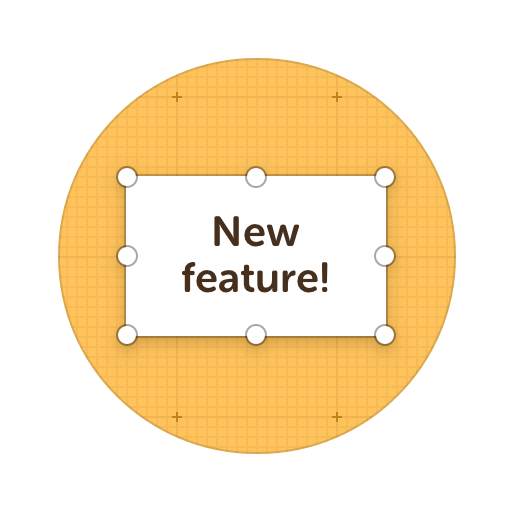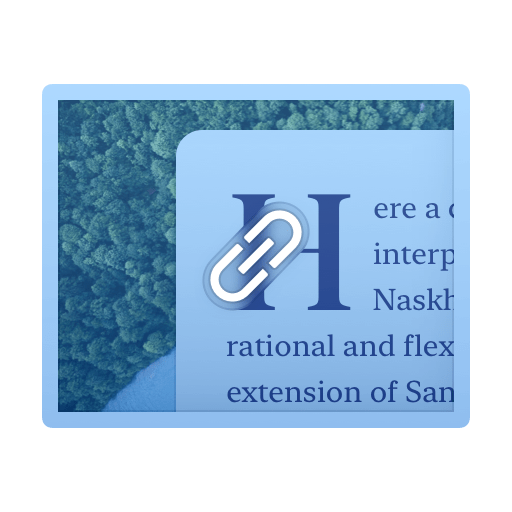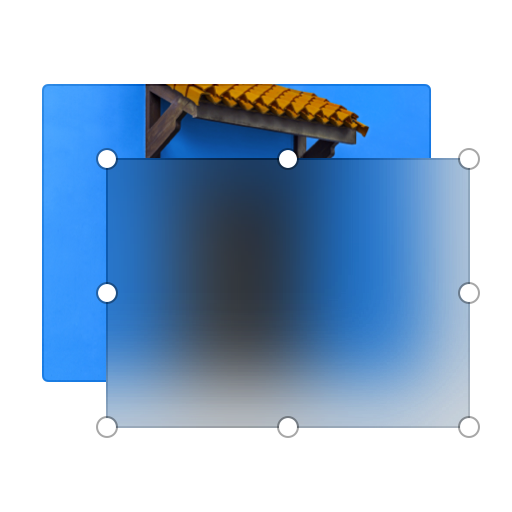Screen Capture to Link
Wonder if there is a way for all your team to work inside the same screenshot? Want to get feedback from someone online? Turn your screen capture from a simple screenshot file to a link that anyone can access online!
Each screenshot you make with ScreenClip is turned into an online file. This means anyone can draw inside it, add text notes, open chat threads, and communicate visually. Welcome to the future of visual communication, and welcome to ScreenClip!

Here's what you can do with ScreenClip!
Other Screen Capture Tools
Take screenshots or capture whole webpages
Online Collaboration Tools
ScreenClip is your free screenshot capture, image editing and online feedback tool!
Screen Capture Online
When being used together with our chrome extension, ScreenClip allows you to take screenshots, web capture pages, and share your screen captures online. No more sending screenshots as files, share a link to your capture and collaborate inside it!
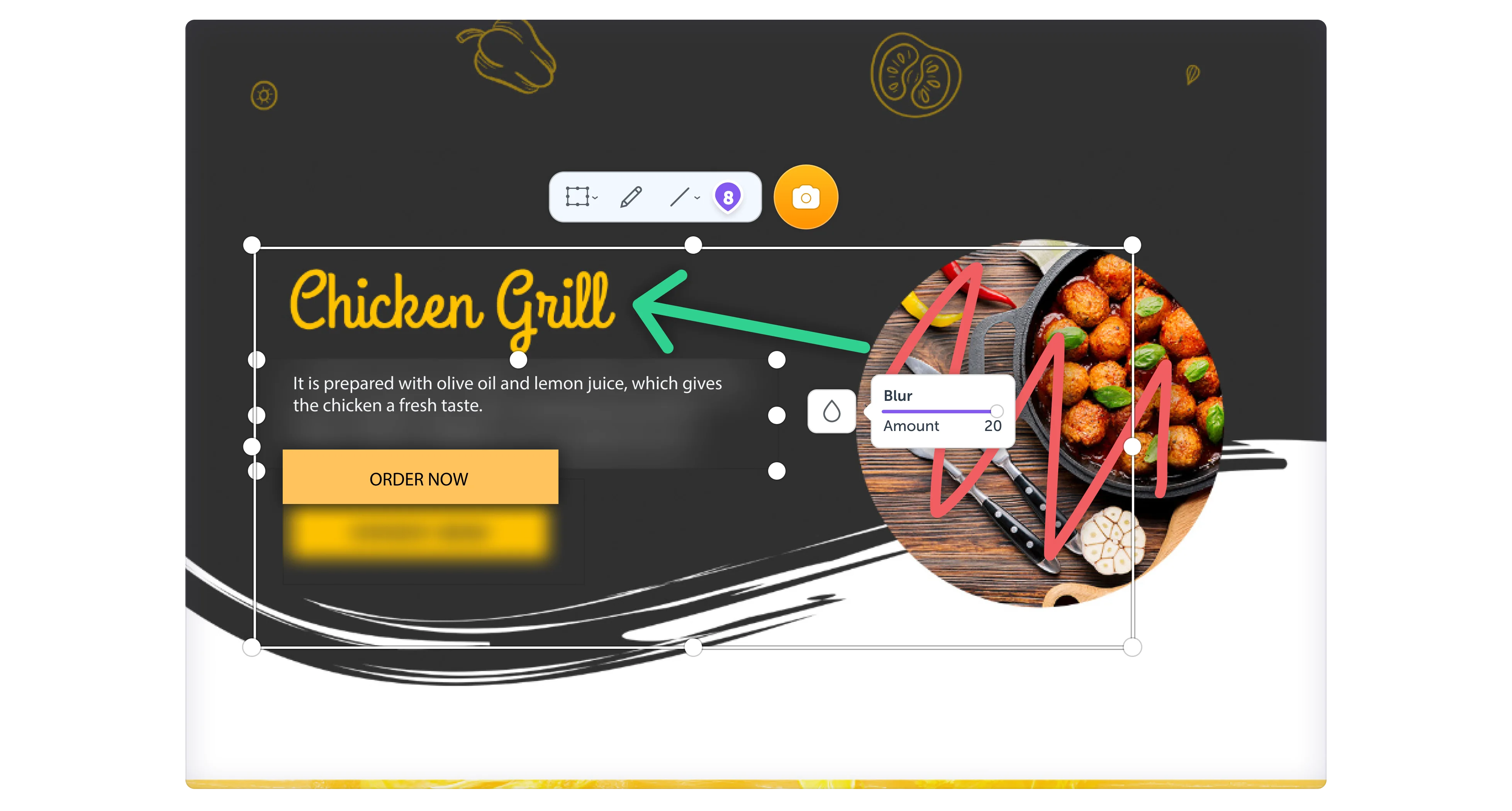
Share Your Ideas
When it's easier to show it than to explain it, the ScreenClip visual collaboration platform saves teams and their clients precious time. Give and receive visual feedback online with our collaboration toolset!
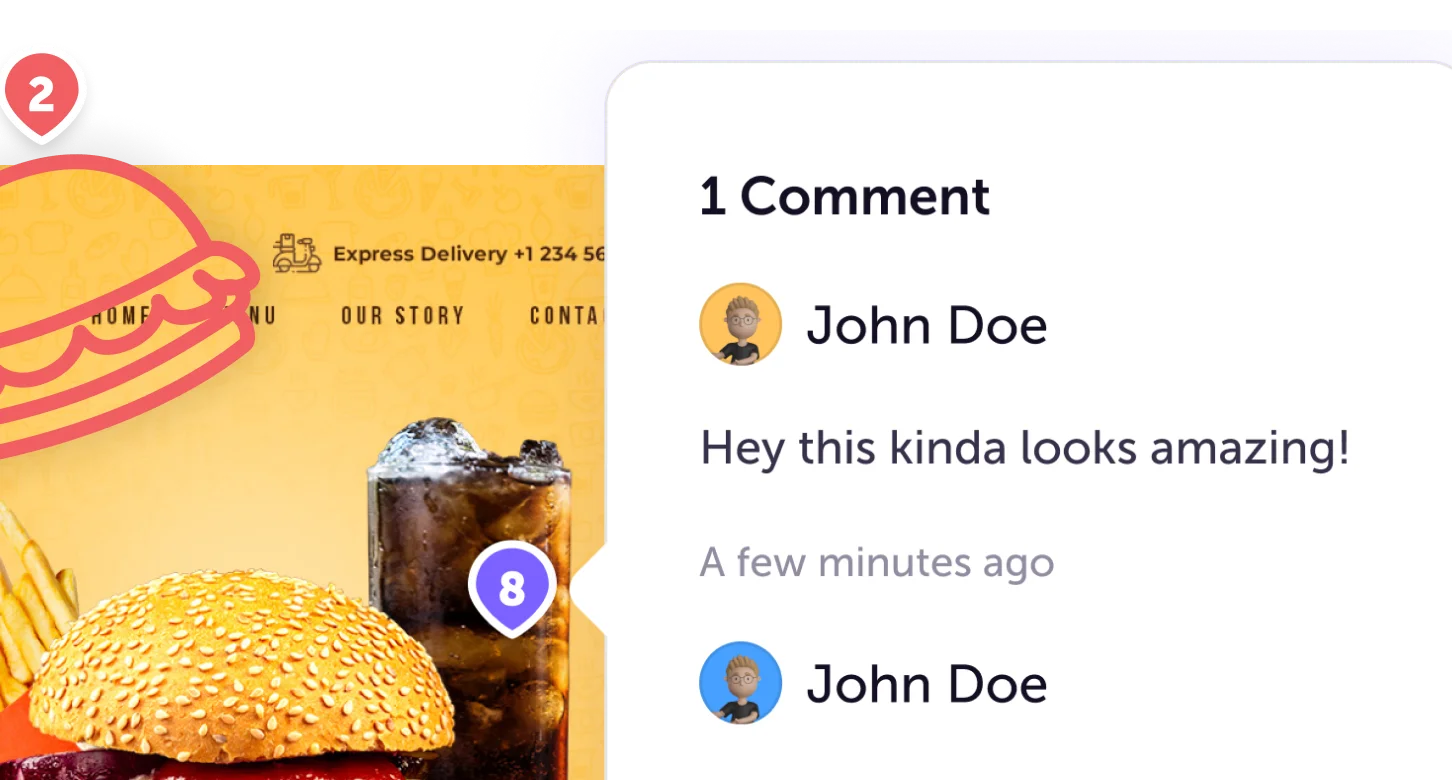
Online Annotation Tool
ScreenClip set of annotation tools allows you to annotate websites, images, design work, school assignments, and much much more! Furthermore, you can immediately share your annotation with your team, friends, students or family.
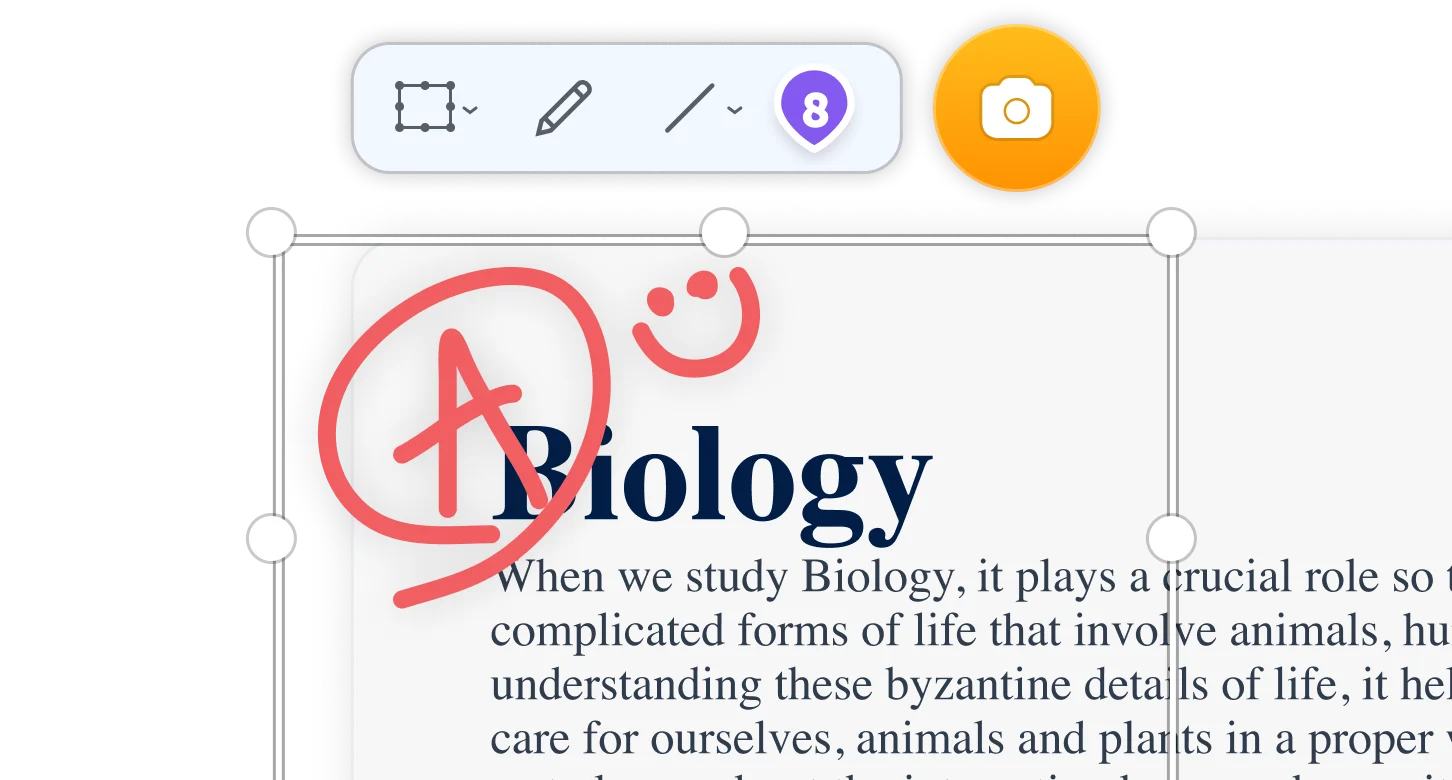
Screen Capture Edit for Screenshots

Stay Organized
Create mood boards, make relevant folders and keep your dashboard organized. Everybody loves some structure in their visual library!
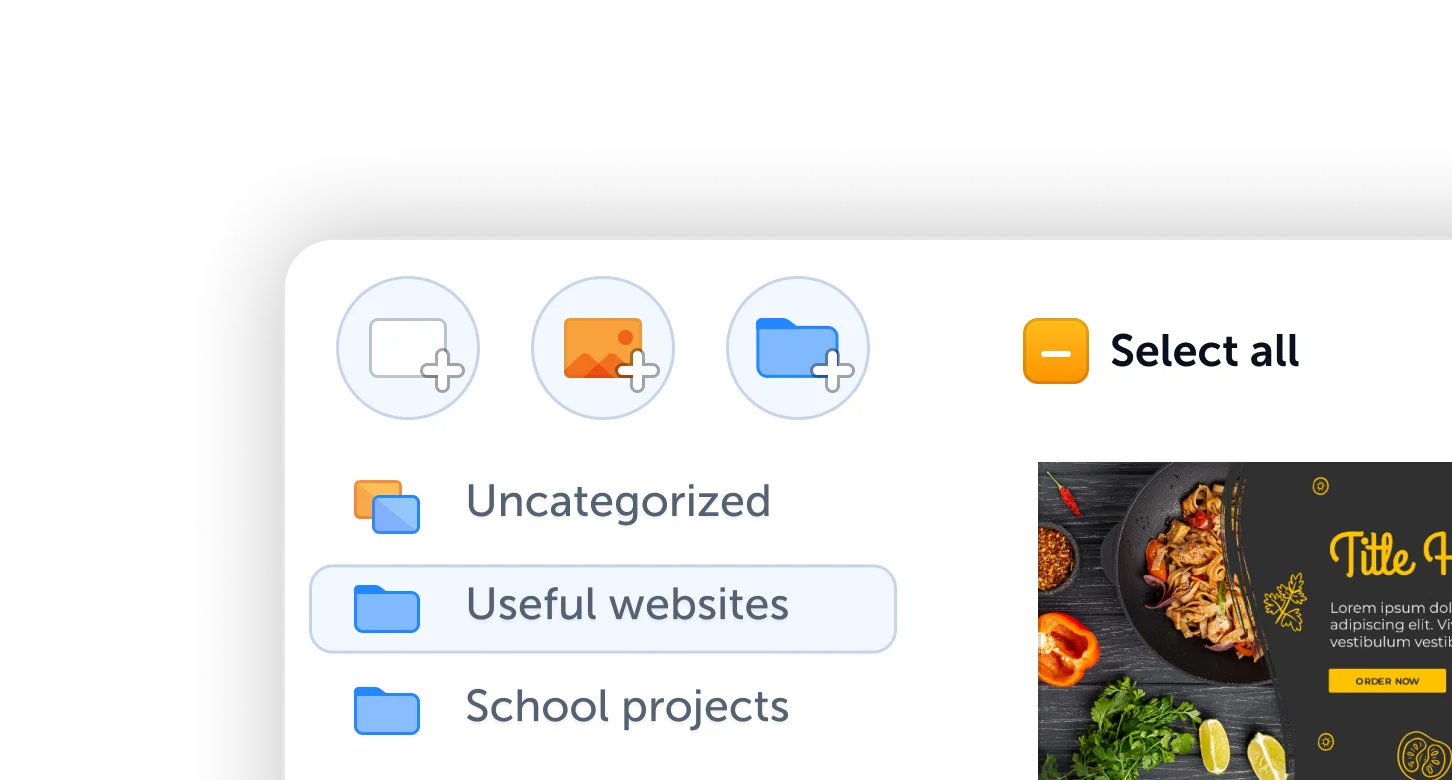
Capture Your Screen
Navigating the vast realms of the internet, we often come across content, designs, or data that we wish to preserve, share, or refer to later.
ScreenClip's Chrome extension has been build exactly for this specific need perfectly!
With the "Capture Your Screen" feature, you can instantly capture any portion of your browser window, be it an intriguing article, a design inspiration, or vital statistics.
The extension allows for both full-screen captures and selective area snips, ensuring you get exactly what you need. The process is smooth and quick, with a user-friendly interface that requires no technical know-how.
With ScreenClip, capturing the essence of the web becomes as simple as a click!
Try ScreenClip for FREE!
ScreenClip is free to use online tool - give it a spin!
Online Screen Capture Software
Living in the digital age means most of our work, entertainment, and socializing happen online.
Recognizing this shift, ScreenClip offers its online screen capture software, a feature designed to seamlessly integrate with your Chrome browser.
This online software isn't just about taking screenshots; it's about enhancing your online experience.
Once you've captured a screen, you can directly annotate, share, or save it to the cloud. No need to download heavy software or switch between applications.
And the best part?
It's all happening in real-time, online. With ScreenClip online screen capture tool, embrace an efficient and enhanced browsing experience.