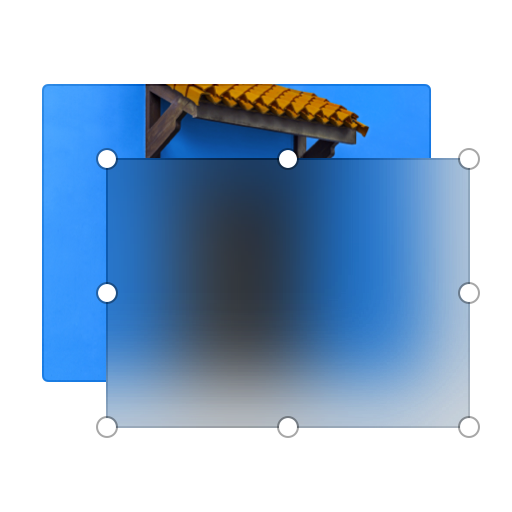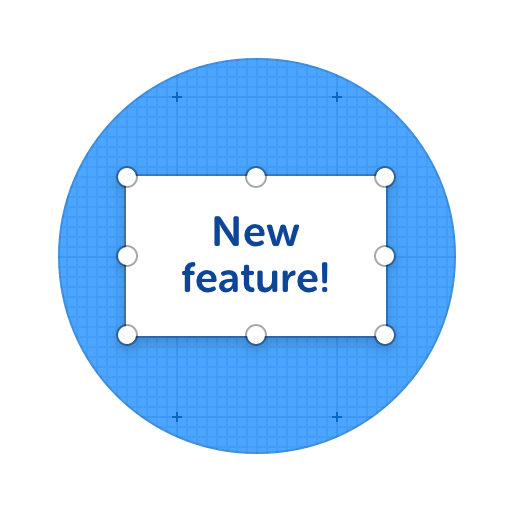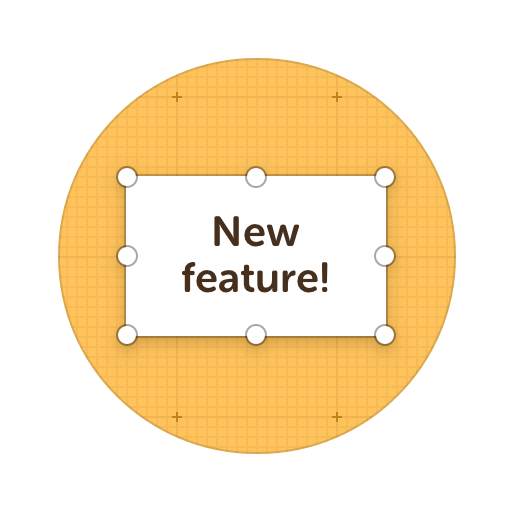Editing Tools
Do you have an image or screenshot that you would like to edit before you share it with others? You need ScreenClip!
ScreenClip allows you to add arrows, shapes, blur, chat comments, or even more images to your file. After you are done editing, share it as a link, image file, or HTML code... Edit and share!

Here's what you can do with ScreenClip!
Edit Images with ScreenClip Tools
ScreenClip is an online screenshot database and image capture editor that allows you annotate any type of visual information. You can use comments and editing tools, as well as work on the same image with your team or anyone online!
Other things you can use ScreenClip for...
Visual Online Collaboration Tools
ScreenClip is your go to screenshot, image editing and online feedback tool!
Screen Capture Edit for Screenshots

Team Screenshot Software
Take screenshots using ScreenClip. Then edit and share them with anyone! You can take screenshots of only a section, the visible part, or even the entire page, so anything can be turned into an online screenshot that you can share with everyone!
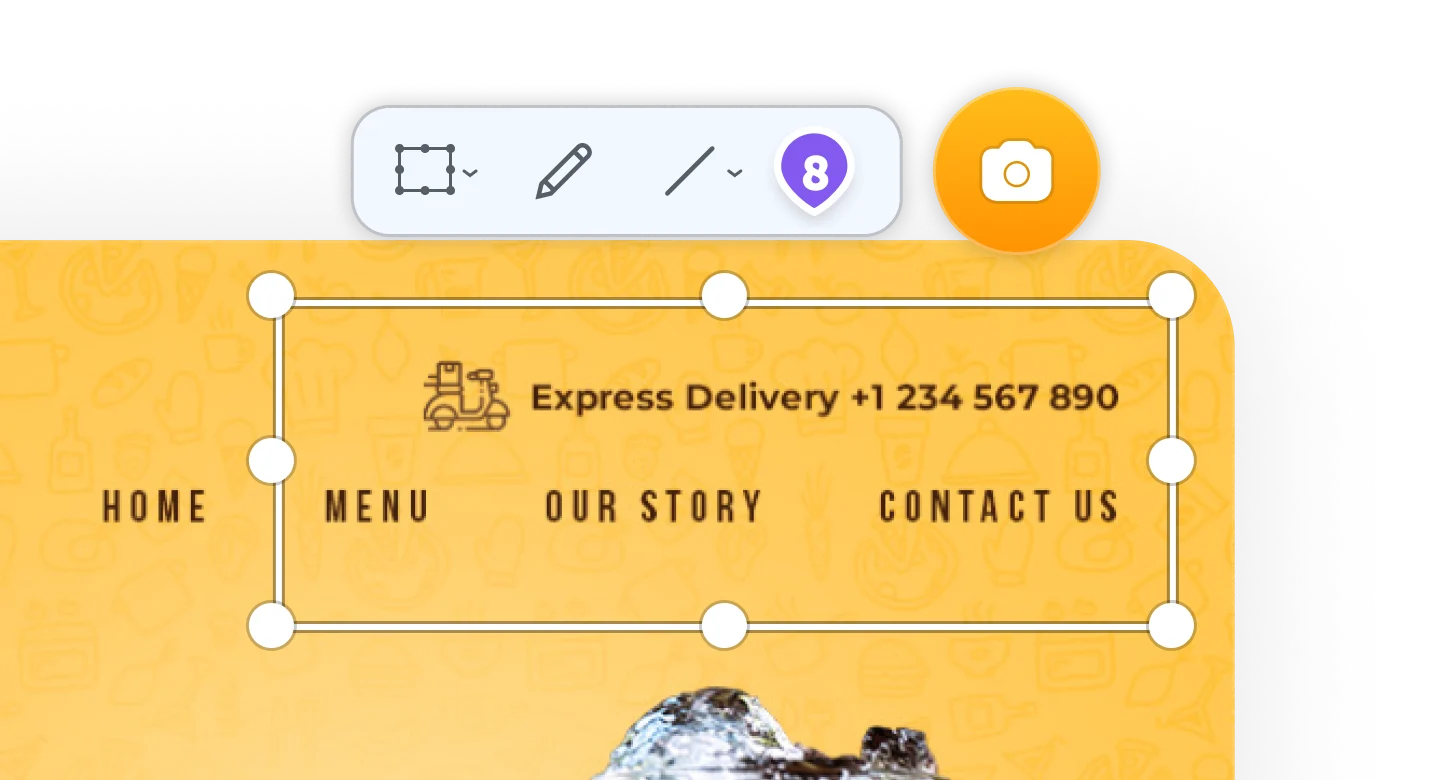
Online Annotation Tool
ScreenClip set of annotation tools allows you to annotate websites, images, design work, school assignments, and much much more! Furthermore, you can immediately share your annotation with your team, friends, students or family.
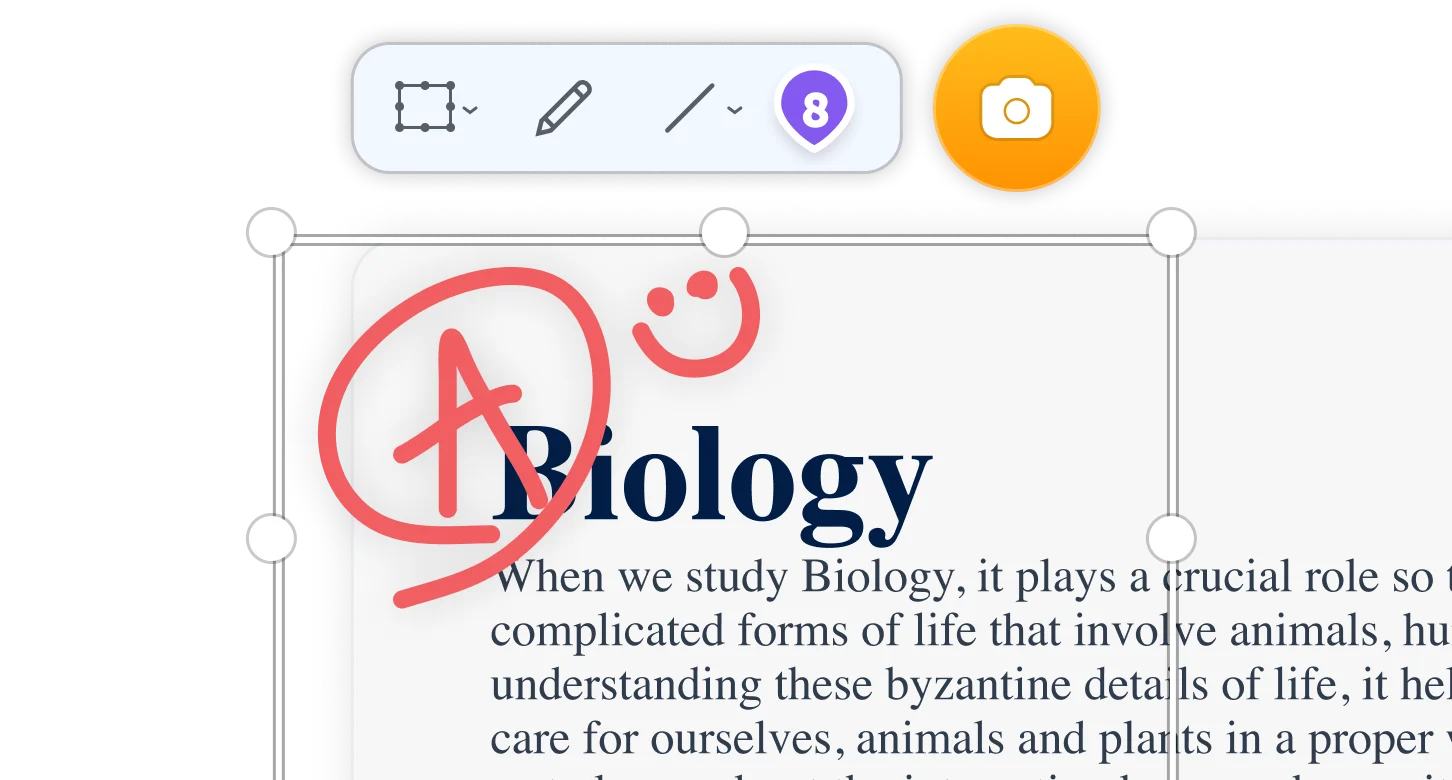
Stay Organized
Create mood boards, make relevant folders and keep your dashboard organized. Everybody loves some structure in their visual library!
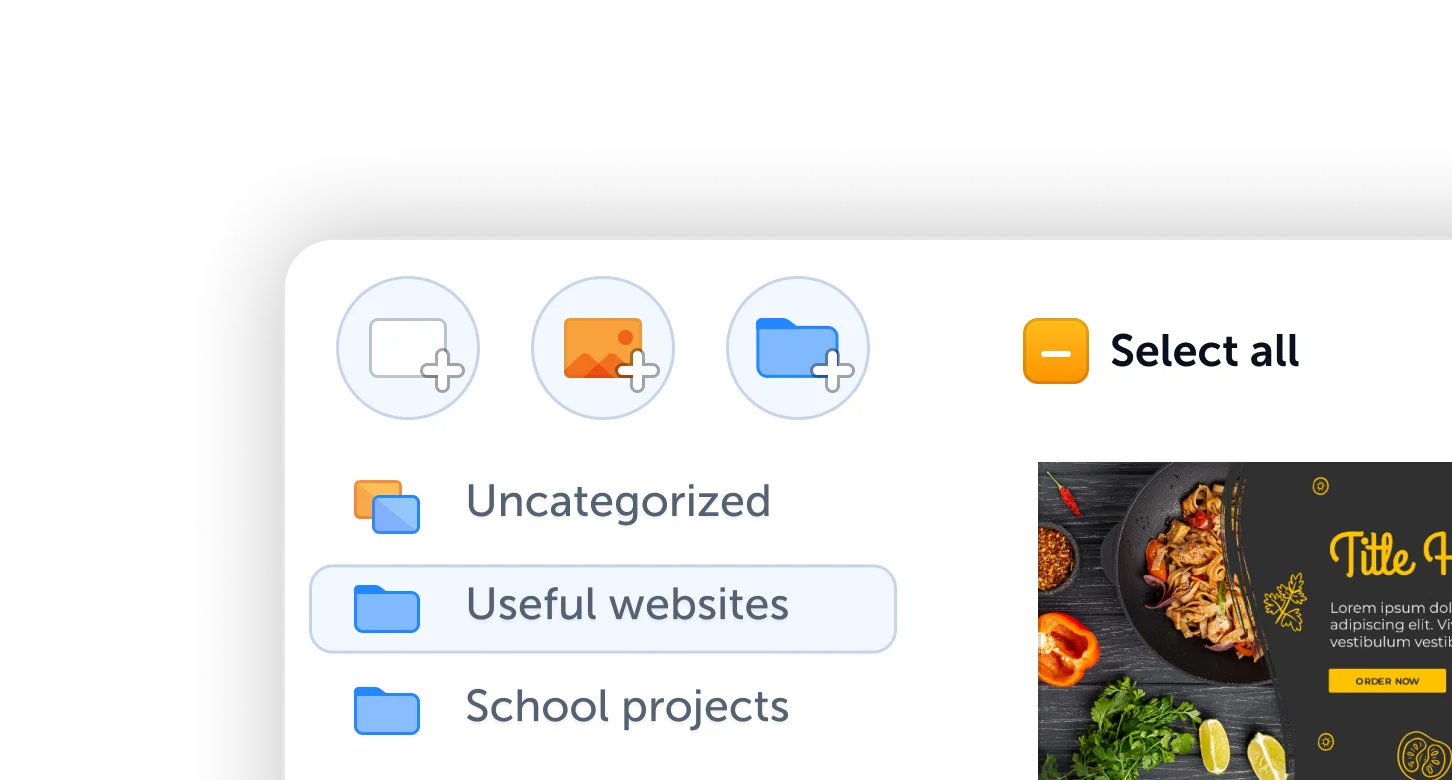
Share Your Ideas
When it's easier to show it than to explain it, the ScreenClip visual collaboration platform saves teams and their clients precious time. Give and receive visual feedback online with our collaboration toolset!
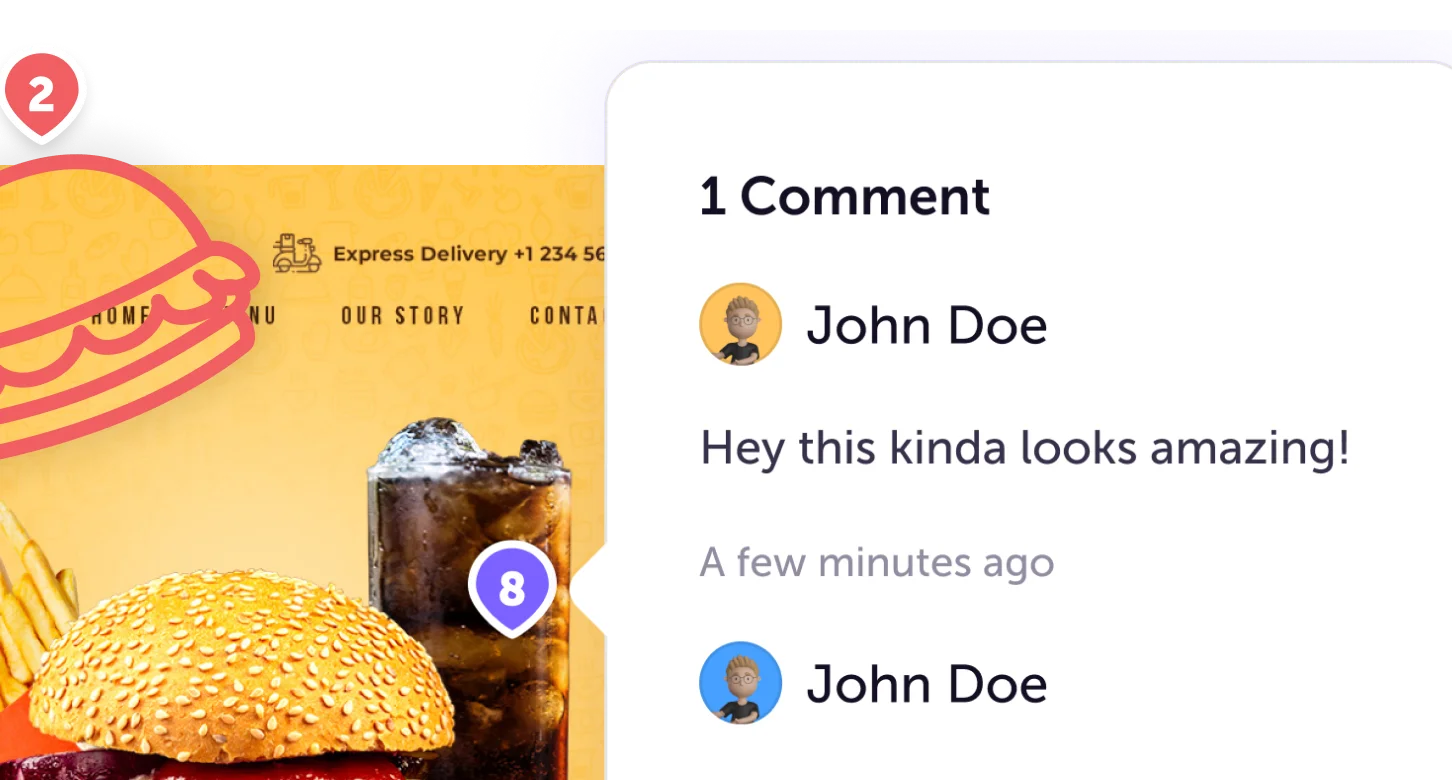
Edit and Share Images or Screenshots
Any screenshot, image, web page or screen capture made with our Chrome extension becomes a Clip (image file) on ScreenClip. These Clips then become "your canvas for creativity". While using ScreenClip editing tools you can:
- Add shapes, arrows, text and more
- Blur screenshot parts or cover them entirely
- Leave text notes and open chat threads with comment markers
- Trim your images or expand your artboard with the crop tool
- Upload more images or screenshots on top
- Do many other things using all different edit tools we have
After you are done expressing yourself you can jump to the real magic of our toolset...
Edit then Share Online
After you added your edits, you can share your annotated image as a live link, convert it to most image formats or use it as an embed (HTML or BB Code). If you decide to use a ScreenClip link - others will be able to add more information to your image whilst using the same tools that you used.
This is the real magic of ScreenClip. It opens possibilities for back-and-forth communication between you and your team or clients.
Screen Capture Online Editing
For those who work in front of their computer all day, it is important to have a proper way to share information in the easiest and most understandable way. Here's a few things that our users use ScreenClip for, regardless of the career or industry they are in!...
- Teach others about...
- Show others...
- Ask others about...
- Get and receive feedback regarding...
- Comment on...
- Learn more about...
Add anything instead of the three dots. May it be design, software, websites, accounting platforms or anything. Anything can be screenshotted and any image can be edited together for better communication with ScreenClip.
Try ScreenClip for FREE!
ScreenClip is free to use online tool - give it a spin!
Online Image Edit
Images or screenshots become shareable links that can be accessed by anyone and edited by you, your team or your clients. You can also embed your screenshots on any web page. Our editing tools are so intuitive that everyone will be able to improve their images by editing them.
Editing Tools for Annotation
Here's a few things you can do with our editing toolset...
- Highlight or cover up
- Underline or draw attention to
- Add remarks or criticism
- Make observations and ask questions
- Draw conclusions and make decisions
Screenshot Editor Online
If you install our chrome extension and sign-up for ScreenClip web app - you will have all the functionality you would expect from online screenshot and image file editor. ScreenClip works directly from your browser and can be accessed from any computer.
It's as simple as pressing print screen and saving it to your account, even if you are on someone else's computer. ScreenClip is a free screenshot editing tool that combines cloud storage for screenshots and image files, with a handy online snipping tool that works directly from your browser.