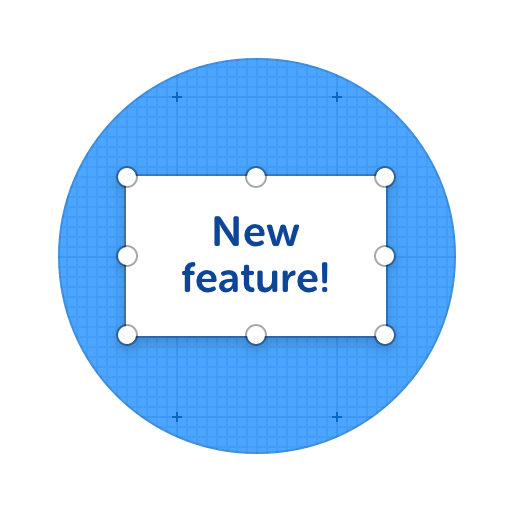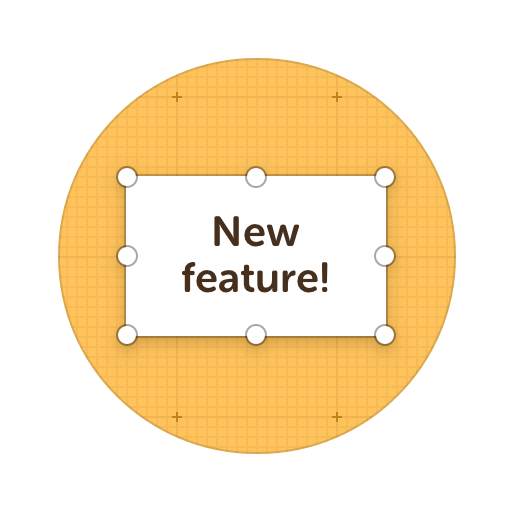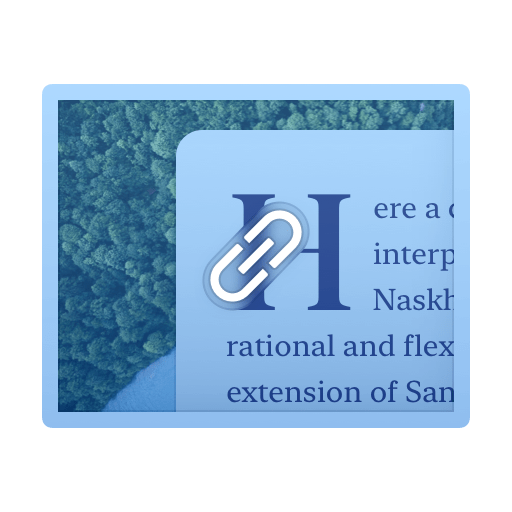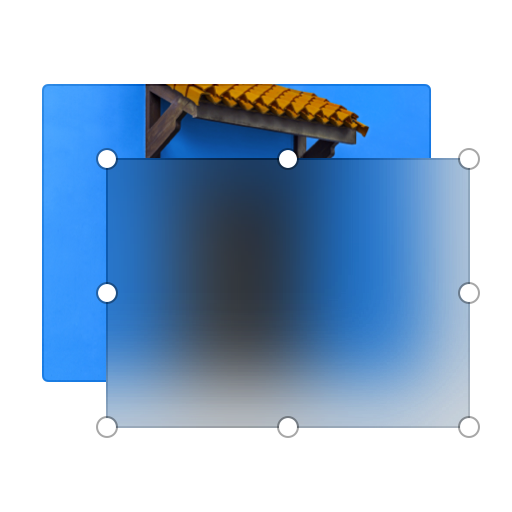Leave Feedback and Annotate Documents
Have a document that you want to leave feedback on? Use ScreenClip to add text, highlight areas, leave live comments or even blur parts. ScreenClip has all the tools you need to annotate documents and communicate visually inside them!

Here's what you can do with ScreenClip!
Document Annotation Tools
Show others what you want to be changed in your documents
Online Collaboration Tools
ScreenClip is your free screenshot capture, image editing and online feedback tool!
Online Annotation Tool
ScreenClip set of annotation tools allows you to annotate websites, images, design work, school assignments, and much much more! Furthermore, you can immediately share your annotation with your team, friends, students or family.
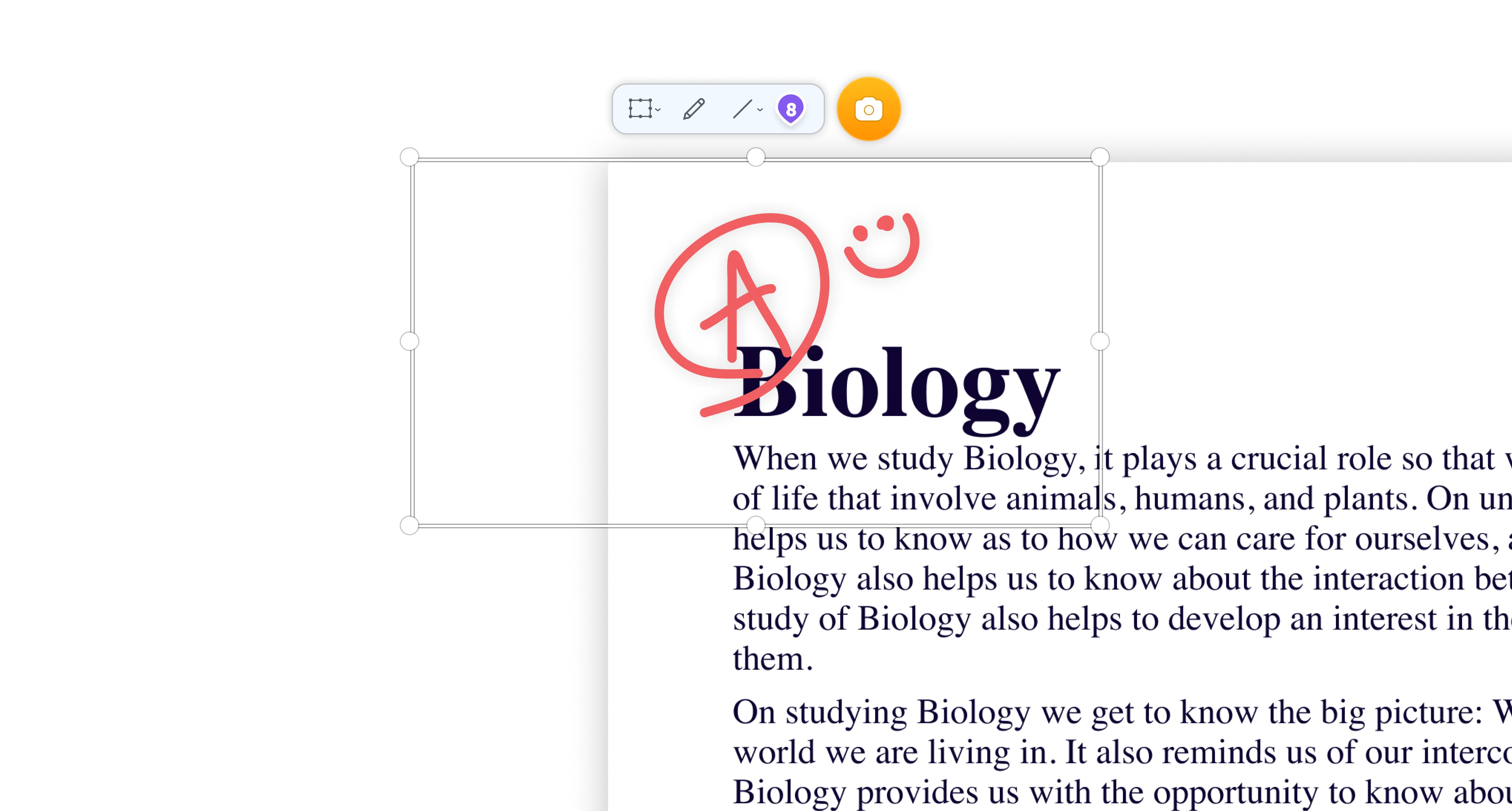
Team Screenshot Software
Take screenshots using ScreenClip. Then edit and share them with anyone! You can take screenshots of only a section, the visible part, or even the entire page, so anything can be turned into an online screenshot that you can share with everyone!
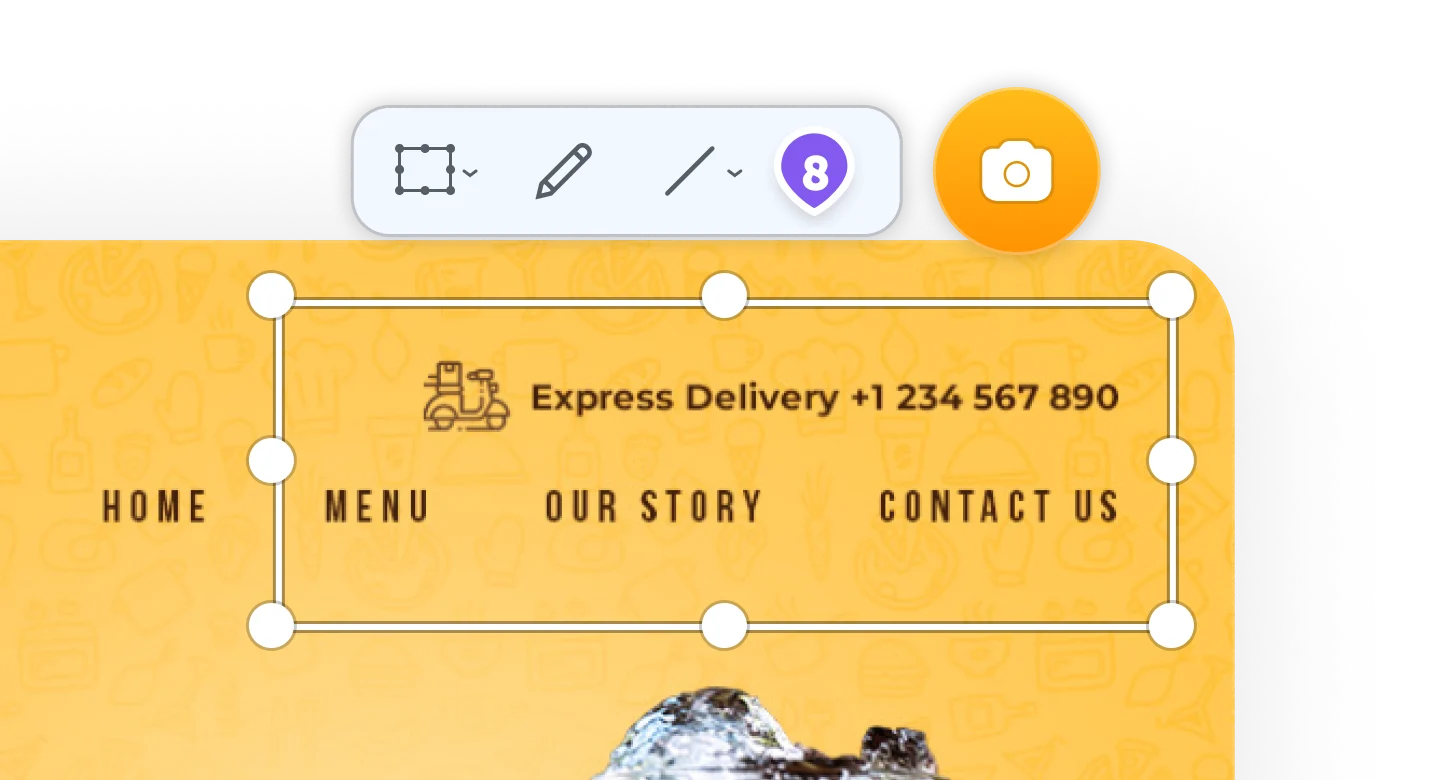
Share Your Ideas
When it's easier to show it than to explain it, the ScreenClip visual collaboration platform saves teams and their clients precious time. Give and receive visual feedback online with our collaboration toolset!
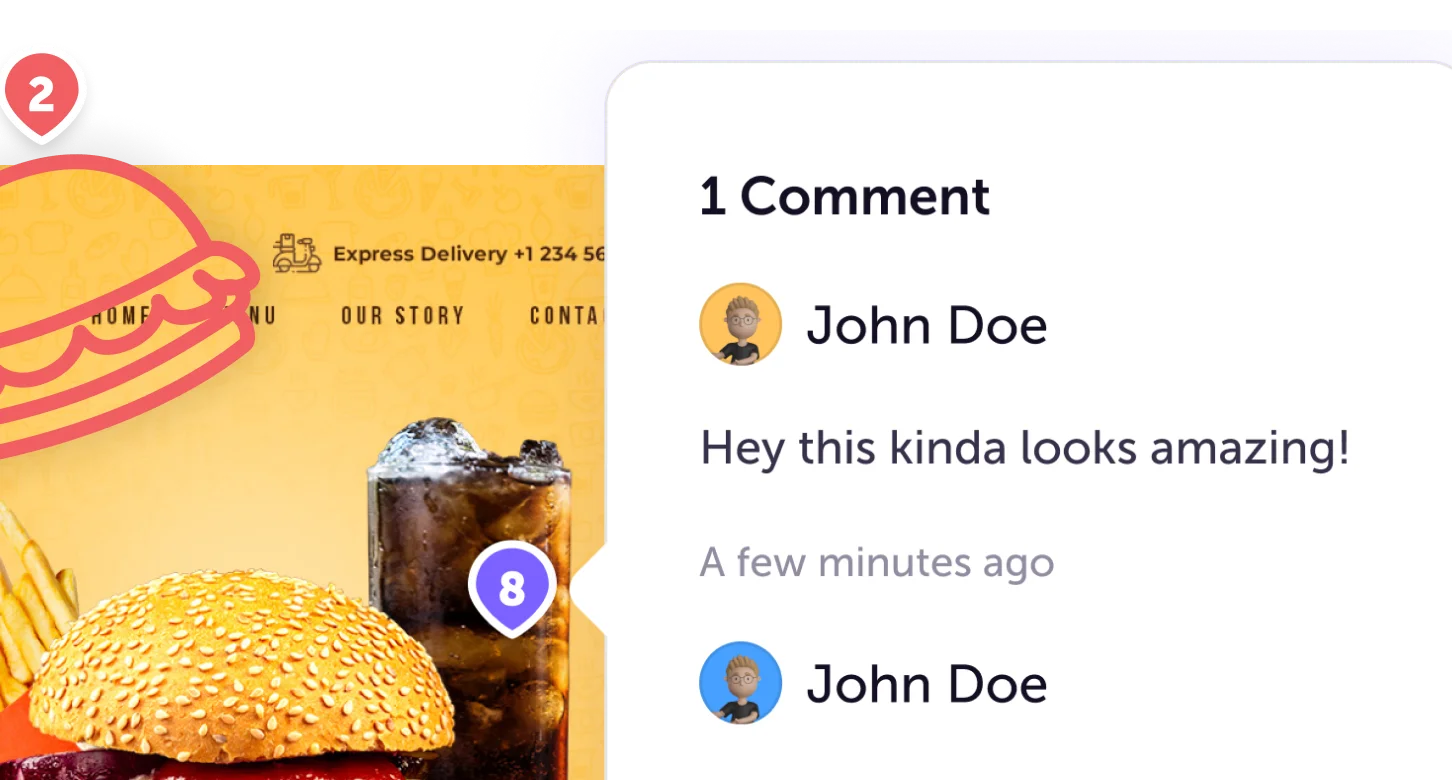
Screen Capture Edit for Screenshots

Stay Organized
Create mood boards, make relevant folders and keep your dashboard organized. Everybody loves some structure in their visual library!
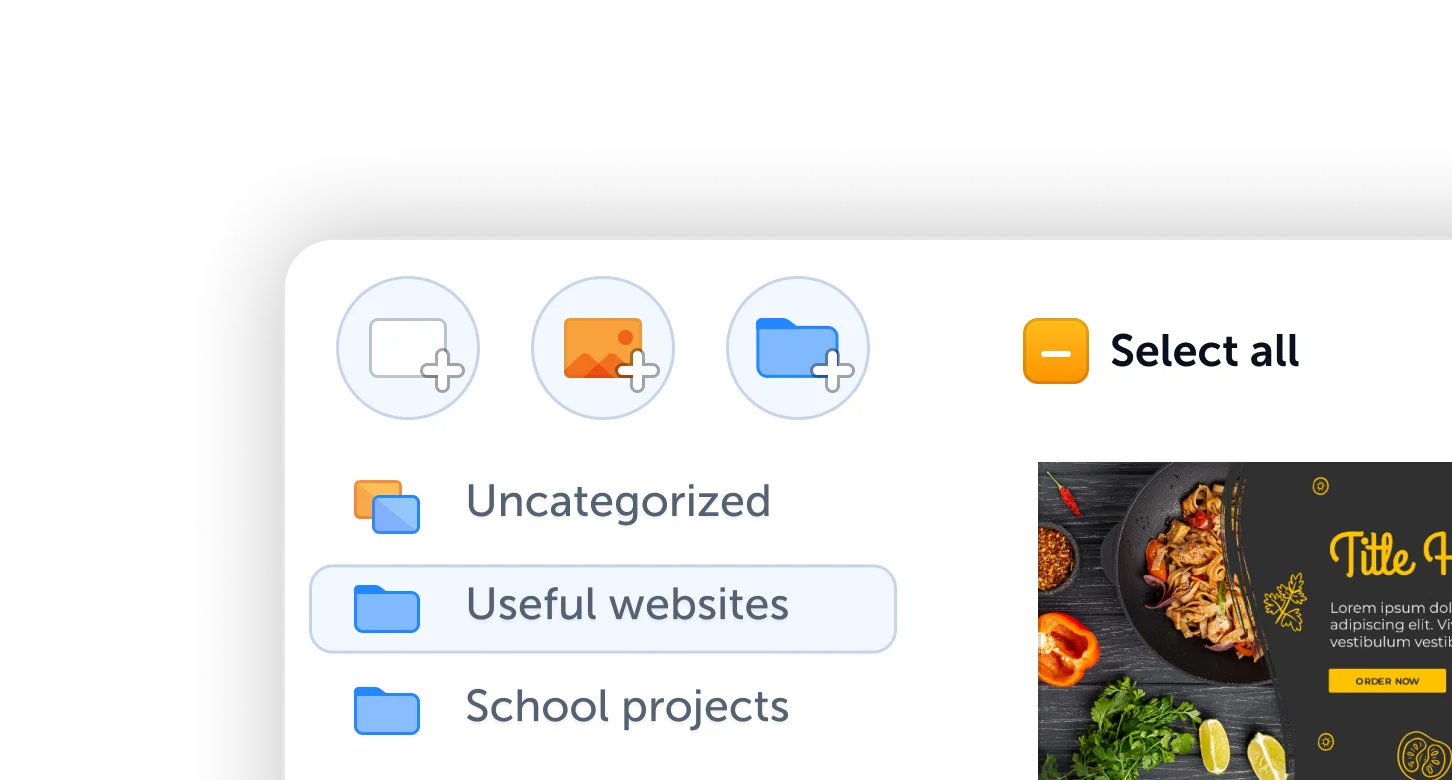
Annotate Online Documents
In our digital age, document collaboration often transpires across continents and time zones.
ScreenClip's Google Chrome extension revolutionizes this by offering an intuitive platform to annotate documents right within your browser.
Whether you're reviewing a colleague's report, proofreading an article, or making notes on a research paper, ScreenClip provides all the tools you need. Seamlessly highlight, underline, or scribble your insights, making digital annotation as natural as pen on paper.
Try ScreenClip for FREE!
ScreenClip is free to use online tool - give it a spin!
Receive Comments and Replies
Effective collaboration is a two-way street, and ScreenClip understands this.
Beyond just annotating, the extension allows users to leave comments and, crucially, receive replies. This dynamic feature transforms documents into interactive discussions, ensuring feedback loops are tight and productive.
Whether it's a teammate acknowledging a suggested edit, a writer clarifying a point, or a student asking a follow-up question, ScreenClip ensures that every voice is heard, and every comment is addressed.