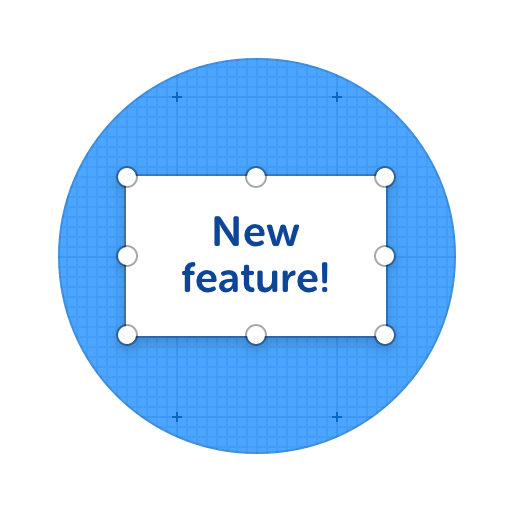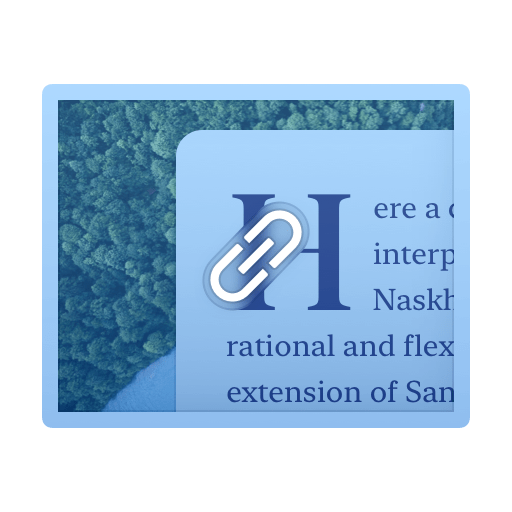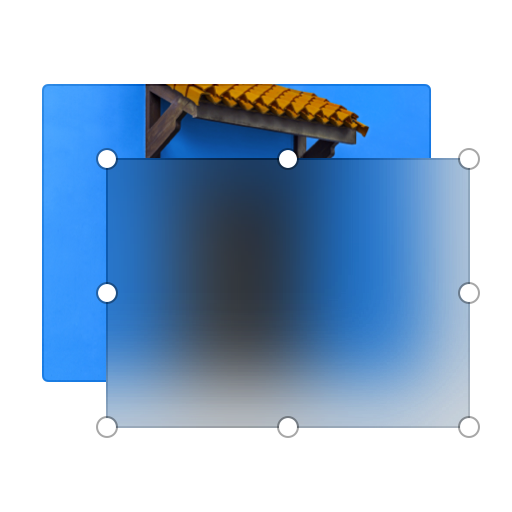Annotate Essays and Text Documents
We are not Google Docs and we are not trying to be... We are different and for some, this difference works much better than the classic highlight and comment function on your documents.
ScreenClip makes it easy to turn any document into an image and start drawing, adding comments, highlighting, or adding arrows with text. So if you want to leave visual and structured feedback on any essay, text, or document - you should try ScreenClip as we make it easier to communicate more complex ideas, faster!
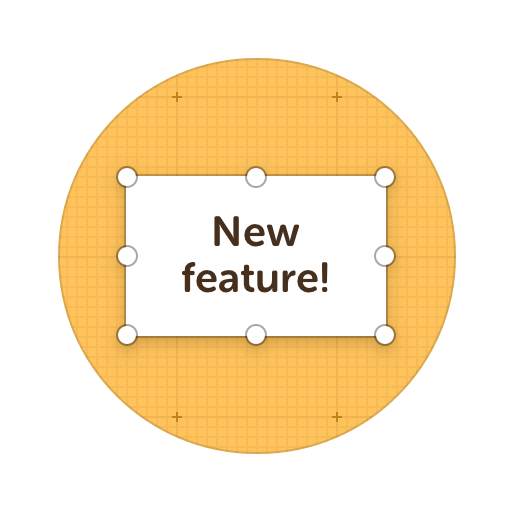
Here's what you can do with ScreenClip!
Our Tools for Visual Text Annotation
Give feedback on text documents - visually!
Online Collaboration Tools
ScreenClip is your free screenshot capture, image editing and online feedback tool!
Online Annotation Tool
ScreenClip set of annotation tools allows you to annotate websites, images, design work, school assignments, and much much more! Furthermore, you can immediately share your annotation with your team, friends, students or family.
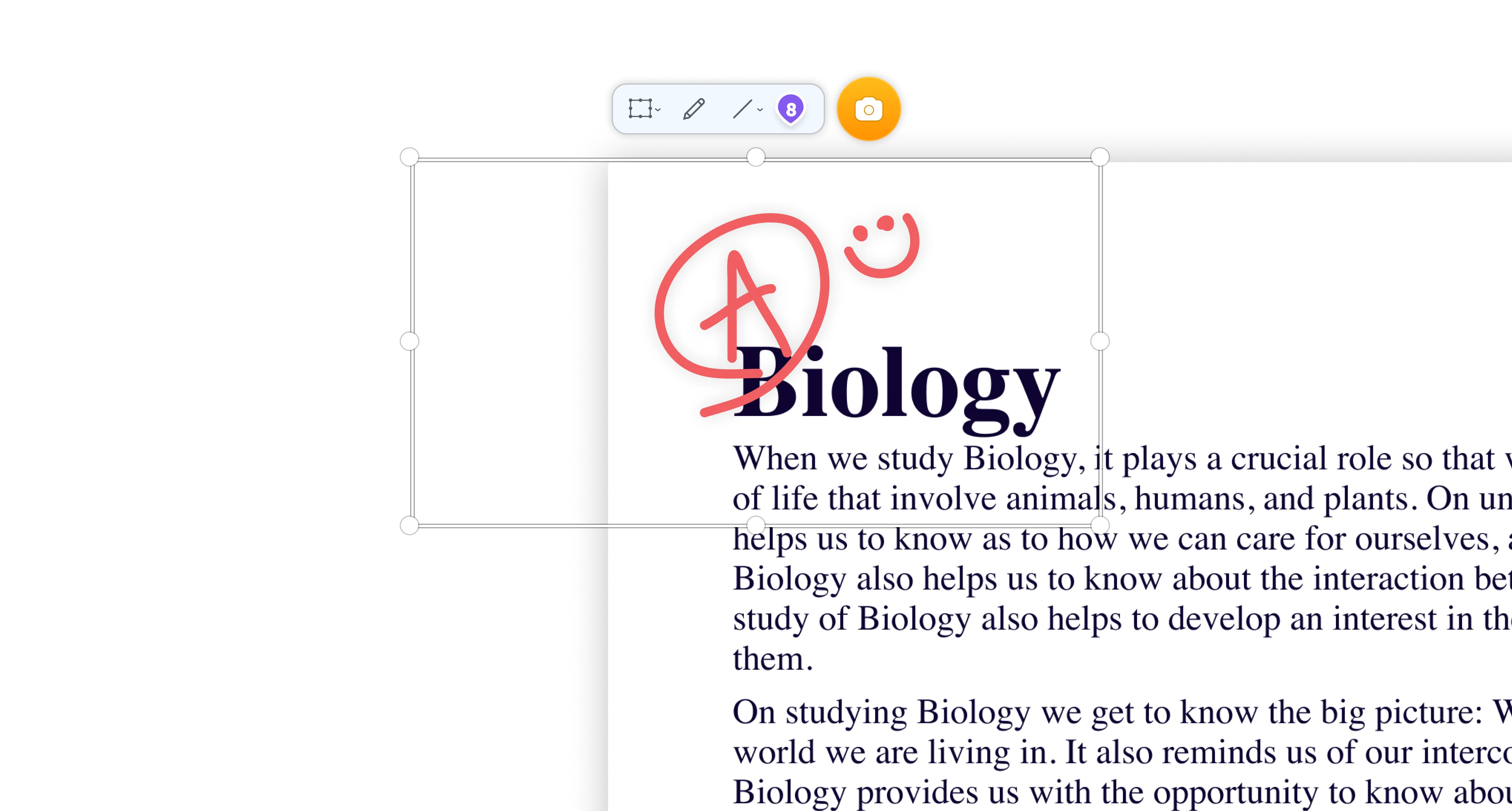
Team Screenshot Software
Take screenshots using ScreenClip. Then edit and share them with anyone! You can take screenshots of only a section, the visible part, or even the entire page, so anything can be turned into an online screenshot that you can share with everyone!
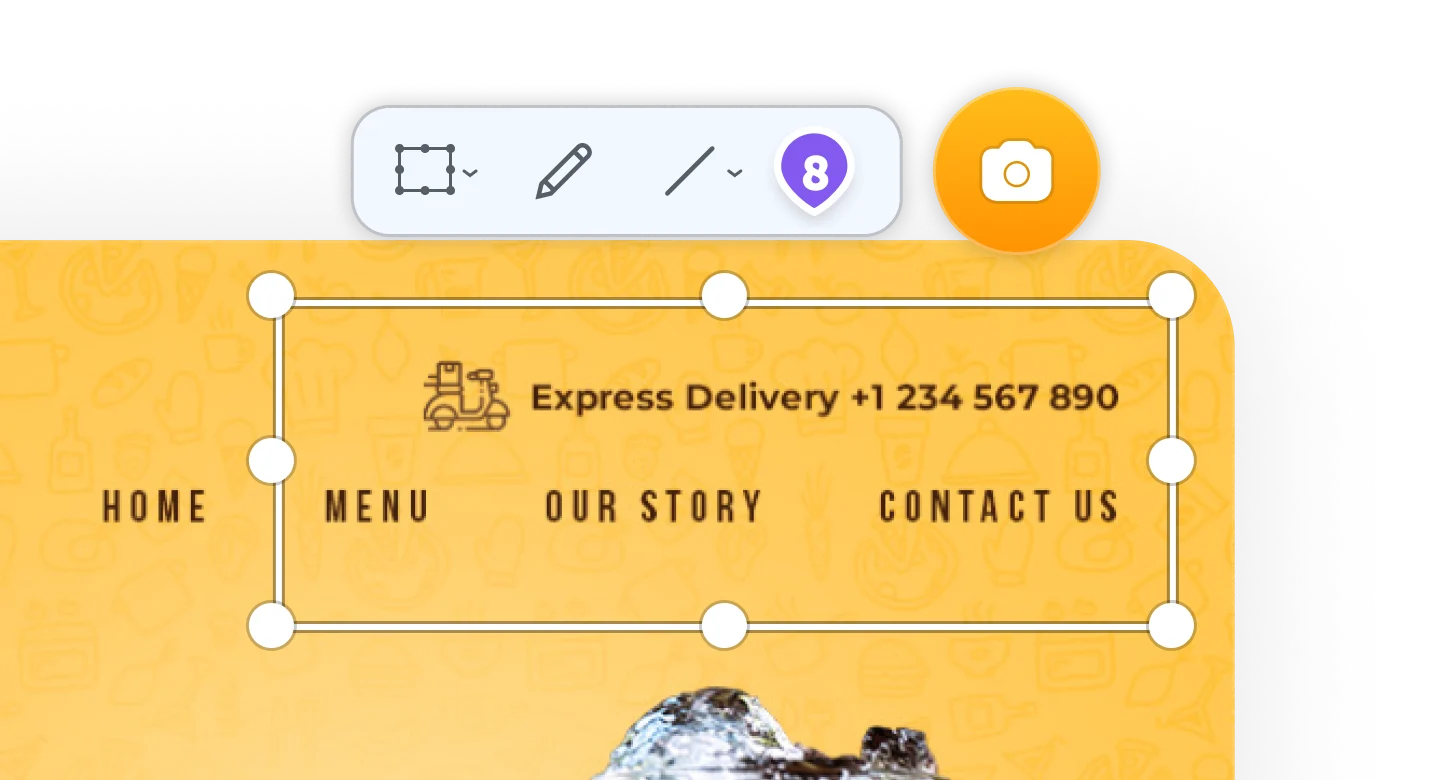
Share Your Ideas
When it's easier to show it than to explain it, the ScreenClip visual collaboration platform saves teams and their clients precious time. Give and receive visual feedback online with our collaboration toolset!
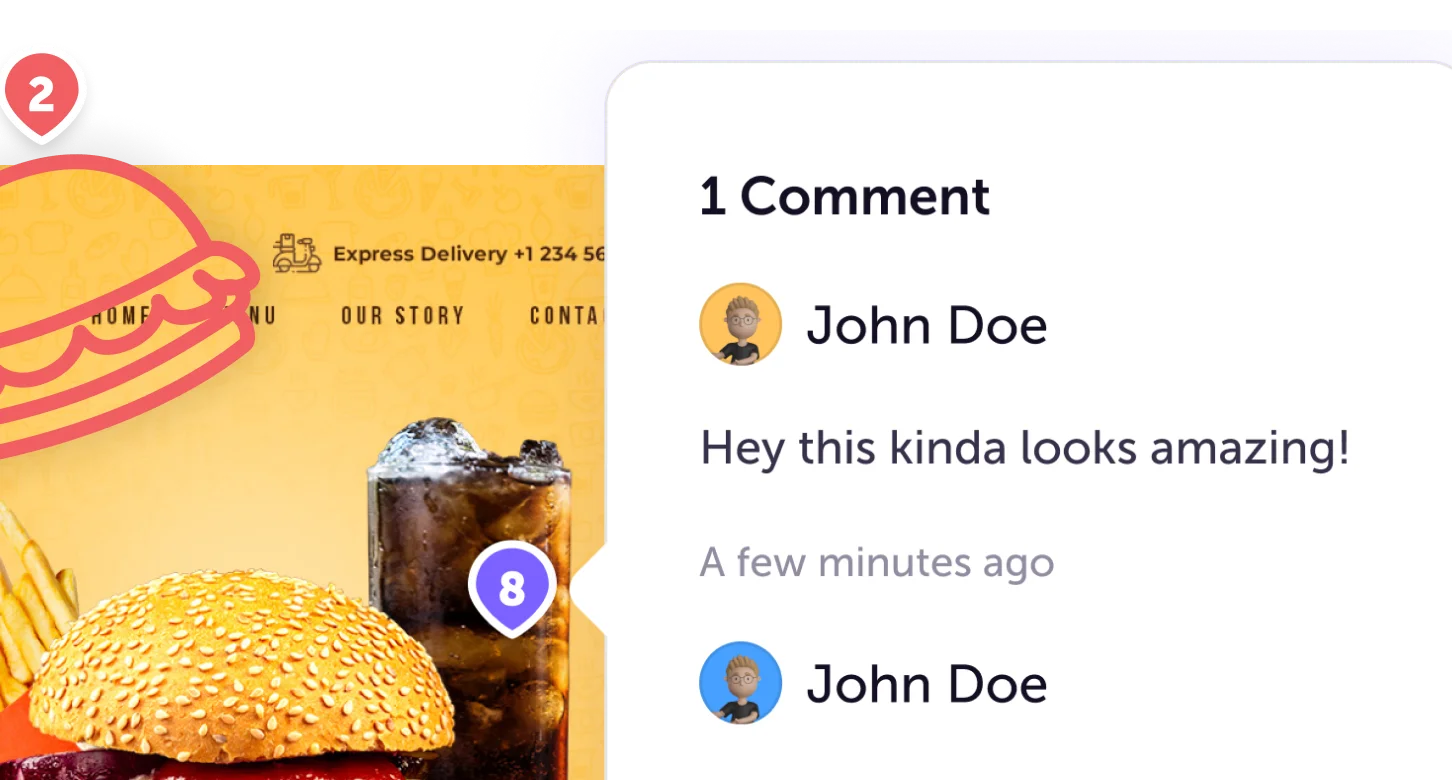
Screen Capture Edit for Screenshots

Stay Organized
Create mood boards, make relevant folders and keep your dashboard organized. Everybody loves some structure in their visual library!
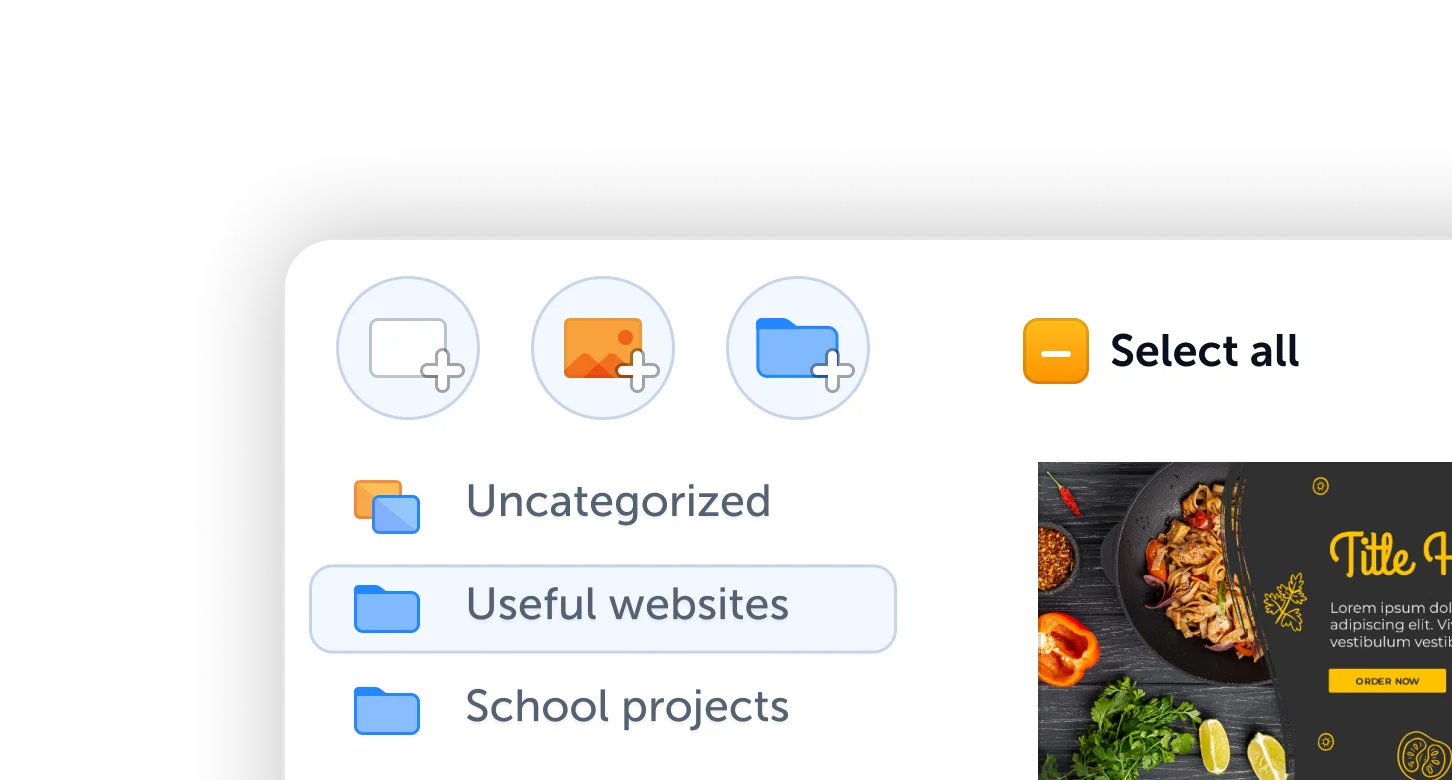
Online Document Annotation and Sharing Tools
In an increasingly digital world, the ability to annotate online documents can be invaluable.
ScreenClip, tailored for Google Chrome, offers a seamless experience for marking up web-based essays, reports, and articles.
No longer do you need to rely on printing or or scanning to annotate. With ScreenClip, everything you need is just a click away, right within your browser.
Annotate Student Work Online
Teachers and educators understand the importance of timely and effective feedback.
ScreenClip caters precisely to this need, allowing educators to annotate and review student submissions directly online.
Be it a research paper, essay, or assignment, making margin notes, highlighting key areas, and giving contextual feedback has never been this efficient and eco-friendly.
Try ScreenClip for FREE!
ScreenClip is free to use online tool - give it a spin!
Comment on Documents
Whether it's a collaborative project or an individual article, sometimes, all you need is to make a right comment at the right place.
ScreenClip's intuitive interface lets users drop comments anywhere on a document, ensuring that thoughts, suggestions, and critiques are precisely where they need to be, aiding in clear and effective communication.
Furthermore, anyone will be able to reply to your comments online!
Leave Feedback on Text Files
In today's fast-paced digital environment, feedback loops should be efficient!
ScreenClip's extension enables professionals, peers, and educators to leave feedback directly on text files accessed via Chrome.
Whether it's a line that needs refining, a paragraph that stands out, or an error that needs addressing, ScreenClip ensures your feedback is both timely and pinpoint accurate.