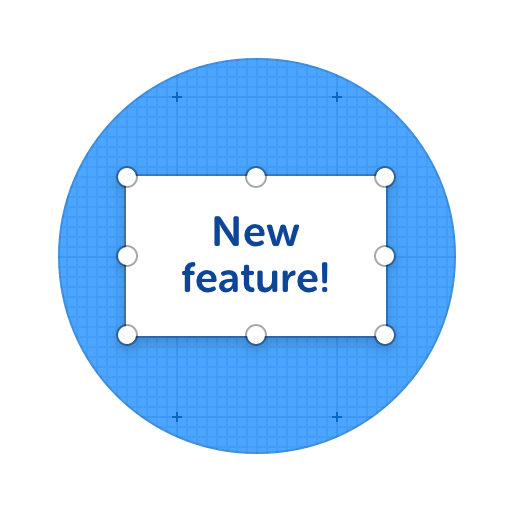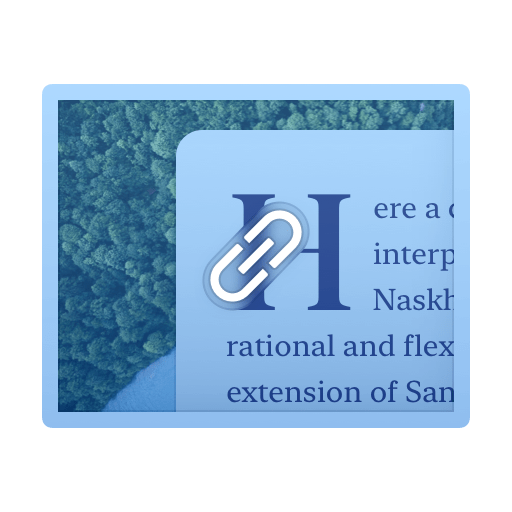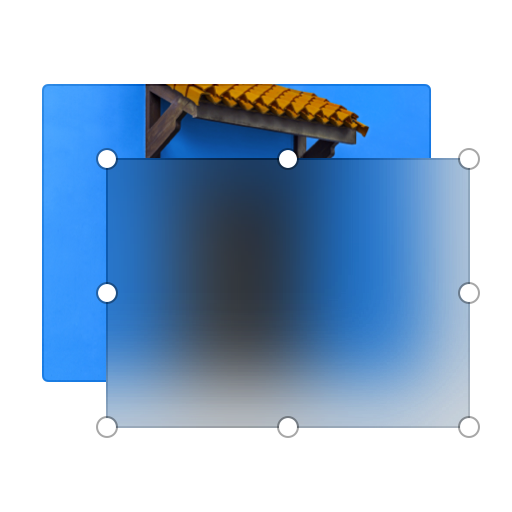Annotate Student Work and Assignments
Teaching someone something? It might be easier to show them instead of trying to tell them! Anything that can be an image (including text files!), can be annotated using ScreenClip.
Point arrows to mistakes, leave comments for improvement, and highlight errors. Doesn't matter if you are a teacher in school or university, or simply want your team to learn something faster - everyone who tries to leave feedback for students can benefit from our annotation toolkit!
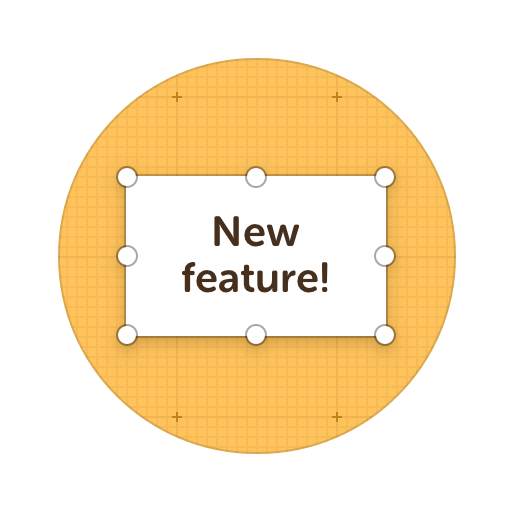
Here's what you can do with ScreenClip!
Tools You Can Use to Annotate Assignments
Grade and visually let your students know what they did wrong
Online Collaboration Tools
ScreenClip is your free screenshot capture, image editing and online feedback tool!
Online Annotation Tool
ScreenClip set of annotation tools allows you to annotate websites, images, design work, school assignments, and much much more! Furthermore, you can immediately share your annotation with your team, friends, students or family.
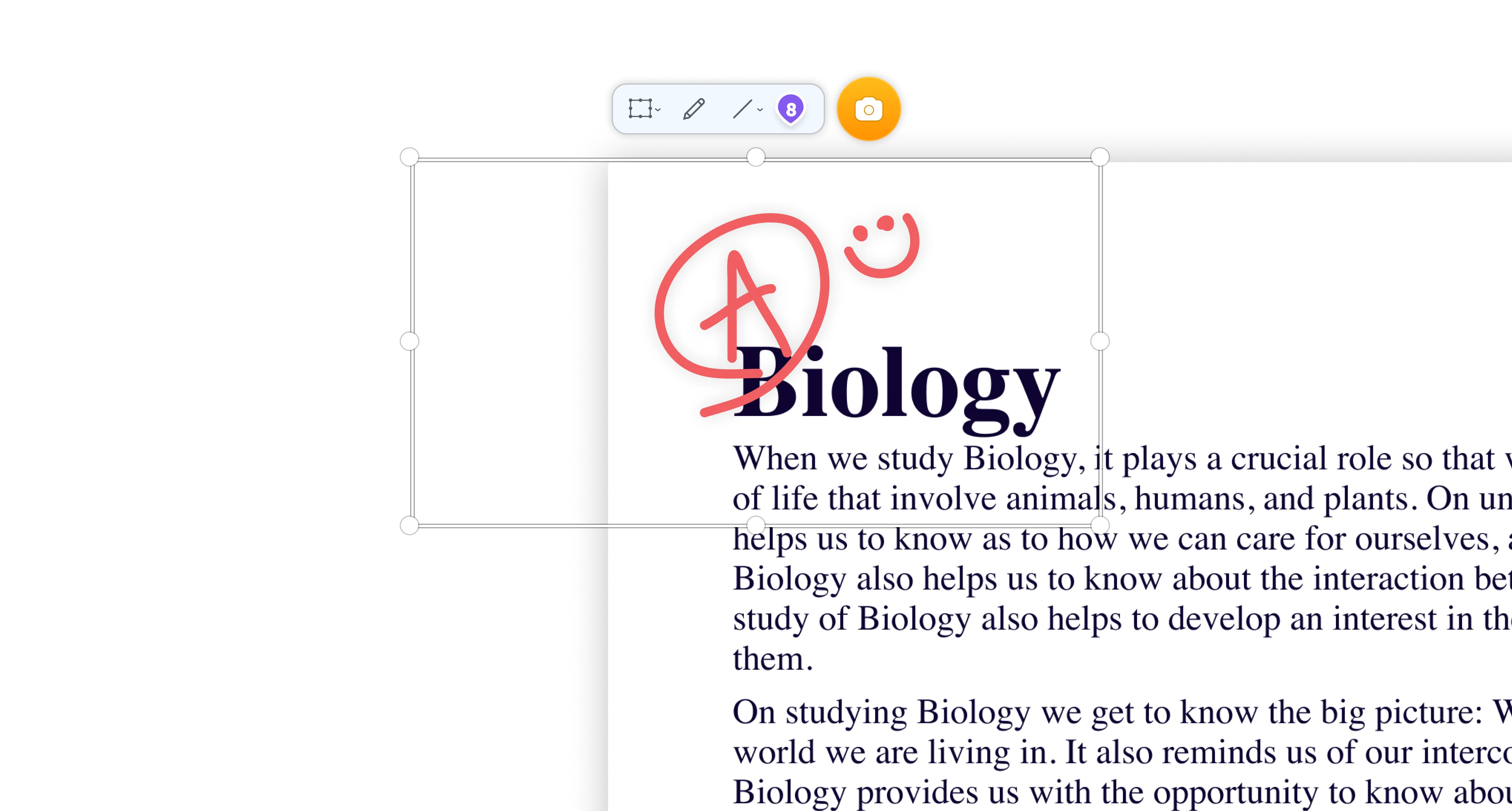
Team Screenshot Software
Take screenshots using ScreenClip. Then edit and share them with anyone! You can take screenshots of only a section, the visible part, or even the entire page, so anything can be turned into an online screenshot that you can share with everyone!
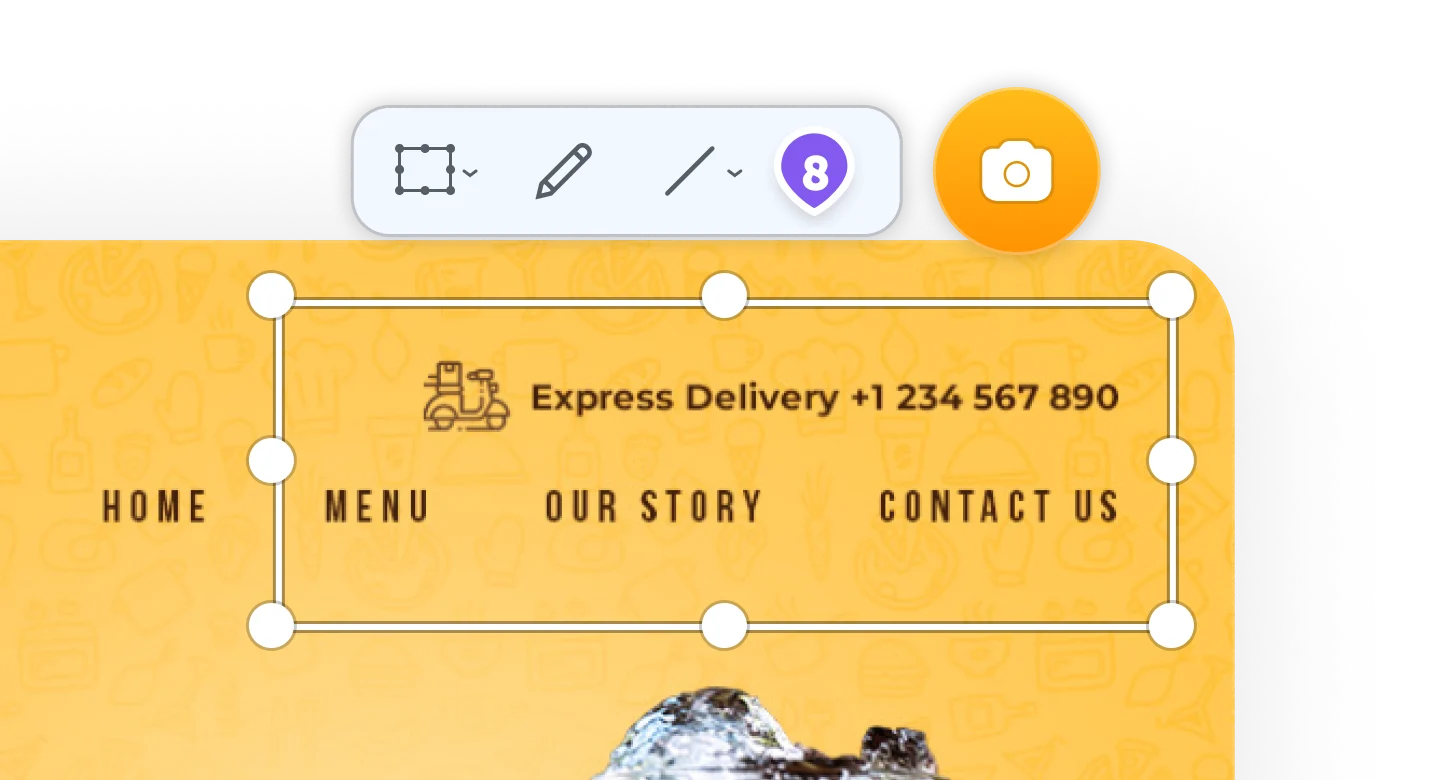
Share Your Ideas
When it's easier to show it than to explain it, the ScreenClip visual collaboration platform saves teams and their clients precious time. Give and receive visual feedback online with our collaboration toolset!
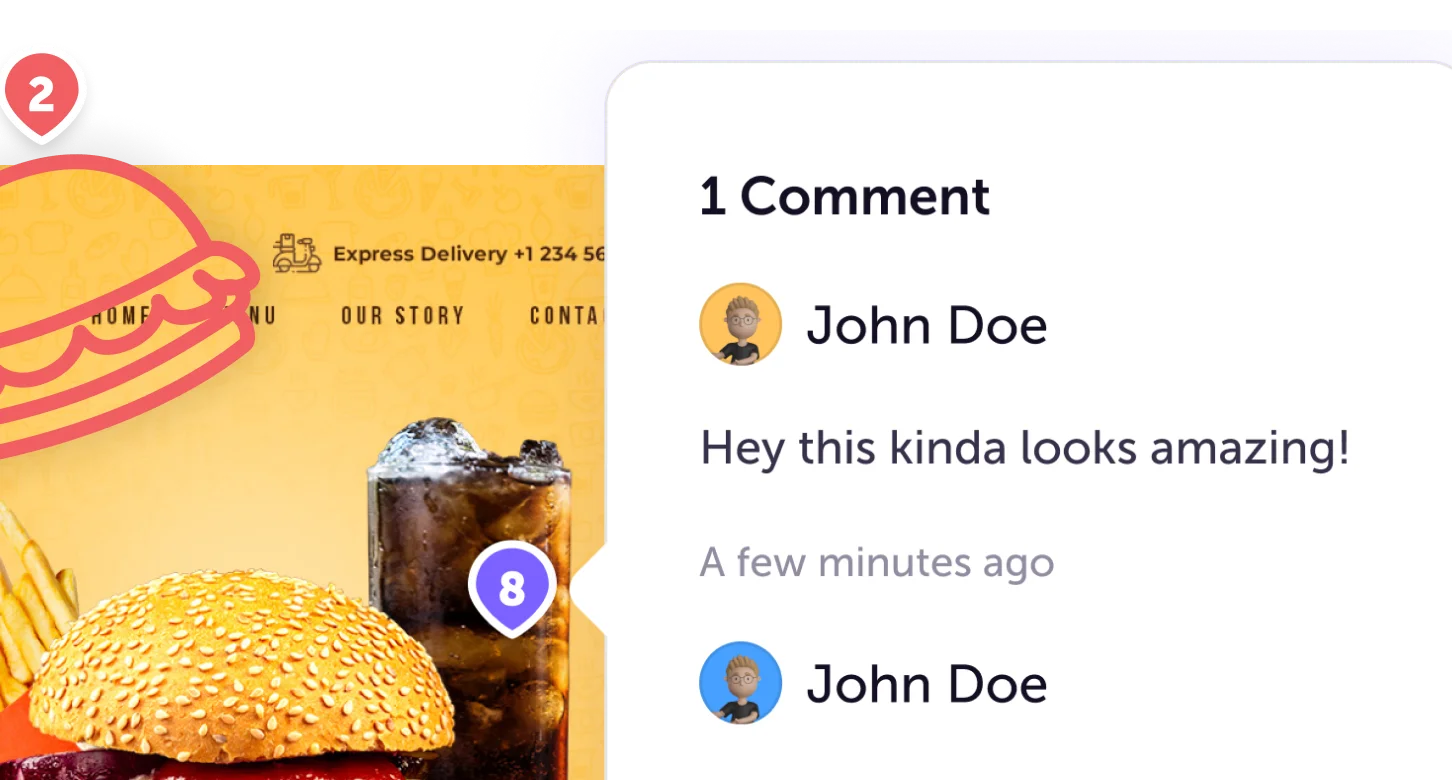
Screen Capture Edit for Screenshots

Stay Organized
Create mood boards, make relevant folders and keep your dashboard organized. Everybody loves some structure in their visual library!
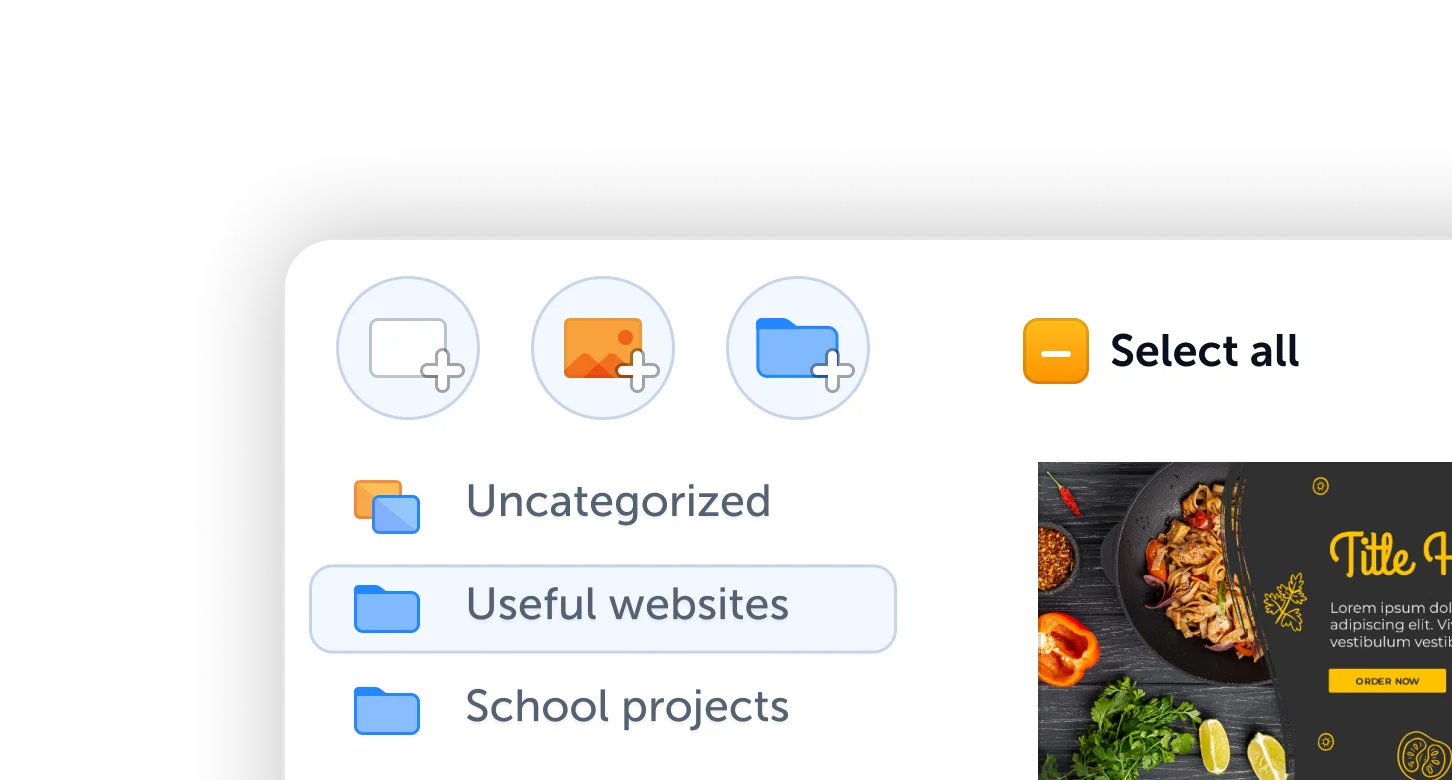
Digital Education Tool for Teachers and Students
When it comes to remote student and teacher communication, there are many ways and different teaching tools out there. ScreenClip is a valuable teaching tool for situations where you want to show something to your students instead of telling them.
This is when a proper, easy-to-use, and easy to share visual communication tool is needed.
Annotation Tool for Teachers and Schools
Annotation is a process of adding extra information to any school paper, artwork, class assignment, or other type of document. Gone are the days when your students give you an actual non-digital sheet of paper that you can use a pen to grade, mark errors, and show mistakes.
Digital classwork requires a digital annotation tool!
Explanation and Teaching Tool
Teachers who use ScreenClip can use our different functionality to make student feedback more visual, intuitive, and most importantly - interactive!
Here are a few things teachers can do with ScreenClip to share and receive feedback on any student work:
- Draw, add arrows or shapes to point out mistakes and errors
- Leave colorful text notes for students
- Open different chat threads to exchange comments with their students
- Blur parts of assignments for better student attention
- Share their graded feedback as a link, image file or even Google Classroom HTML embed
The best part about all of this functionality?
Teachers can allow their students to reply inside the annotation links they share. This means if student don't understand their mistake or have questions, you can communicate about it inside their assignment.
Tutorial and Guide Tool
Now while not all teachers that have students work in a school or university, our teaching and learning functionality can work on many different areas of teaching. These different areas can be:
- Making online tutorials
- Providing feedback to students or clients
- Receiving feedback from anyone online
- Pointing mistakes
- Leaving comments and notes on any assignment
Smart Content Tool
As paper and pen assignment is disappearing and all learning is moving to the digital realms, so should the content feedback.
All types of content can be screenshot or web captured. This means all types of content can be improved by explanations or annotations.
Education Software
While ScreenClip doesn't aim to change some other great educational tools out there... ScreenClip is one of the best supporting tools for all types of educators out there.
ScreenClip allows you to improve collaboration, education, and learning processes by providing a seamless way for everyone to communicate visually.
All visual learners have been lacking ScreenClip in their learning journey!
Classroom Grading
ScreenClip can be used in combination with Google Classroom as it's easy to turn any screenshot or web capture to HTML Embed or active link. This means that for student tasks that require visual feedback, ScreenClip makes it easy to integrate it into any learning process.
Try ScreenClip for FREE!
ScreenClip is free to use online tool - give it a spin!
Remote Teaching Tool
With remote classrooms becoming more and more popular... Teachers, schools, lecturers, professors, schools, and universities are facing digitalization like never before.
Remote learning requires different tools, different teaching techniques, and most importantly - different ways to give that one-on-one student-teacher attention.
ScreenClip team is happy to develop a tool that is loved by teachers that have been searching for that new frontier of remote learning communication.
Digital Annotation Online
When we say annotation for teachers, we meant that ScreenClip allows adding all types of different information to all types of content. This should be taken creatively and here are a few ways teachers can utilize ScreenClip for a better learning environment:
- Sharing student work results
- Sharing mistakes, errors, and other feedback
- Showing how to improve student work
- Grading tasks, papers, and assignments
- Letting students to create mood boards, research documents, and more