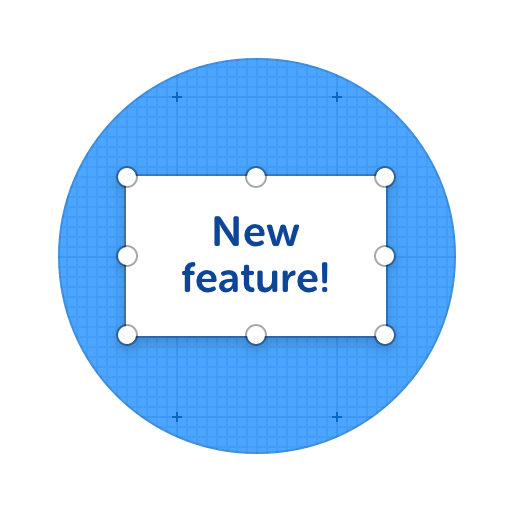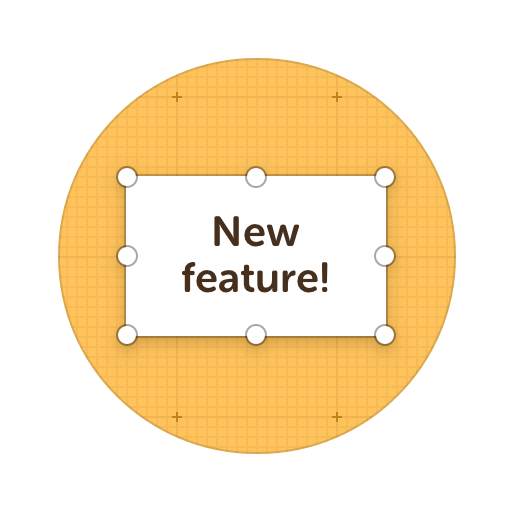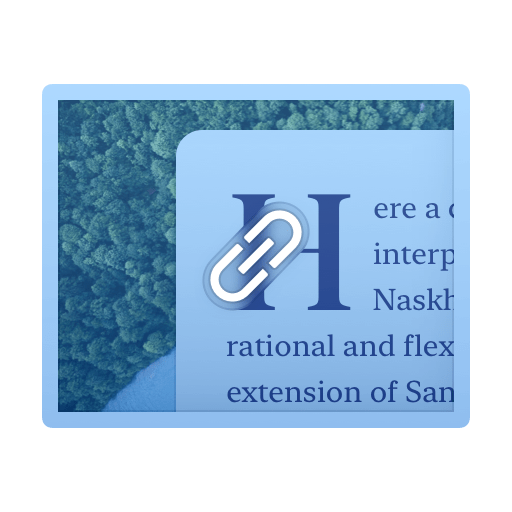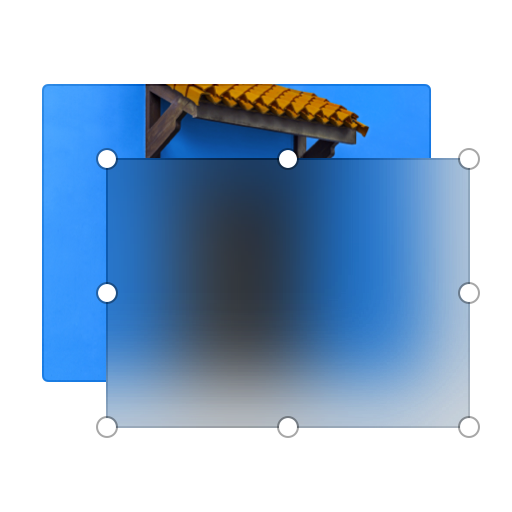Annotate Screenshots and Share Online
If you need to share any type of screenshot and would like to add extra information to it before you share... You need ScreenClip!
Our ScreenClip chrome extension makes it easy to capture anything on your screen or any part of any website. Then simply add text, draw arrows, add comments, or highlight areas. Lastly, you can share your annotated screenshots as a link, file, or copy/paste them to any app you want. Screenshot. Add more info. Send it. As simple as it gets!

Here's what you can do with ScreenClip!
Screenshot Annotation Tools
Everyone can benefit from more information in their screenshots... Add that information!
Online Collaboration Tools
ScreenClip is your free screenshot capture, image editing and online feedback tool!
Screen Capture Online
When being used together with our chrome extension, ScreenClip allows you to take screenshots, web capture pages, and share your screen captures online. No more sending screenshots as files, share a link to your capture and collaborate inside it!
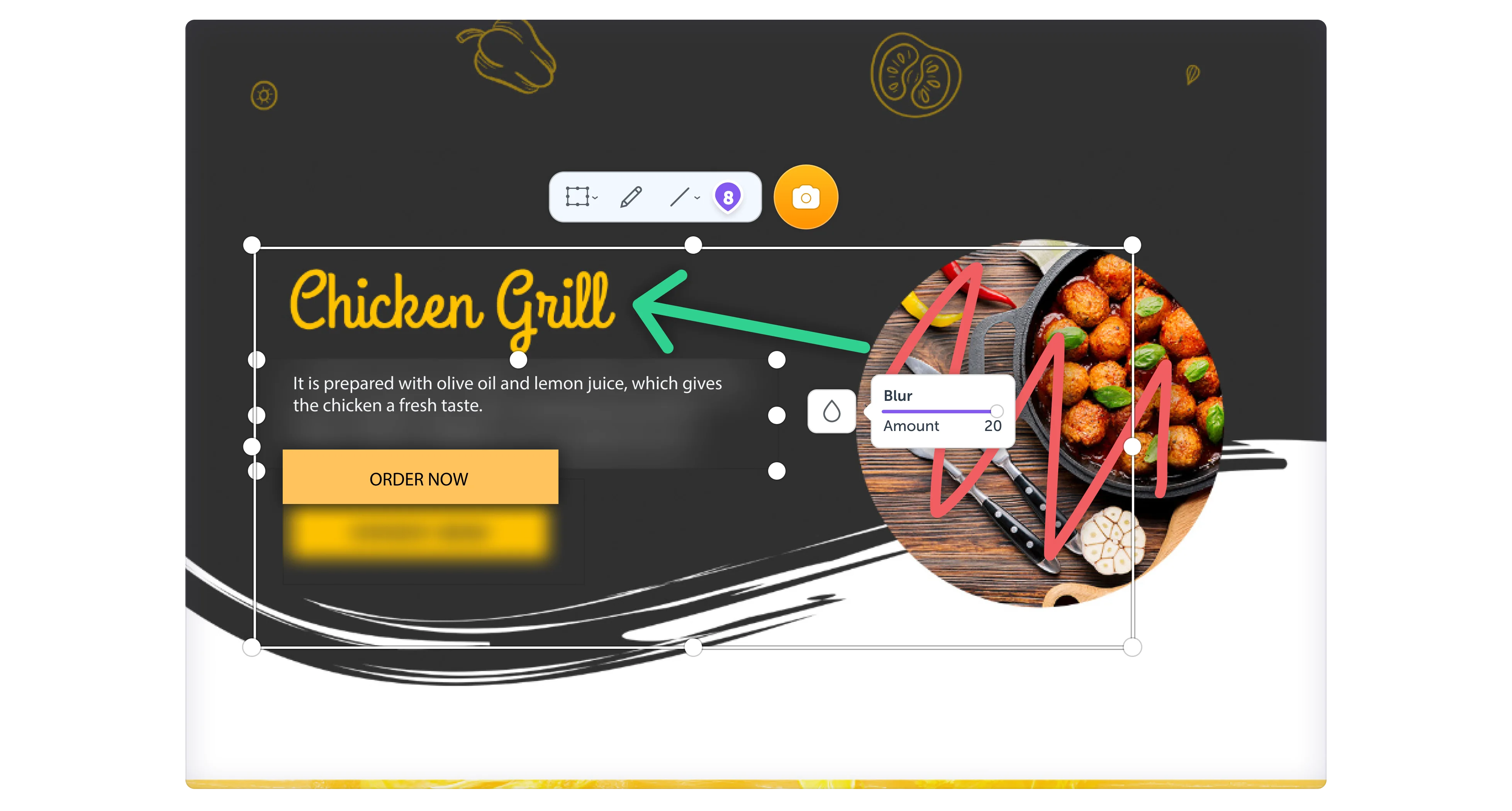
Share Your Ideas
When it's easier to show it than to explain it, the ScreenClip visual collaboration platform saves teams and their clients precious time. Give and receive visual feedback online with our collaboration toolset!
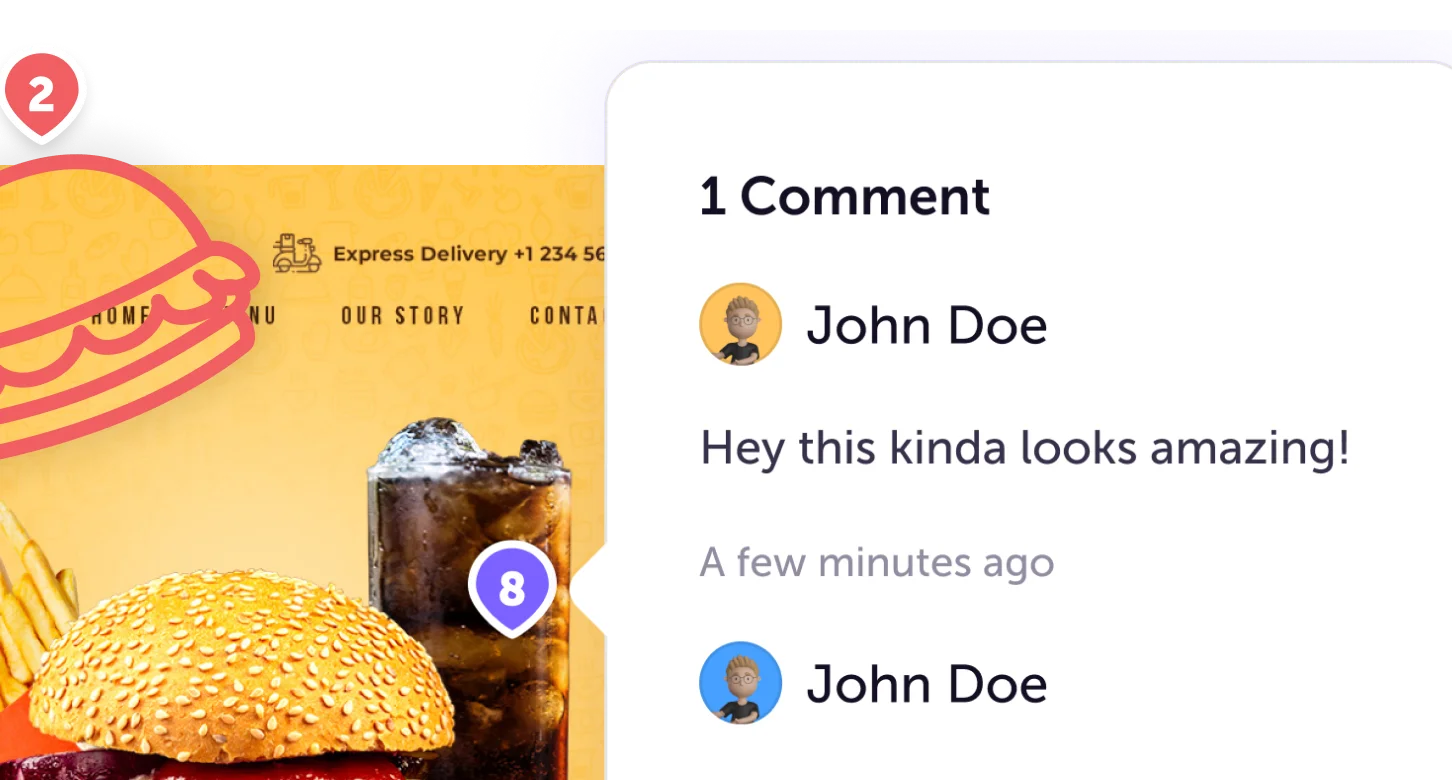
Screen Capture Edit for Screenshots

Stay Organized
Create mood boards, make relevant folders and keep your dashboard organized. Everybody loves some structure in their visual library!
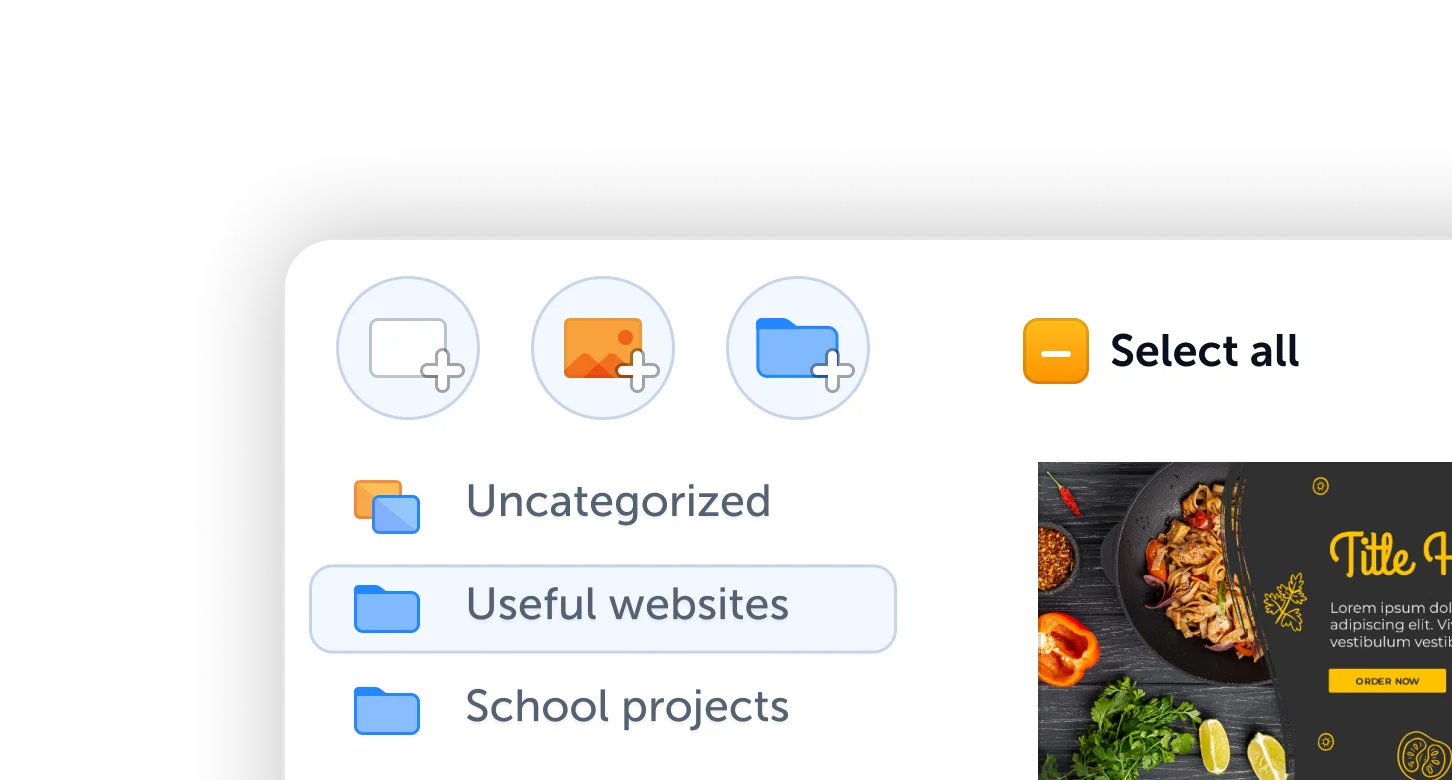
How to Annotate Screenshots?
Once a screenshot is taken using ScreenClip, the built-in annotation tool pops up, allowing users to quickly highlight, circle, or point to specific parts of the screenshot for enhanced clarity.
Add Notes to Screenshots
Adding context to your screenshots can be crucial, especially when sharing with colleagues or friends.
ScreenClip empowers users to append notes directly onto their captures.
Whether it's to add brief descriptions, instructions, or any other relevant commentary, your screenshots can now speak louder and clearer, ensuring your message gets across effectively.
Screenshot Markup Tool
ScreenClip is more than just a screenshot tool; it's a canvas for your thoughts.
With the Screenshot markup tool, users can freely draw, shade, or mark areas of interest.
Whether it's for design feedback, instructional purposes, or highlighting errors, this feature turns every screenshot into a platform for dynamic communication.
Try ScreenClip for FREE!
ScreenClip is free to use online tool - give it a spin!
Add More than Text to Your Screen Captures
With ScreenClip, screenshots are transformed into interactive boards. Beyond just text annotations, users can add shapes, arrows, lines, and even emojis.
This enables a more visual and engaging way of communicating ideas, feedback, or instructions.
Whether you're pinpointing a design change with an arrow or emphasizing a section with a bold rectangle, ScreenClip ensures your captures are both informative and engaging.
Store and Share Annotated Screenshots Online
Once your screenshots are annotated to perfection, storing and sharing them should be hassle-free.
ScreenClip's cloud integration allows users to save their annotated screenshots online securely.
Moreover, with a simple link generation feature, sharing these enhanced images becomes effortless, ensuring collaborators or friends can access and understand your visual message anytime, anywhere.