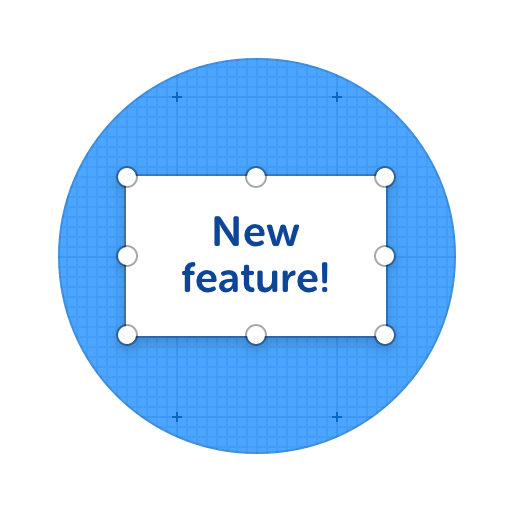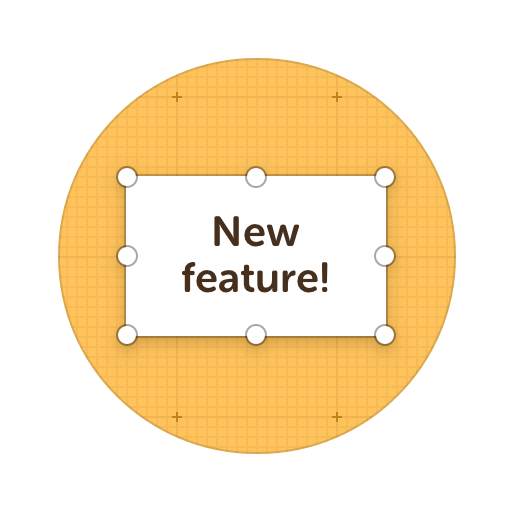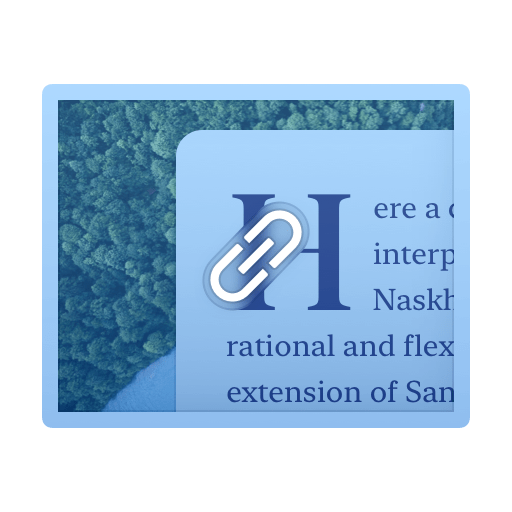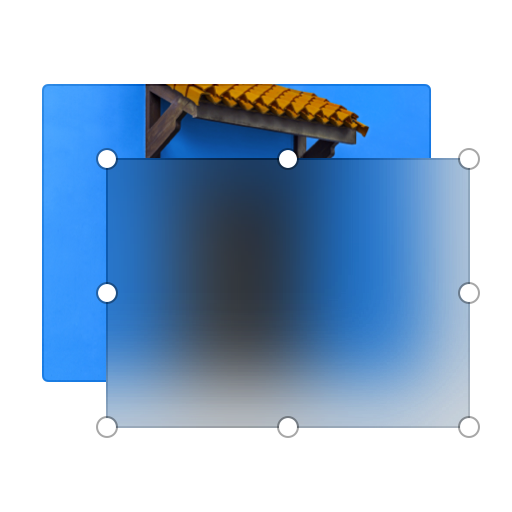Annotate Articles Online
Looking for an easier way to give feedback to writers and editors about any article on the web? Our ScreenClip Chrome Extension makes it easy to capture any article, no matter how long it might be.
Then you can highlight areas, add arrows, leave specific comments and share your ideas with anyone online. Our article annotation tools makes it easy to give and receive feedback about any article or webpage. When it's easier to show, not tell - you need ScreenClip!

Here's what you can do with ScreenClip!
Article Annotation Tools
Tool for editors and writers to communicate about text structure - visually
Online Collaboration Tools
ScreenClip is your free screenshot capture, image editing and online feedback tool!
Online Annotation Tool
ScreenClip set of annotation tools allows you to annotate websites, images, design work, school assignments, and much much more! Furthermore, you can immediately share your annotation with your team, friends, students or family.
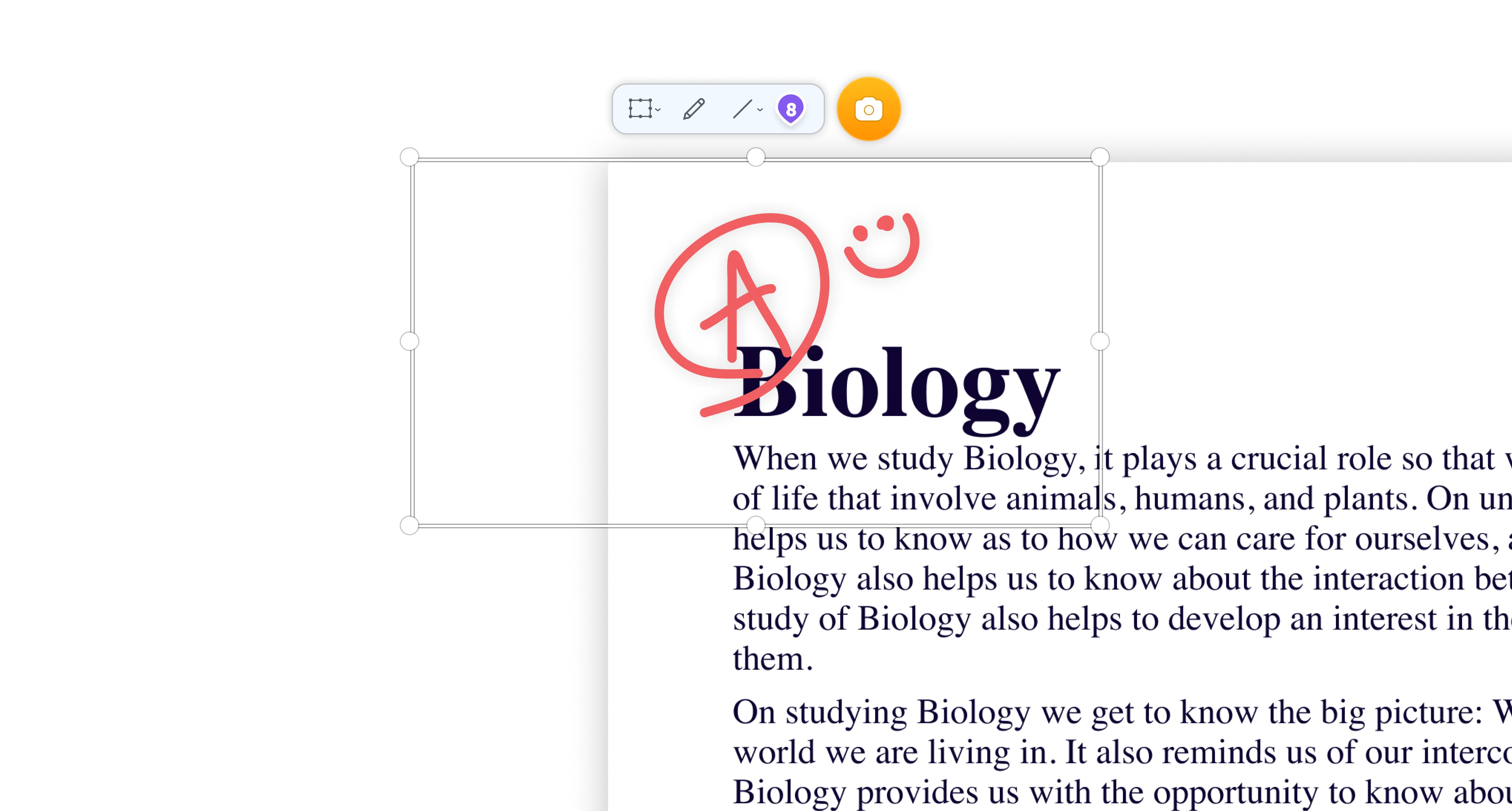
Team Screenshot Software
Take screenshots using ScreenClip. Then edit and share them with anyone! You can take screenshots of only a section, the visible part, or even the entire page, so anything can be turned into an online screenshot that you can share with everyone!
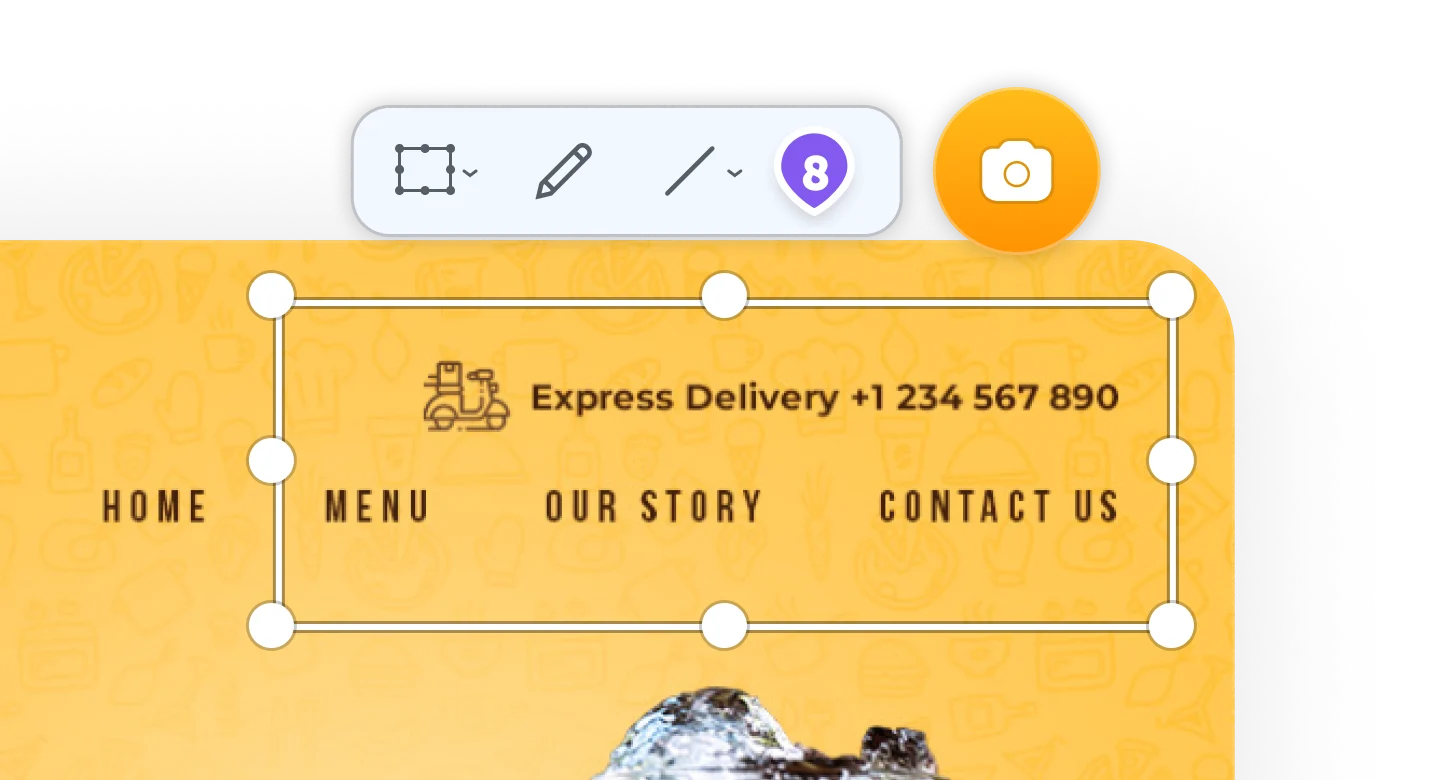
Share Your Ideas
When it's easier to show it than to explain it, the ScreenClip visual collaboration platform saves teams and their clients precious time. Give and receive visual feedback online with our collaboration toolset!
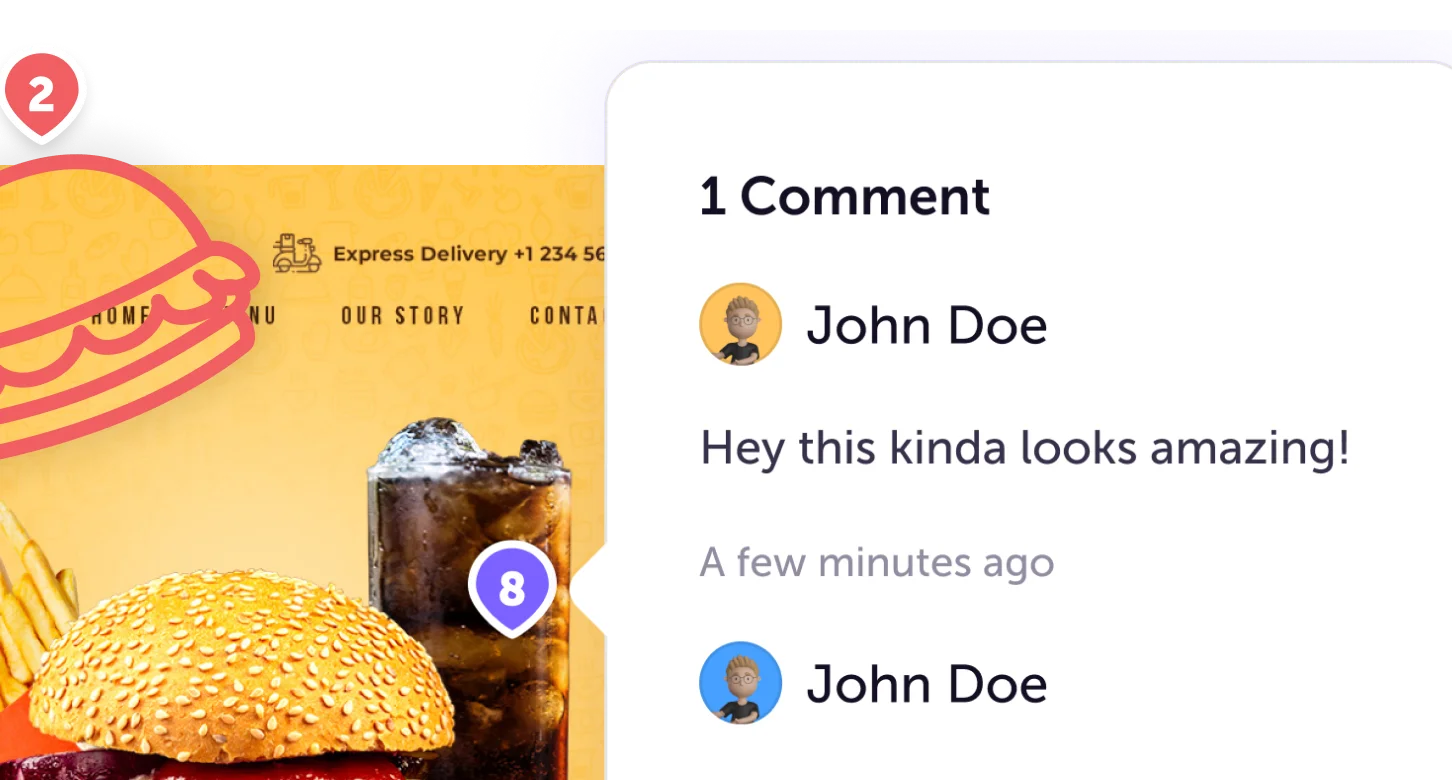
Screen Capture Edit for Screenshots

Stay Organized
Create mood boards, make relevant folders and keep your dashboard organized. Everybody loves some structure in their visual library!
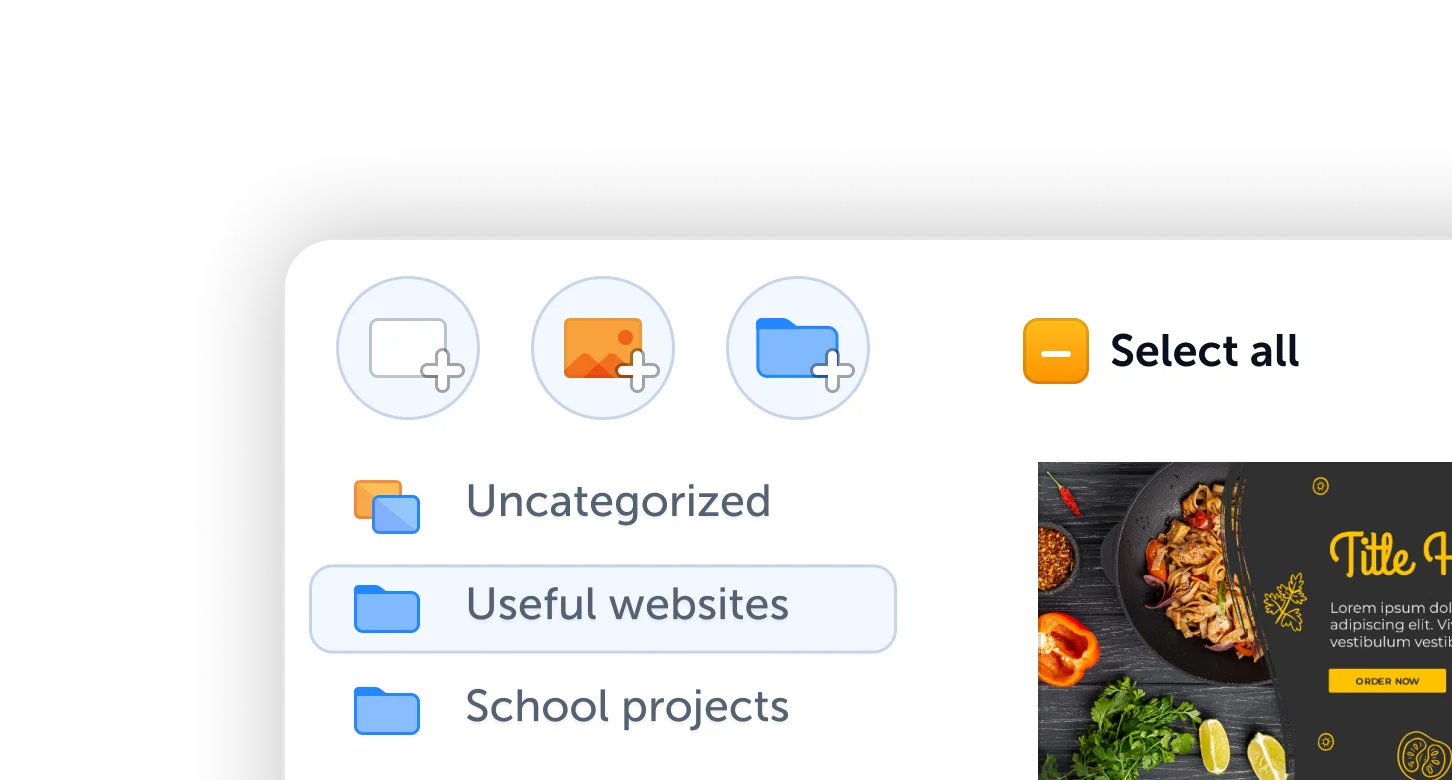
Streamline Article Annotation Workflow
Streamline your annotation process with our intuitive online platform. Our user-friendly interface allows you to effortlessly highlight, underline, and add comments directly to article snapshots.
Whether you're conducting research, collaborating with peers, or simply annotating for personal use, our platform offers a seamless experience.
Read, screenshot and keep snippets of articles in your personal ScreenClip dashboard!
Flexible Annotation Tools for Any Use Case!
Tailor your annotation experience with ScreenClip's toolset. Choose from a variety of highlighting colors, annotation styles, and comment formats to suit your preferences.
Our platform empowers you to annotate articles in a way that best supports your workflow and enhances comprehension.
Effortless Sharing of Annotated Articles or Quotes
Share your annotated articles with ease using our diverse sharing options. Whether you prefer to share via email or any other chatting platform... Simply, generate a shareable link, or export as an image file, copy-paste the image, even embed your annotations online - our platform accommodates your preferred method.
Collaborate effectively with peers, share insights with colleagues, or submit annotated article feedback for review with seamless sharing capabilities.
Try ScreenClip for FREE!
ScreenClip is free to use online tool - give it a spin!
Versatile Use Cases for Online Annotations
Academic Research:
Enhance your academic research by annotating articles with key insights, relevant quotes, and critical analysis.
When you just need to snip a part of any article or image, and add your insights on top - ScreenClip is the best tool for that!
Professional Development:
Empower your professional development with annotated articles that capture essential concepts, quotes, industry trends, and best practices.
Whether you're preparing for a presentation, staying updated on industry news, or conducting market research, our platform provides a valuable resource for enhancing your knowledge and skills by having all the information in folders.
Personal Enrichment:
Enrich your personal reading experience by annotating articles with personal reflections, thought-provoking quotes, and memorable passages.
Our platform offers a customizable annotation environment that encourages active engagement with text, allowing you to deepen your understanding and derive greater value from your reading materials.
If you are a visual learner and love to keep your online notes organized, get ScreenClip snipping tool Chrome extension and start clipping screenshots to your personal dashboard!