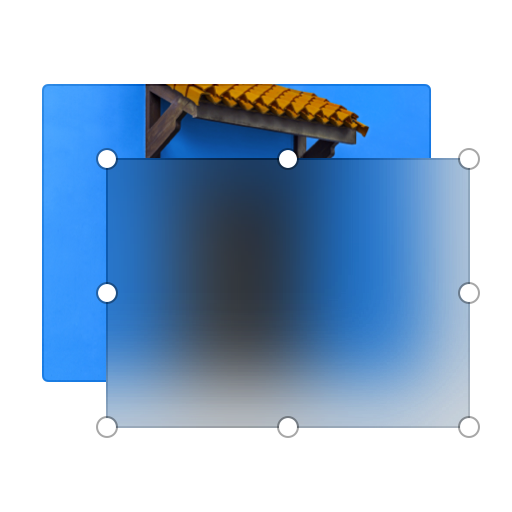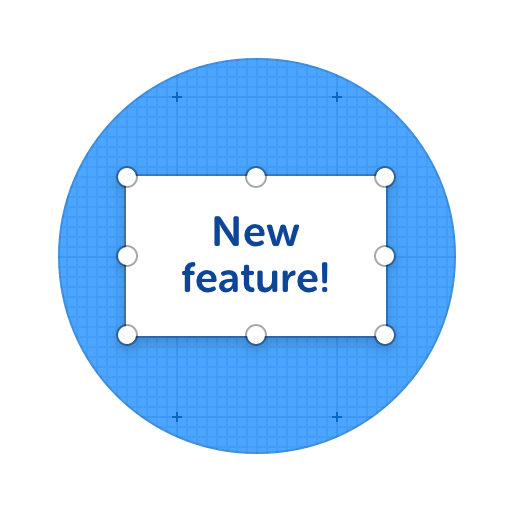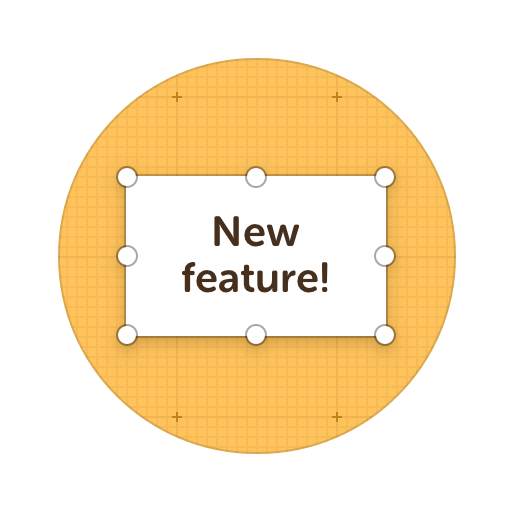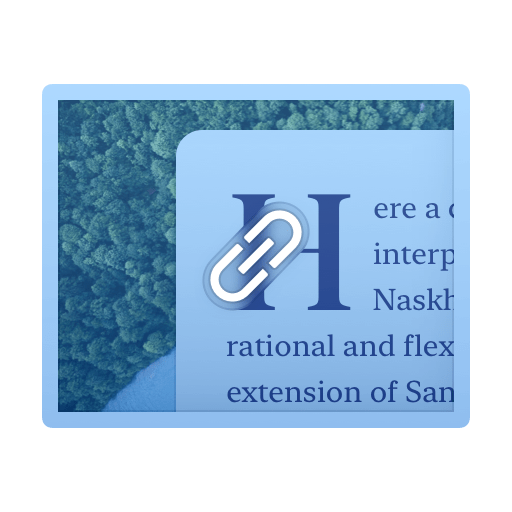Highlight Images and Screenshots
Need to highlight parts of an image or hide something? Use our Rectangle and Blur tools to hide or highlight anything inside your screenshot or image! Then share your improved image with anyone as a link, embed, or image file.

Here's what you can do with ScreenClip!
More Online Screenshot Editing Tools
Highlight any area to draw attention
Online Collaboration Tools
ScreenClip is your free screenshot capture, image editing and online feedback tool!
Team Screenshot Software
Take screenshots using ScreenClip. Then edit and share them with anyone! You can take screenshots of only a section, the visible part, or even the entire page, so anything can be turned into an online screenshot that you can share with everyone!
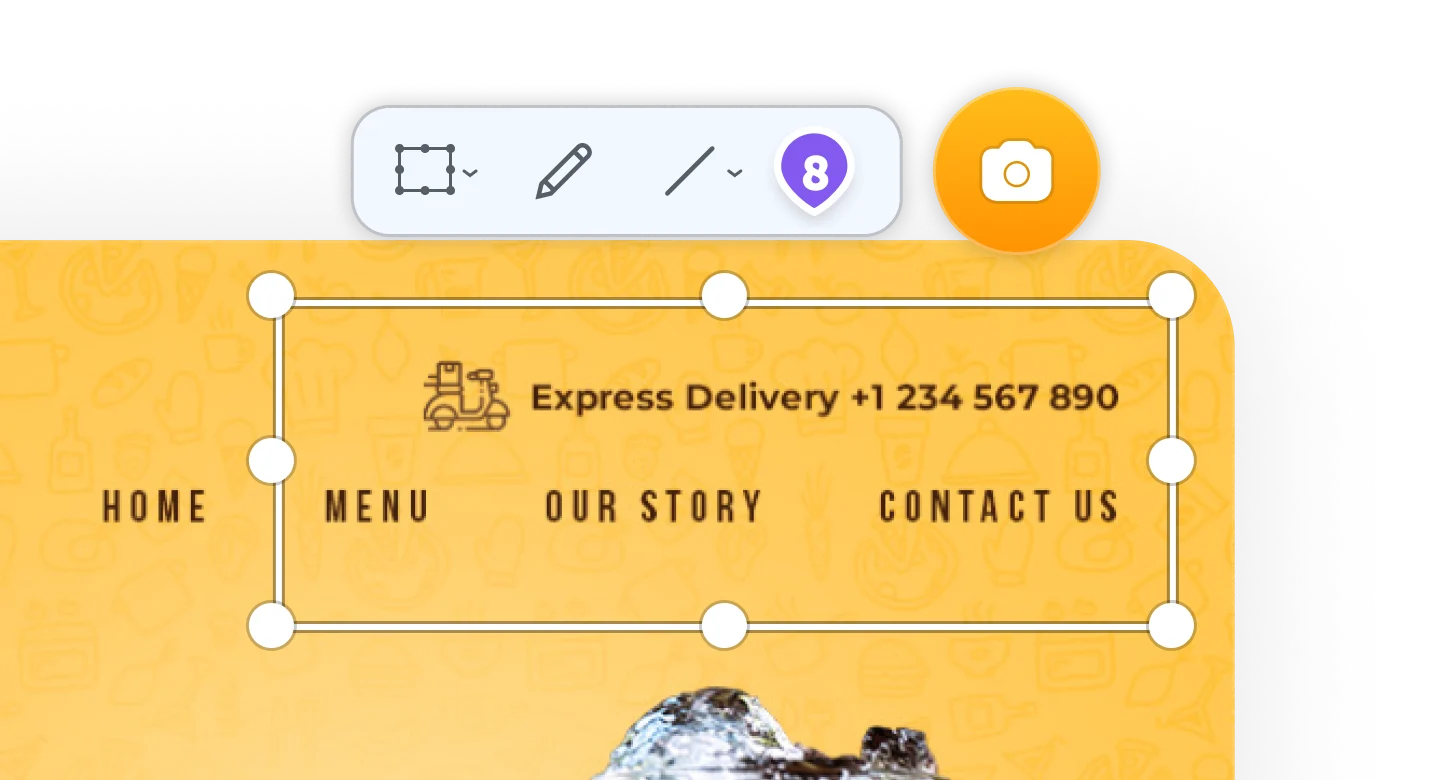
Share Your Ideas
When it's easier to show it than to explain it, the ScreenClip visual collaboration platform saves teams and their clients precious time. Give and receive visual feedback online with our collaboration toolset!
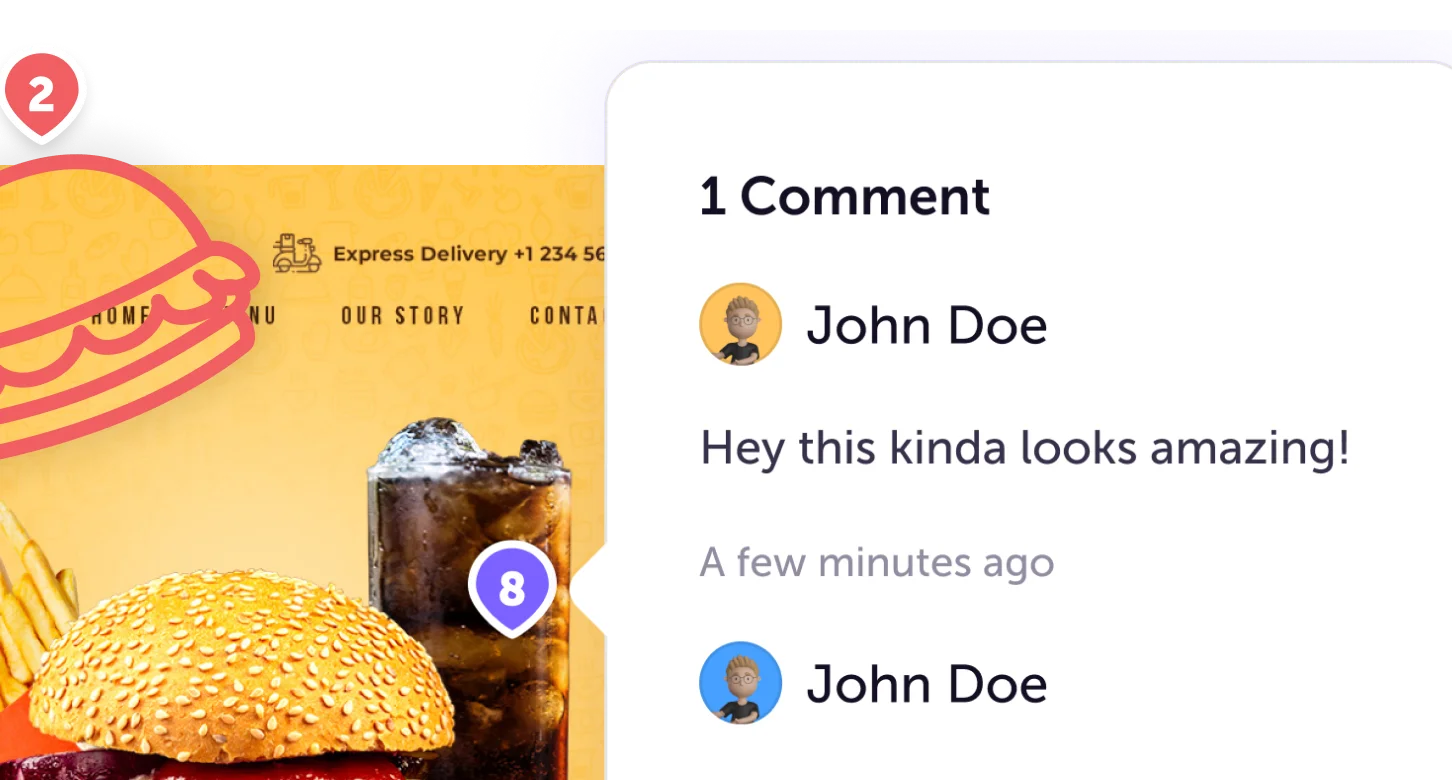
Online Annotation Tool
ScreenClip set of annotation tools allows you to annotate websites, images, design work, school assignments, and much much more! Furthermore, you can immediately share your annotation with your team, friends, students or family.
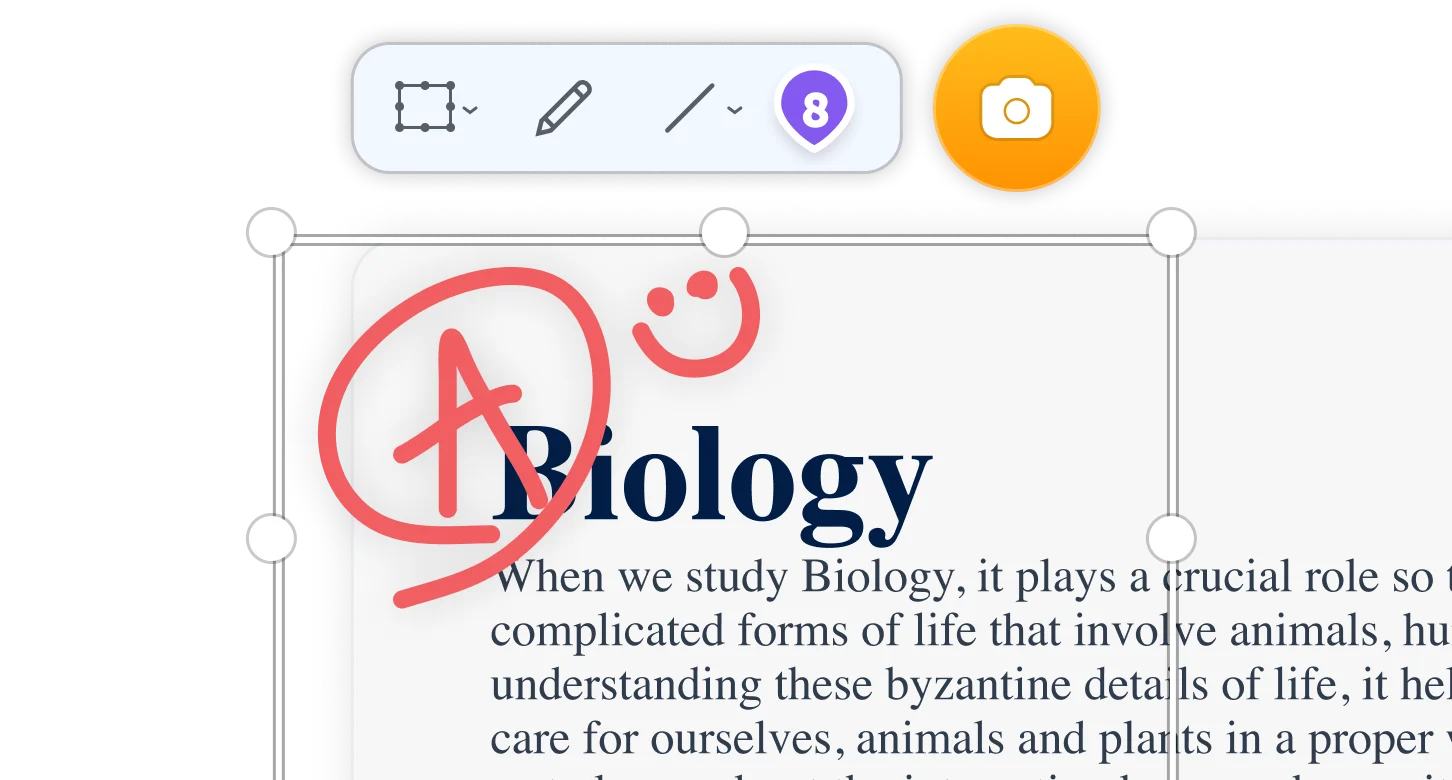
Stay Organized
Create mood boards, make relevant folders and keep your dashboard organized. Everybody loves some structure in their visual library!
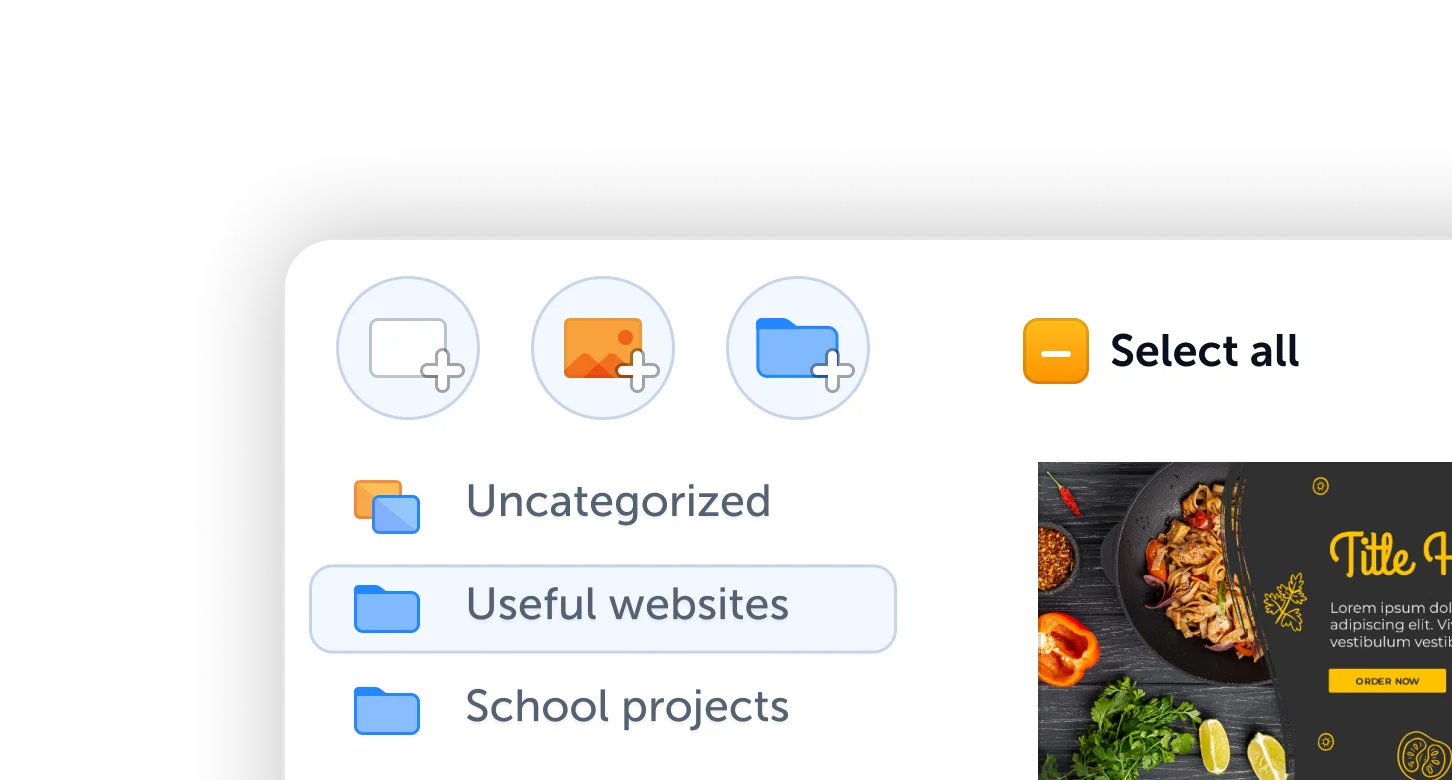
Screenshot Highlighter Tool
Looking to emphasize specific parts of your screenshots? Say hello to ScreenClip, your go-to screenshot highlighter tool!
With ScreenClip's screenshot highlighter tools, you can single out any portion of a screenshot and add additional insights that will expedite communication with your colleagues, clients, students, or friends.
ScreenClip's functionality is significantly amplified when used in unison with our Google Chrome snipping tool extension. It’s filled with different screenshot editing tools that everyone will love!
This pairing makes every screenshot highlighting task a breeze as you can capture and highlight screenshots from websites, presentations, or any other visual data swiftly.
Highlight Text in Snipping Tool
With ScreenClip, highlighting text in any snipped image is straightforward and is available directly in your Chrome browser.
Here’s how highlight text process works in any snipped image:
- Snip the image you want to highlight (or capture with ScreenClip extension).
- Apply text, arrows, circles, blur, or use any other screen capture tools. You can also place comments on any specific points within the screenshot.
- Share your highlighted screen capture image link with anyone.
- You also have the option to download your highlighted images if you'd prefer not to share the ScreenClip online screenshot link. Alternatively, you can embed screenshots.
Share Highlighted Screenshots Online
After sharing your highlighted screenshots, recipients will have the ability to respond to comments, make their own drawings, and engage with you directly inside the ScreenClip link you've provided.
This makes the ScreenClip experience very team friendly, enabling you to garner feedback in the most effective and dependable way feasible.
Try ScreenClip for FREE!
ScreenClip is free to use online tool - give it a spin!
Highlight Markup Tool
The highlight markup tool in ScreenClip software is an invaluable addition to its screenshot snipping tool kit. This feature allows users to easily draw attention to specific areas of a captured image by highlighting them with vibrant colors. You will use different shapes and simply choose the color and color opacity to do so!
Whether you're highlighting important information in a document or emphasizing a particular element on a webpage, the highlighter tool provides a simple and effective way to make your point clear.
With its intuitive interface and adjustable brush sizes and array of shapes, users can precisely highlight text or objects of any size, enhancing communication and collaboration.
Free Screenshot Highlighting
ScreenClip is accessible to everyone at no cost and has a free software plan that you can use forever.
Moreover, our user-friendly collaboration toolkit allows any participant to quickly log in and provide feedback through comments or direct drawing inside your clip. This positions our online screenshot and snipping database platform as an ideal free highlighter for all types of visual data for any type of project or team.
All data is securely stored within the ScreenClip cloud or you can connect your Google drive and store your snipped images there.
To sum up: use ScreenClip to highlight screenshots online and share your highlighted annotations with everyone through a simple link.