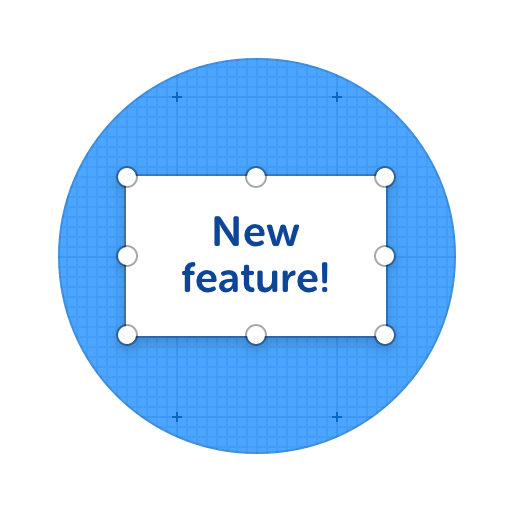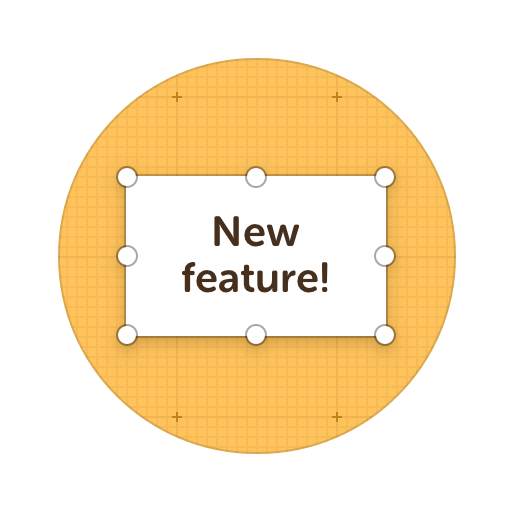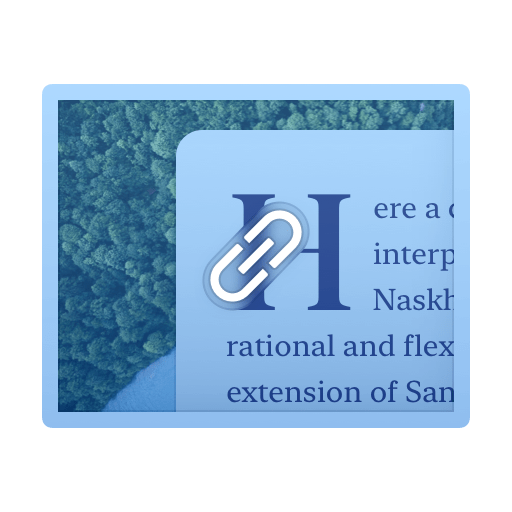Draw on Images and Screenshots
Need to draw or add other visual information to any image or web page? Use our drawing tool or other visual collaboration tools to improve your screenshots or images. Then simply share your creation with anyone online. You can send a direct link or download it as an image file with a single click!

Here's what you can do with ScreenClip!
Other Drawing Tools
Draw with your mouse or finger, move your drawings around
Online Collaboration Tools
ScreenClip is your free screenshot capture, image editing and online feedback tool!
Team Screenshot Software
Take screenshots using ScreenClip. Then edit and share them with anyone! You can take screenshots of only a section, the visible part, or even the entire page, so anything can be turned into an online screenshot that you can share with everyone!
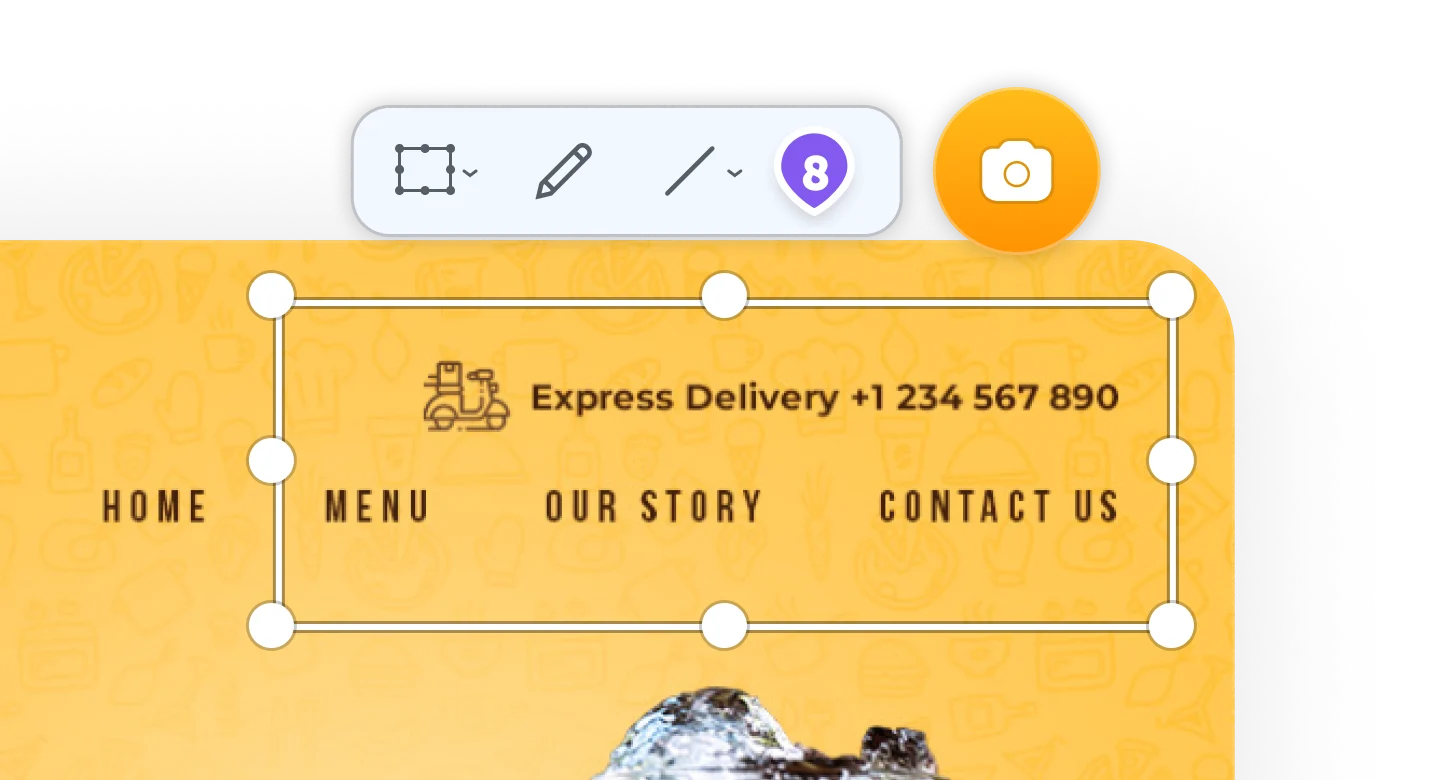
Share Your Ideas
When it's easier to show it than to explain it, the ScreenClip visual collaboration platform saves teams and their clients precious time. Give and receive visual feedback online with our collaboration toolset!
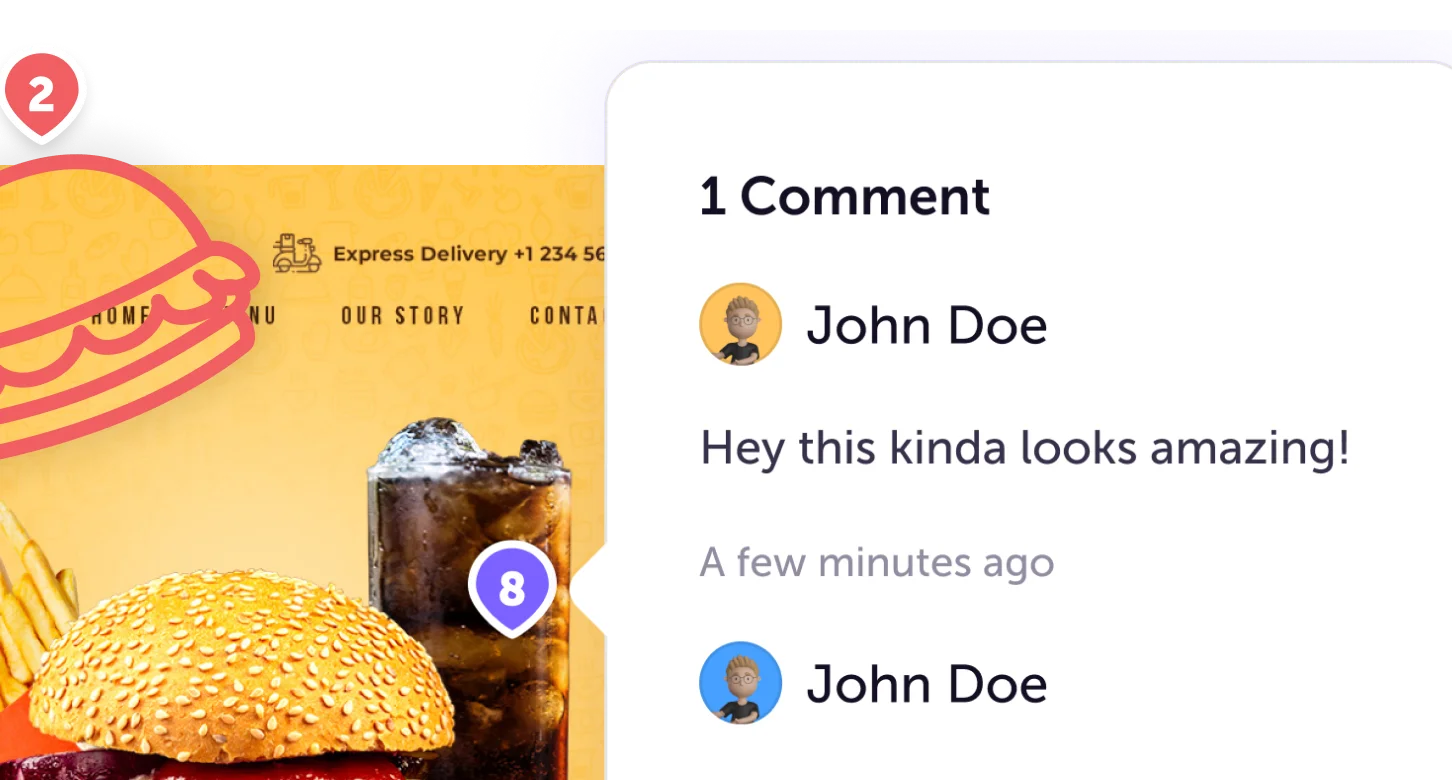
Online Annotation Tool
ScreenClip set of annotation tools allows you to annotate websites, images, design work, school assignments, and much much more! Furthermore, you can immediately share your annotation with your team, friends, students or family.
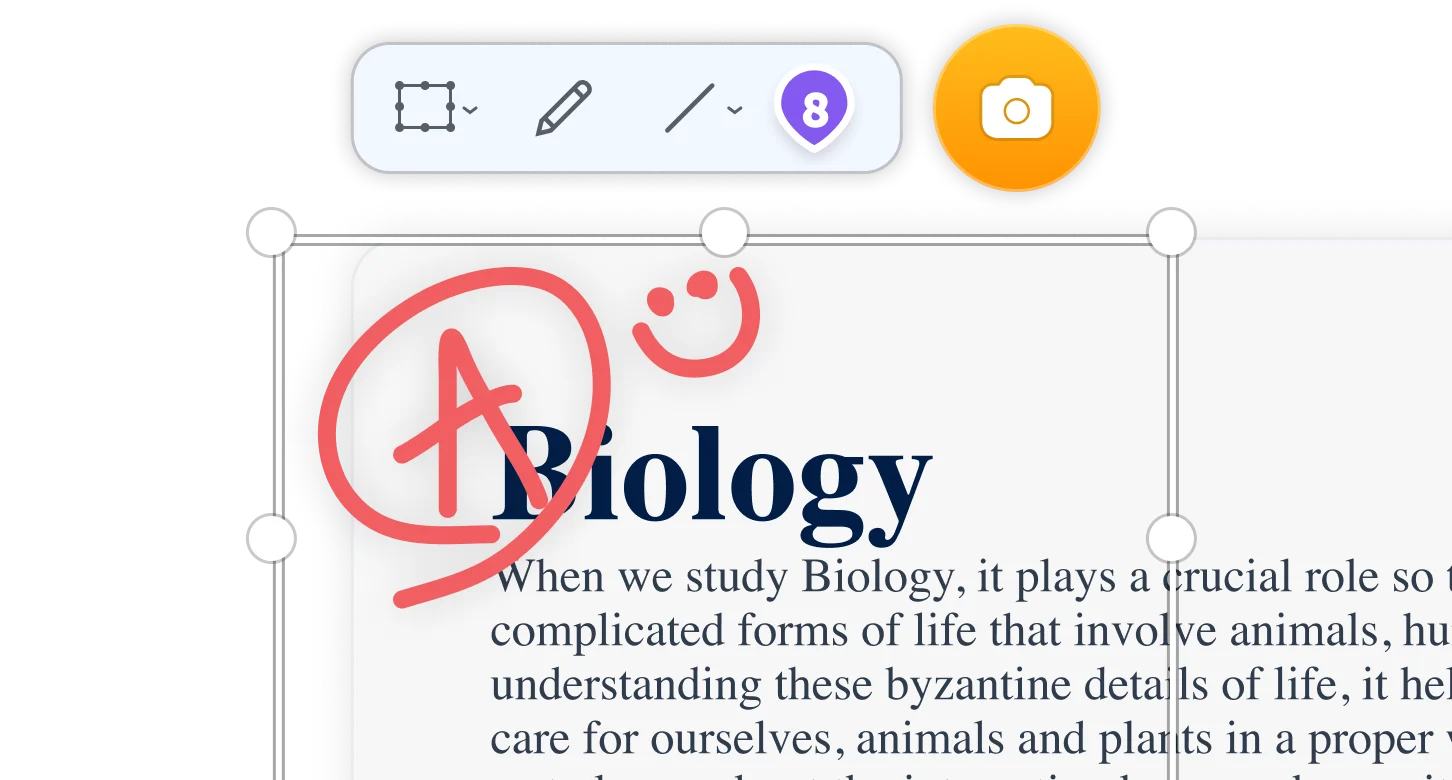
Stay Organized
Create mood boards, make relevant folders and keep your dashboard organized. Everybody loves some structure in their visual library!
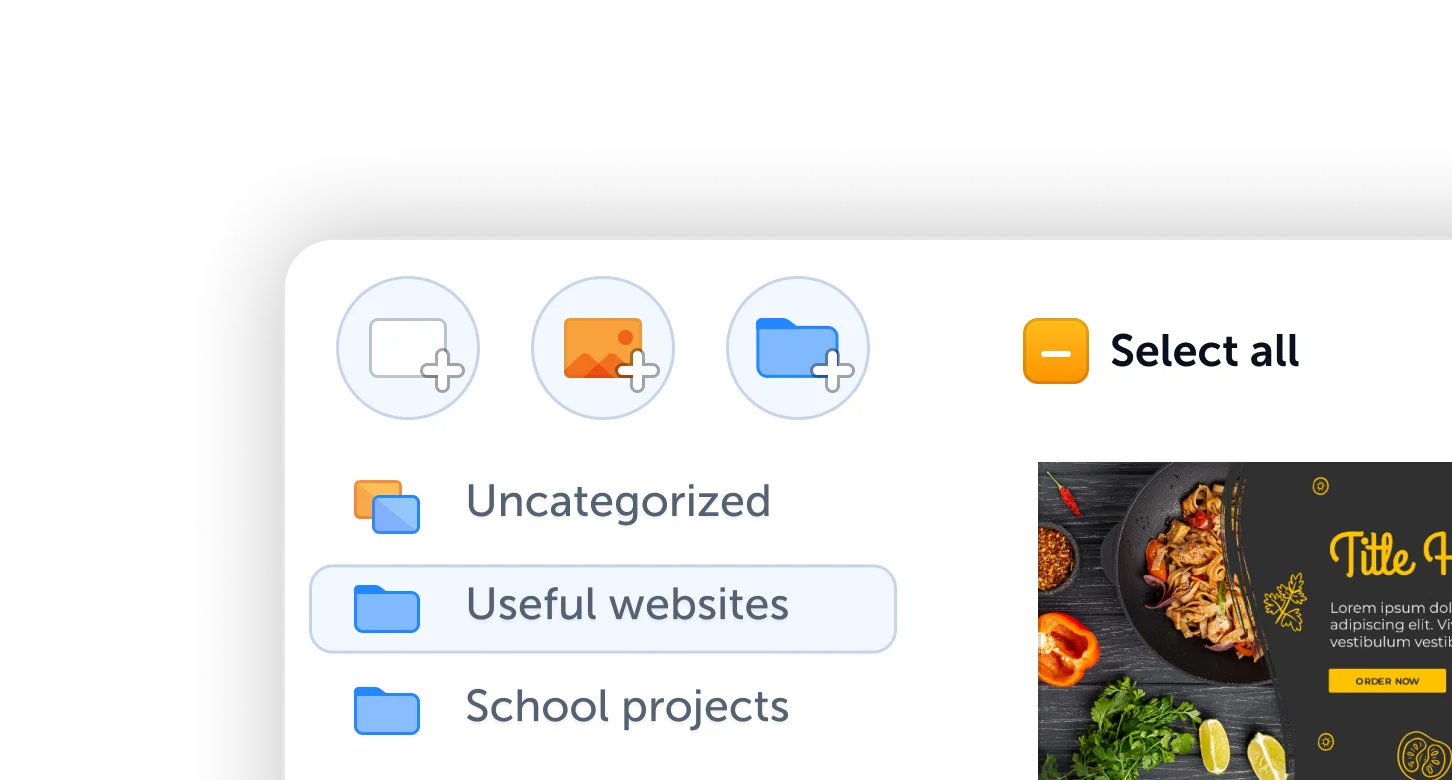
How to Draw on Screenshots?
With the ever-evolving digital landscape, the need to express ourselves more visually has grown.
ScreenClip recognizes this and offers users the flexibility to draw directly on screenshots!
It's simple: Once you've captured a screenshot using ScreenClip, you'll be presented with an intuitive screenshot editing interface.
Here, you can select the drawing tool, choose your preferred color and brush size, and start drawing immediately.
Whether you want to underline important information, circle areas of interest, or sketch an idea quickly, drawing on your screenshots adds a personal touch and provides a clearer context.
With ScreenClip, turning your screenshots into canvases is just a click away!
Try ScreenClip for FREE!
ScreenClip is free to use online tool - give it a spin!
Screenshot Drawing Toolkit
Our screenshot drawing toolkit in ScreenClip is designed to offer a comprehensive suite of tools that cater to every user's needs.
From basic tools like pencils, brushes, and erasers to advanced ones like shapes, lines, and color palettes, the toolkit is a online worker's dream.
It ensures precision, with adjustable brush sizes, and offers a wide spectrum of colors to choose from.
Beyond the basics, users can also make use of dotted lines, pattern brushes, and customizable shapes.
The toolkit is not only for the creative minds but also for professionals who want to communicate more effectively. With ScreenClip's screenshot drawing toolkit, every screenshot becomes an opportunity to express, explain, and engage.