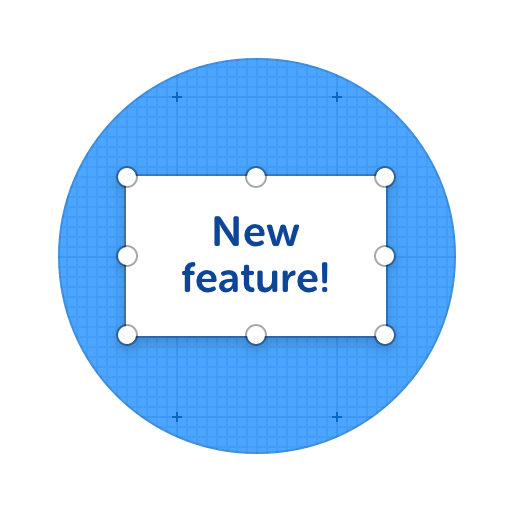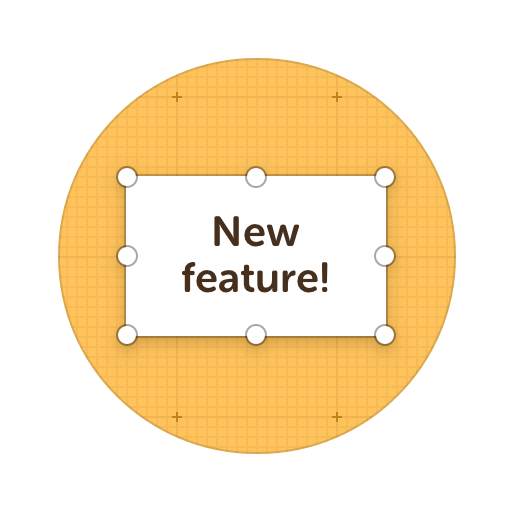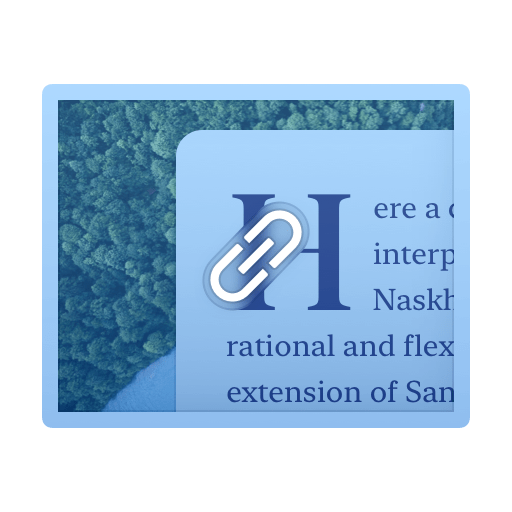Crop images and screenshots
You can crop any image from your dashboard or use the Browser Extension to crop parts of websites using the visible or full-page screenshot modes.
It's easy, open your image or screenshot with the Editor, then click the crop icon tool, once entering the crop mode, draw a rectangle with the new area. Then, click on the crop button or hit the enter key.

Here's what you can do with ScreenClip!
Crop screenshots
Increase or decrease the image size by drawing a crop area.
Online Collaboration Tools
ScreenClip is your free screenshot capture, image editing and online feedback tool!
Team Screenshot Software
Take screenshots using ScreenClip. Then edit and share them with anyone! You can take screenshots of only a section, the visible part, or even the entire page, so anything can be turned into an online screenshot that you can share with everyone!
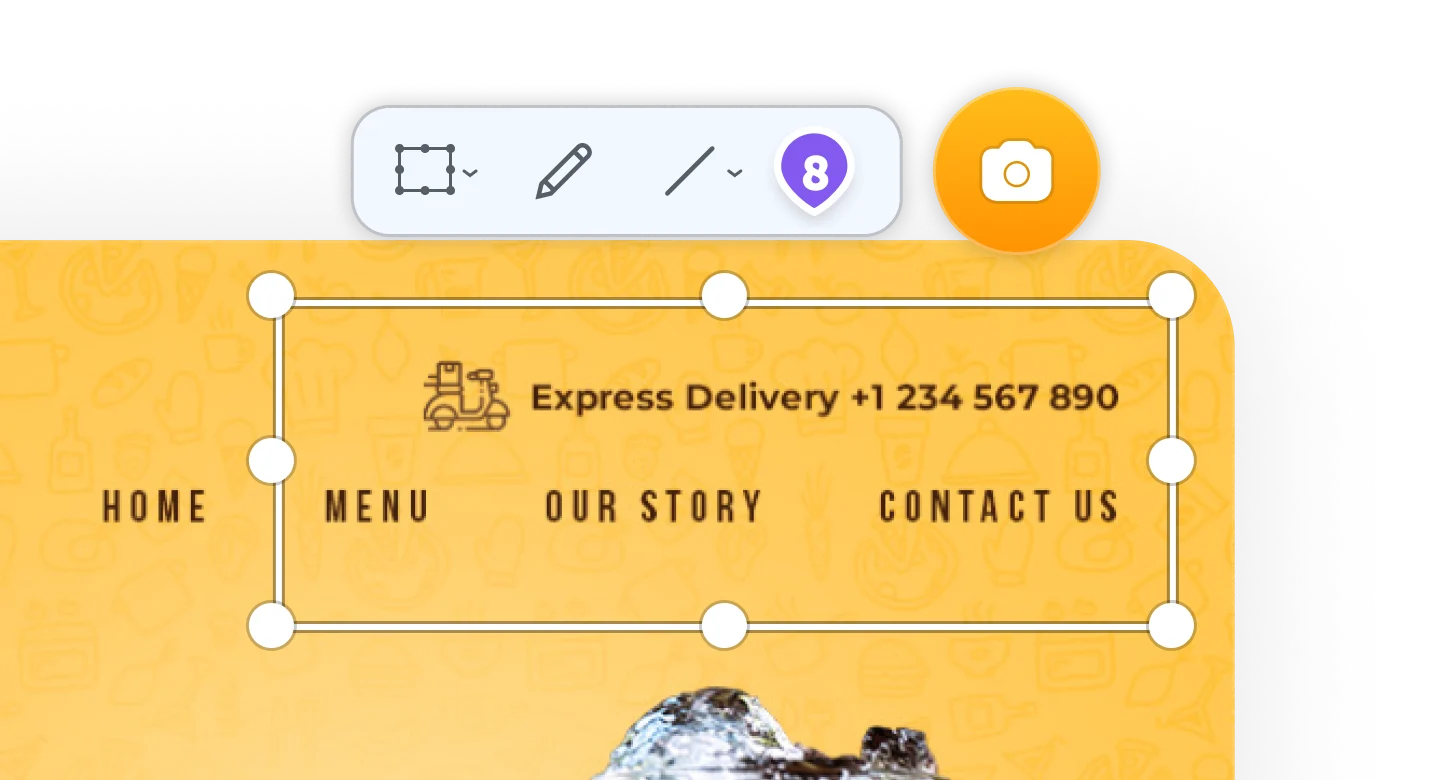
Share Your Ideas
When it's easier to show it than to explain it, the ScreenClip visual collaboration platform saves teams and their clients precious time. Give and receive visual feedback online with our collaboration toolset!
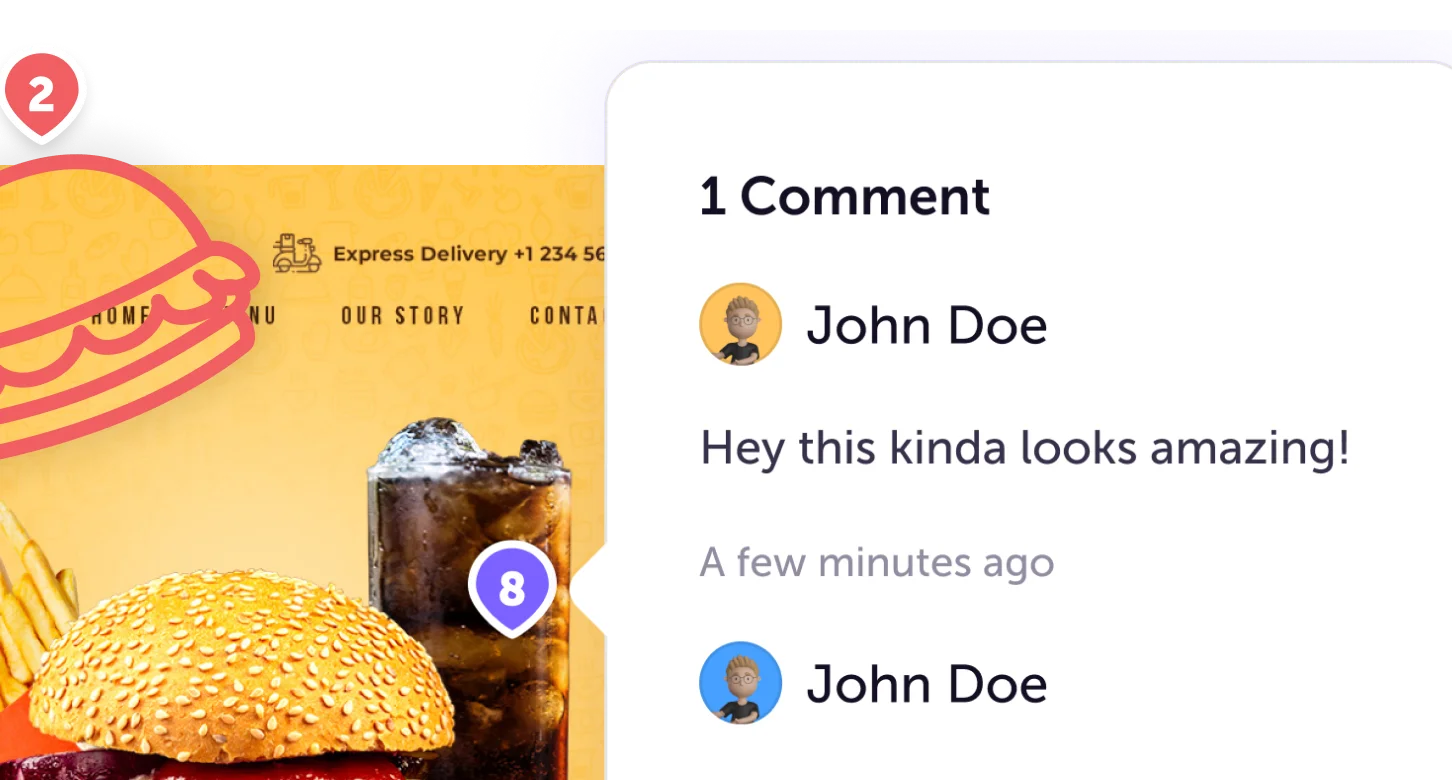
Online Annotation Tool
ScreenClip set of annotation tools allows you to annotate websites, images, design work, school assignments, and much much more! Furthermore, you can immediately share your annotation with your team, friends, students or family.
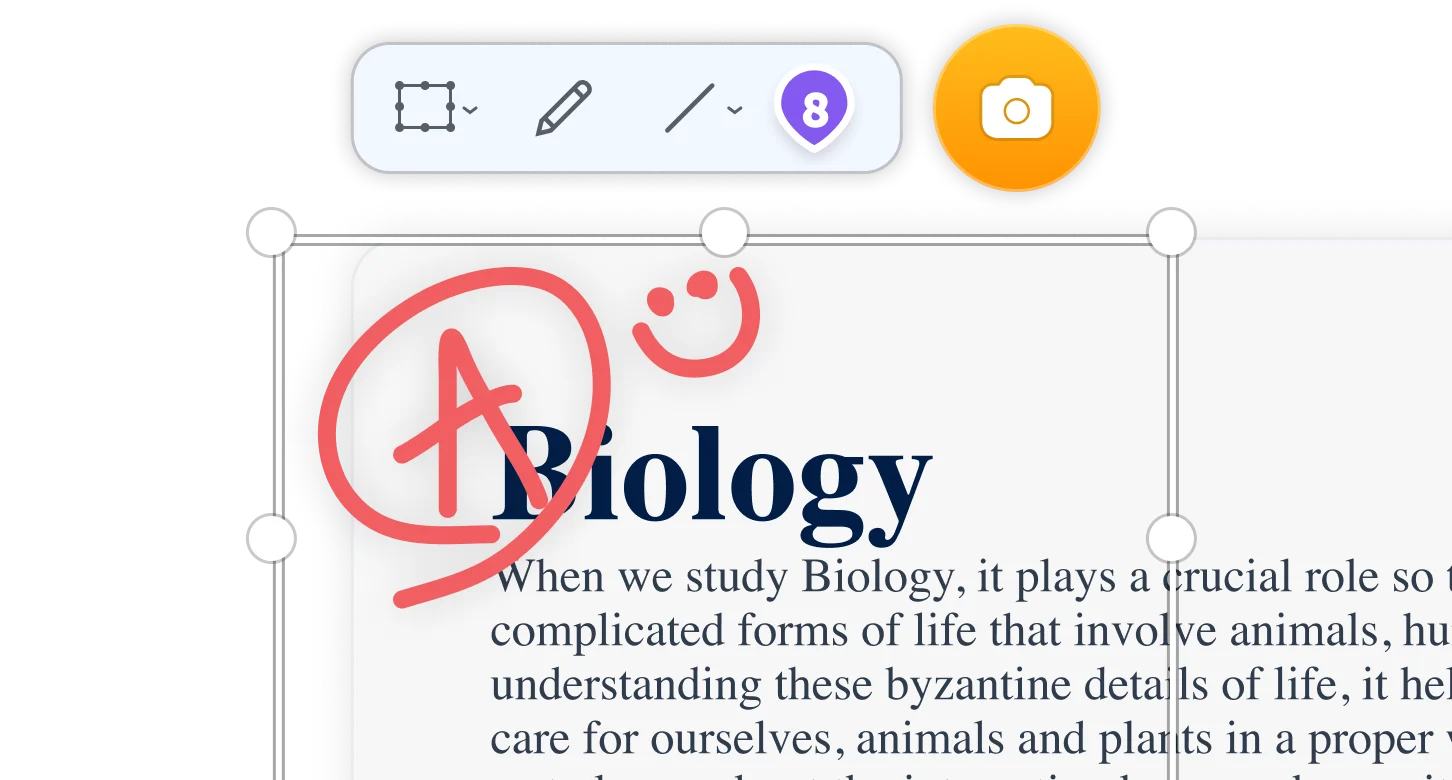
Stay Organized
Create mood boards, make relevant folders and keep your dashboard organized. Everybody loves some structure in their visual library!
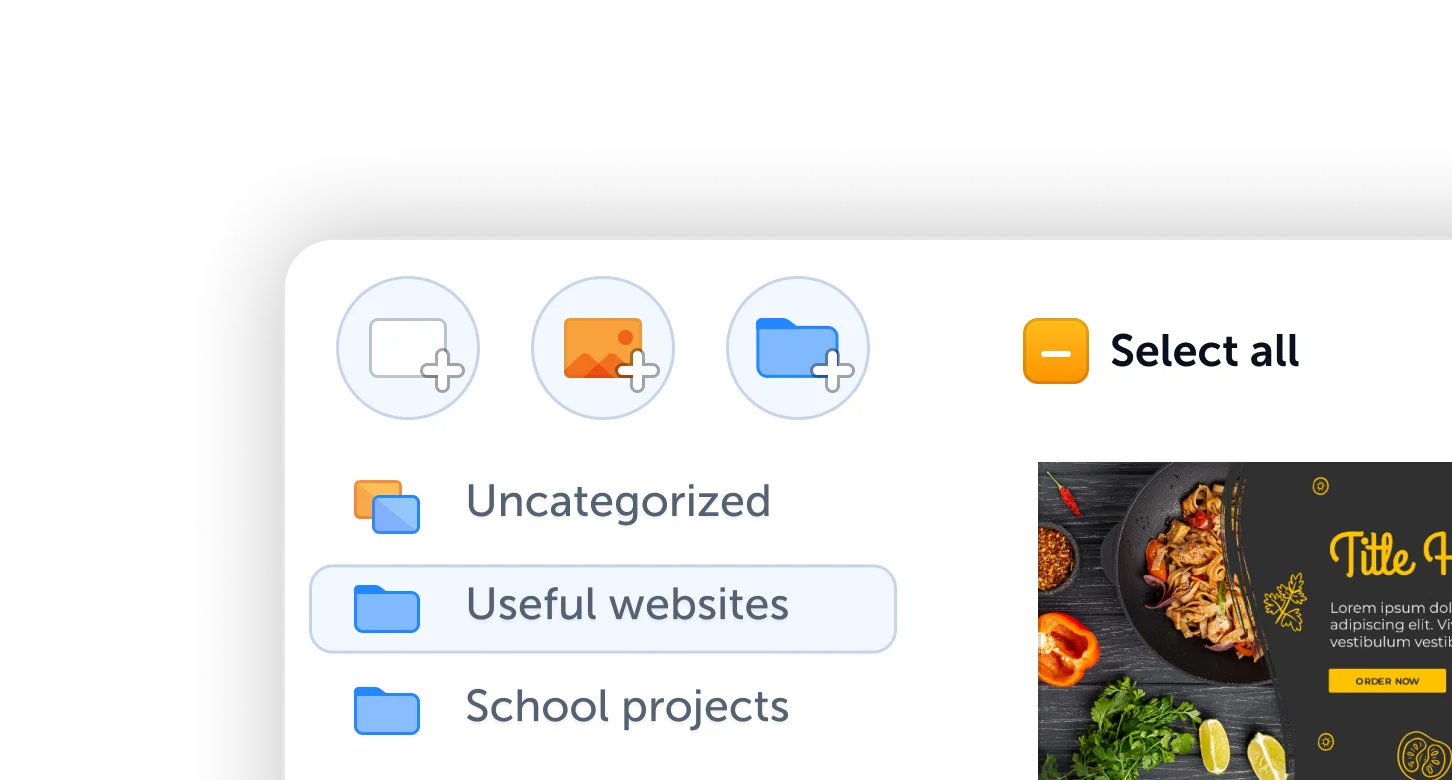
Try ScreenClip for FREE!
ScreenClip is free to use online tool - give it a spin!