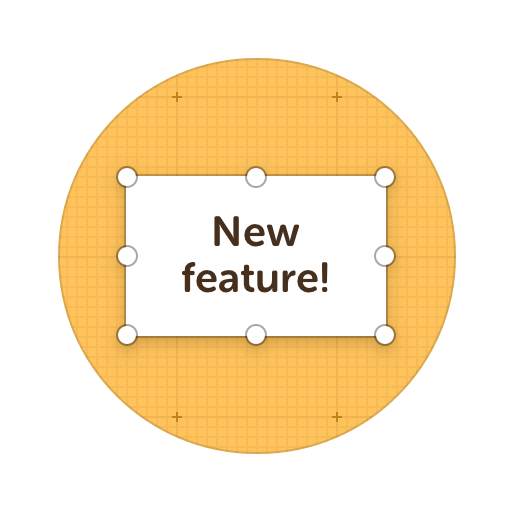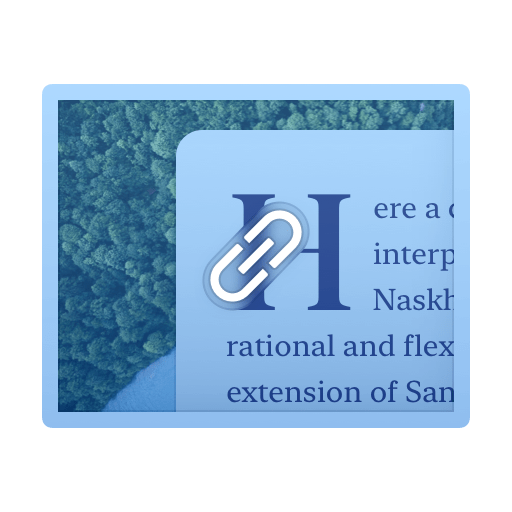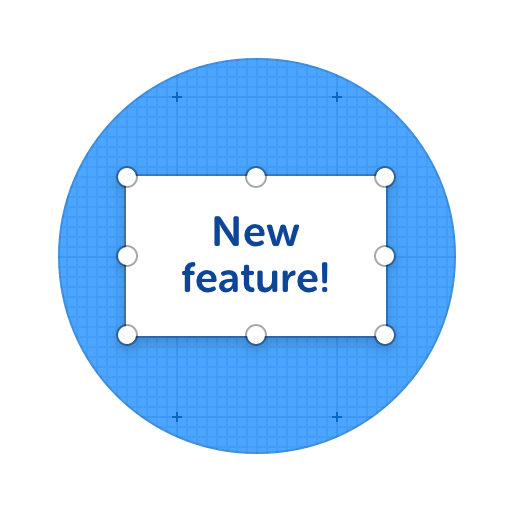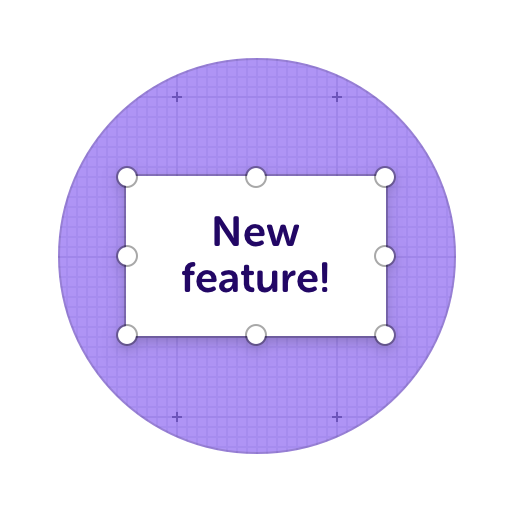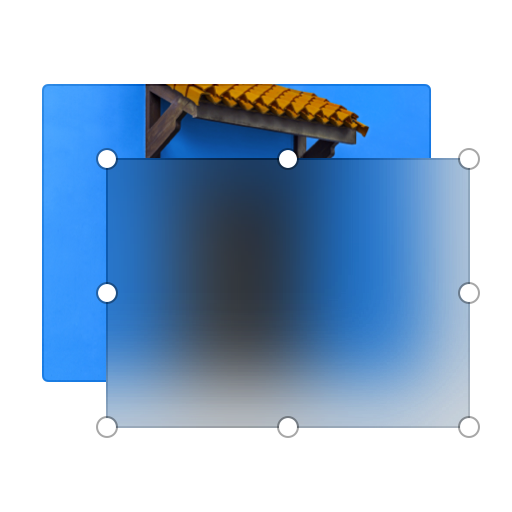Chat and Comment Inside Screenshots
Leave your comments and opinions on a specific spot within your image clip for others to see and reply! Our commenting feature allows you to leave a comment anywhere on the canvas, so everyone knows what you are talking about.
This makes our commenting tool unique as comments are left like tiny pins within the screenshot or image you made. This makes it easy for everyone to focus on specific details and chat about them inside the image itself. Neat right?

Here's what you can do with ScreenClip!
Other Ways You Can Visually Communicate Inside Your Image Clip
Comment and receive feedback from anyone
Online Collaboration Tools
ScreenClip is your free screenshot capture, image editing and online feedback tool!
Team Screenshot Software
Take screenshots using ScreenClip. Then edit and share them with anyone! You can take screenshots of only a section, the visible part, or even the entire page, so anything can be turned into an online screenshot that you can share with everyone!
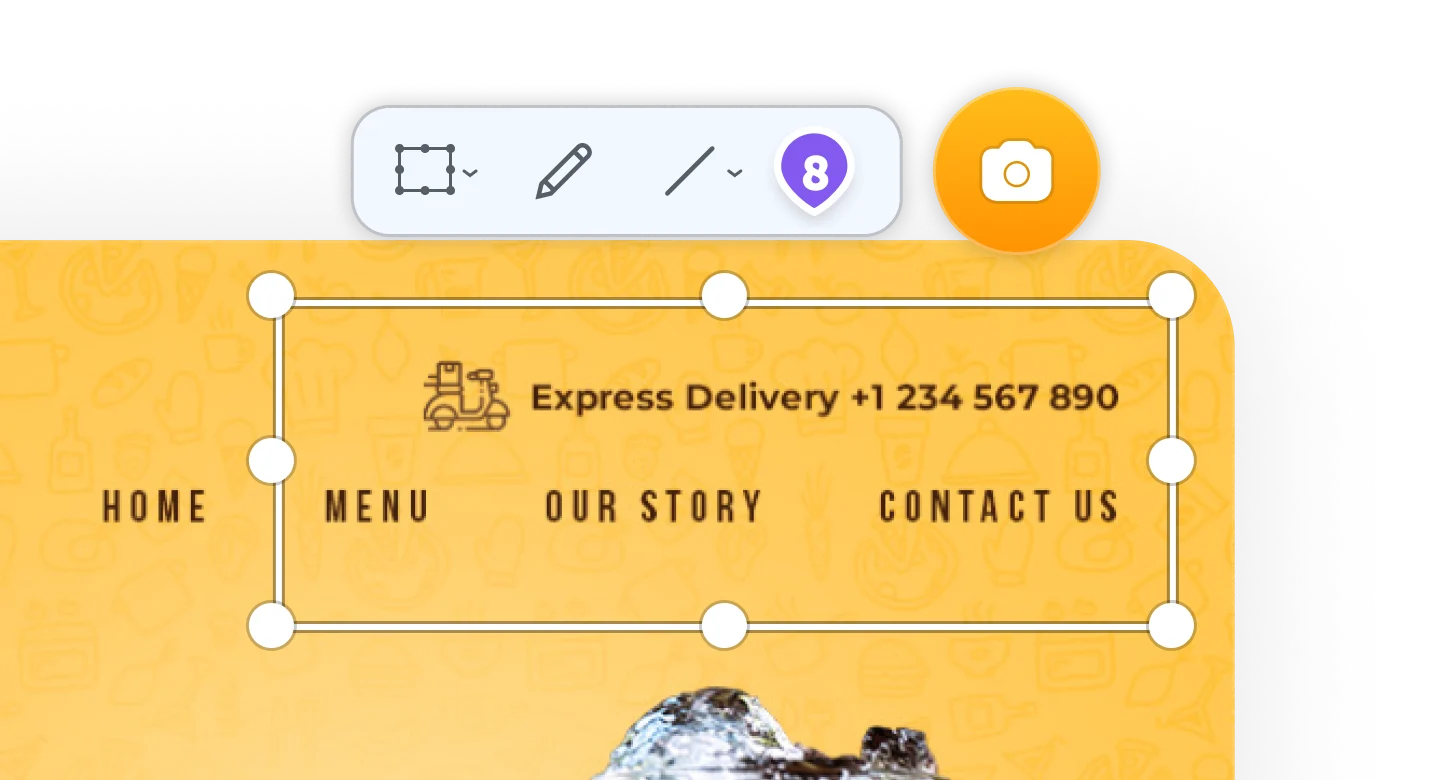
Online Annotation Tool
ScreenClip set of annotation tools allows you to annotate websites, images, design work, school assignments, and much much more! Furthermore, you can immediately share your annotation with your team, friends, students or family.
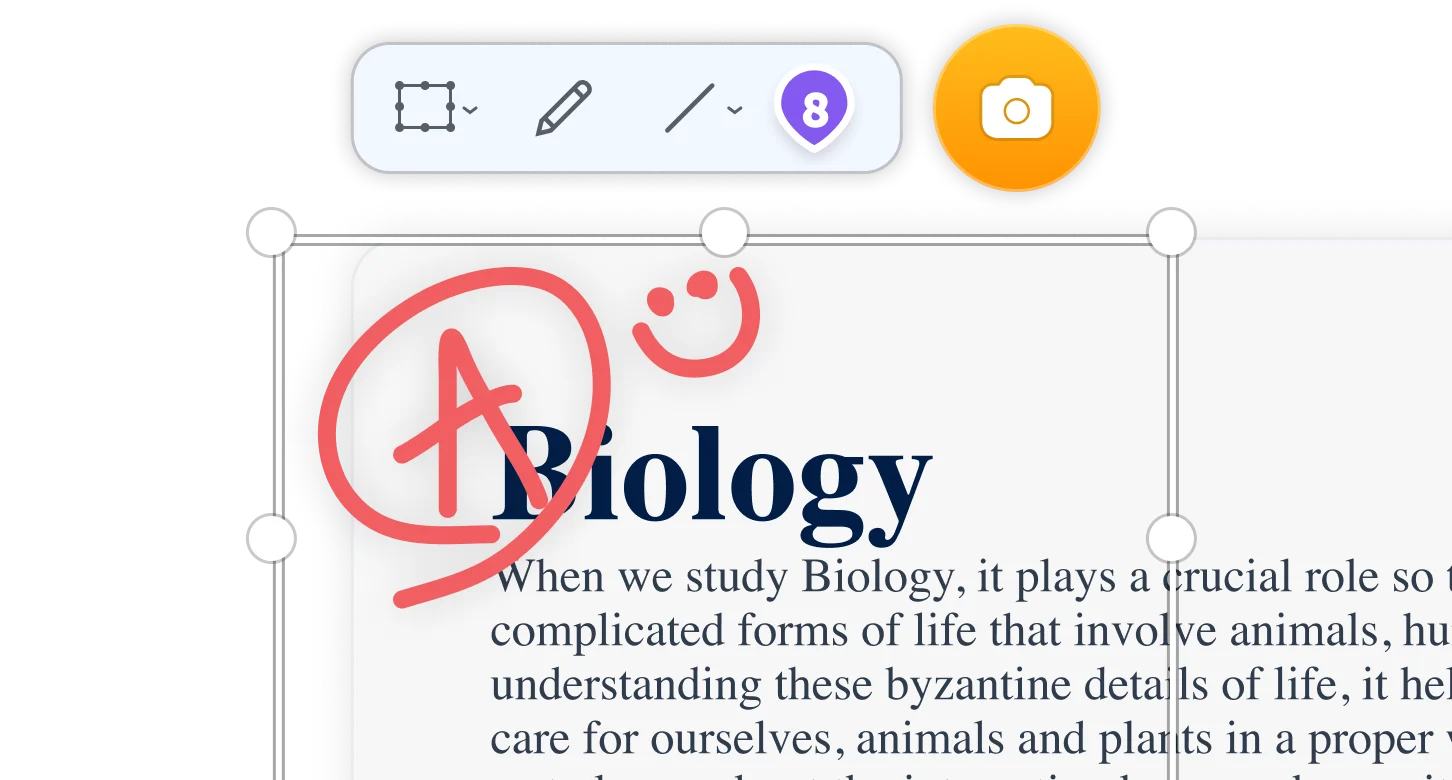
Stay Organized
Create mood boards, make relevant folders and keep your dashboard organized. Everybody loves some structure in their visual library!
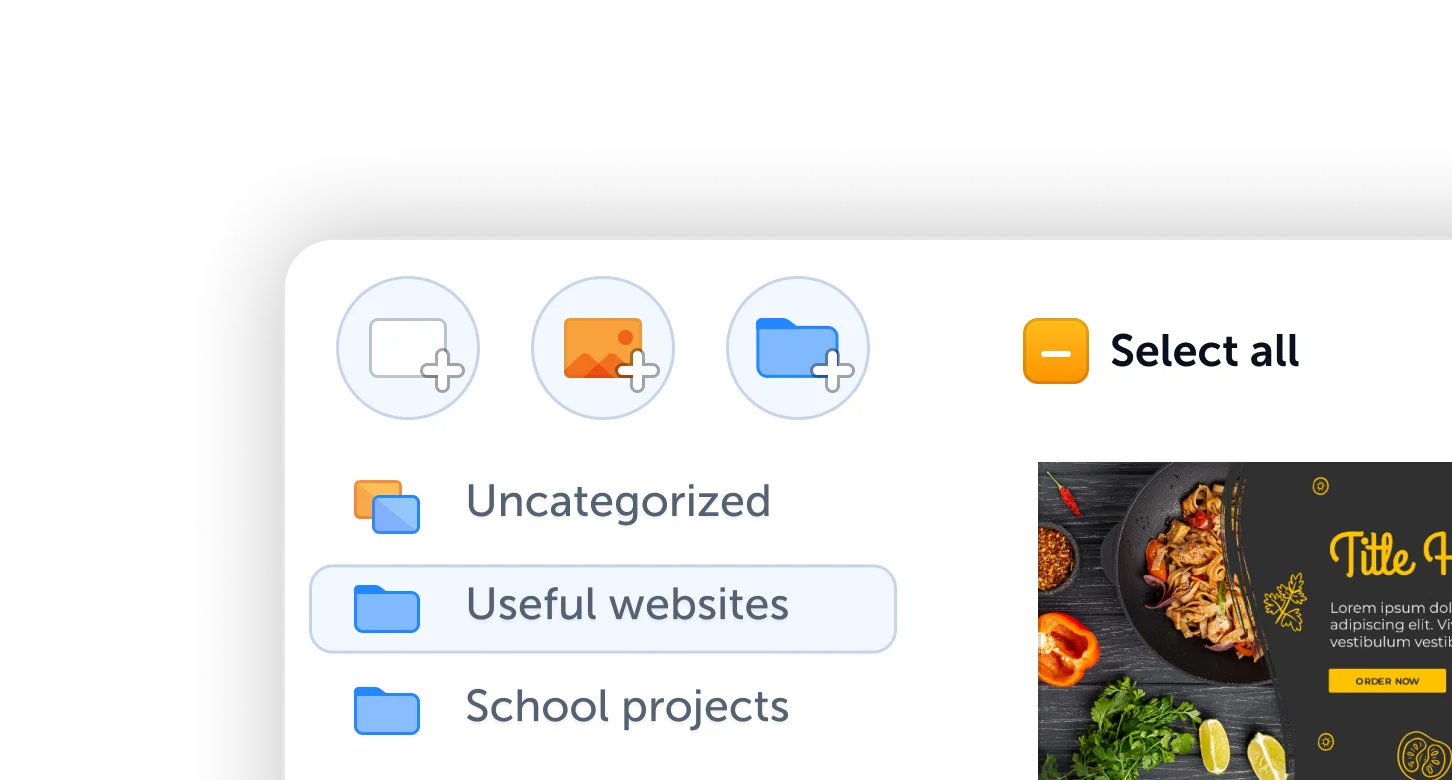
Screen Capture Online
When being used together with our chrome extension, ScreenClip allows you to take screenshots, web capture pages, and share your screen captures online. No more sending screenshots as files, share a link to your capture and collaborate inside it!
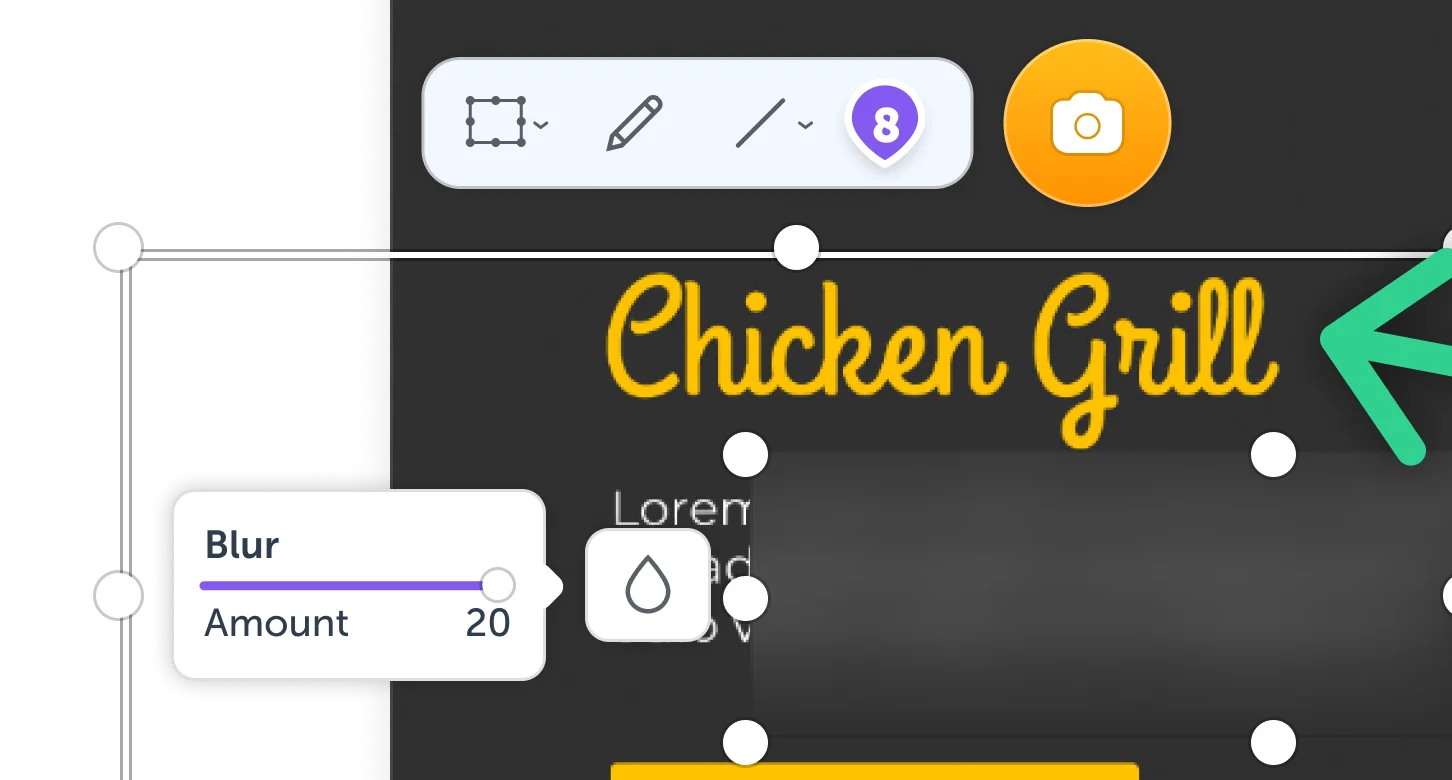
Add Comments to Your Screenshots
The process of conveying detailed instructions or feedback can often be a cumbersome task. To alleviate this, ScreenClip brings you the feature to add comments directly to your screenshots. With this functionality, you can pinpoint exactly what you're referring to in the image, thus providing context and minimizing the chances of miscommunication.
Be it a design flaw, a website bug, or a crucial edit in a document, the ability to comment on your screenshots makes collaboration and clarification significantly easier.
It's as simple as snipping, commenting, and sharing, saving you valuable time and effort in your day-to-day operations.
Screen Capture Threads
ScreenClip offers a powerful feature - chat threads inside screenshots. This tool is a game-changer for professionals seeking a more effective way to express their thoughts and suggestions on captured images.
Instead of lengthy Slack explanations or back-and-forth emails, users can leave comments directly on specific sections of a screenshot. And they can receive answers back, thus turning any screenshot into multiple comment threads that focuses on specific area of the image.
This provides a clear visual cue and eliminates any ambiguity associated with verbal or written instructions.
A picture, after all, is worth a thousand words. With ScreenClip, you can make your captured images speak for themselves.
Chat Inside Snipping Tool
Imagine having the convenience of chatting directly inside your snipping tool. And invite multiple people to join that conversation within the snip you just taken.
ScreenClip makes it possible!
Our snipping tool doesn’t just stop at capturing and editing screenshots, but also provides a built-in chat feature. This allows users to have real-time conversations right inside the snipping tool, facilitating instant feedback and dynamic collaboration.
Whether you're discussing a design draft with your team or assisting a client with a technical issue, having conversations inside Snipping Tool promotes a streamlined, efficient workflow that leads to quicker decision-making and ultimately, superior results.
Try ScreenClip for FREE!
ScreenClip is free to use online tool - give it a spin!
Interactive Screenshot Feedback
When collaboration meets convenience, productivity soars. That's the ethos behind ScreenClip interactive screenshot feedback feature. With this dynamic tool, you can interact directly with a screenshot, providing pointed, immediate feedback.
For instance, if you're working with a team on a webpage design, you can highlight and comment on areas that need improvement, offering precise and actionable suggestions.
This feature turns your screenshots into living documents that evolve with each comment, making the feedback process more efficient and the final outcome more polished. Let's simplify the feedback loop and let creativity shine with ScreenClip interactive screenshot feedback functionalities.
Cloud-Based Screenshot Storage
Do you know that you can use your Google Drive to store all ScreenClip files in your personal or company cloud?
ScreenClip brings forth a solution for all your storage needs with its cloud-based screenshot storage feature. No longer do you need to worry about losing important screenshots or cluttering your device's memory.
With ScreenClip, your screenshots, along with their annotations, comments, and chat history, are securely stored in the our cloud or your own Google Drive.
This not only enables easy accessibility from anywhere but also promotes collaborative work as team members can access and work on these shared screenshots simultaneously.
By keeping your screenshots in the cloud, ScreenClip ensures a seamless, clutter-free experience that aligns with the digital needs of today's fast-paced world.