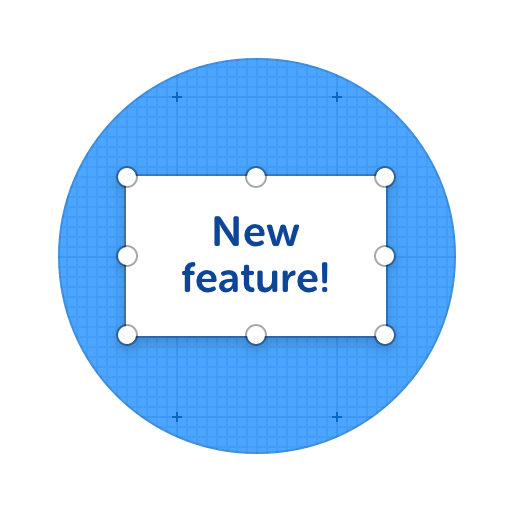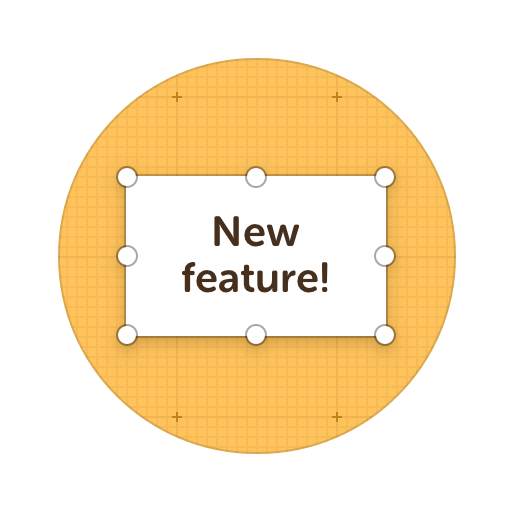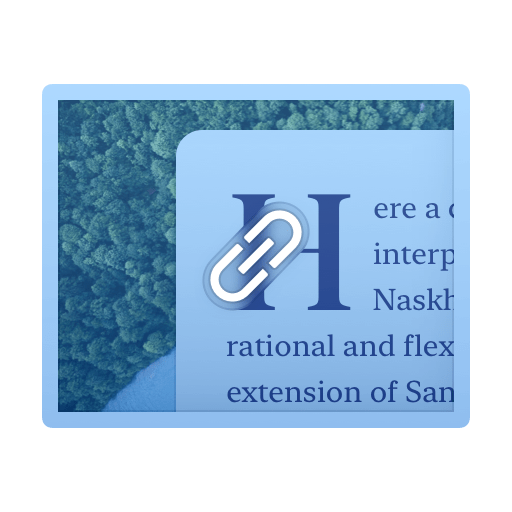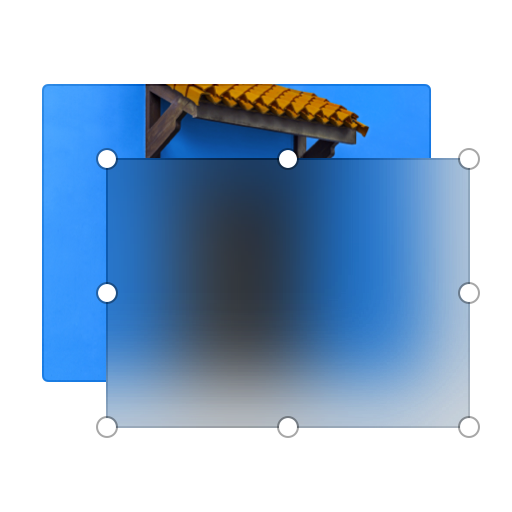Annotate UI/UX by Giving and Receiving Feedback
Visual work requires special visual communication tools that make it easy to explain complex concepts. Doesn't matter if you work on UI/UX designs with your team or clients, ScreenClip makes it easier for everyone involved to communicate visual information faster and easier.
Draw arrows, highlight areas, leave text or comments. Use all of our tools to give and receive feedback instantly. Express your ideas and allow others to express them back to you... In real time!
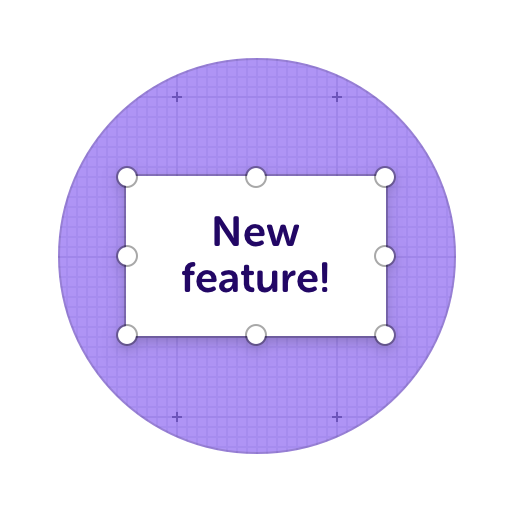
Here's what you can do with ScreenClip!
UI/UX Design Visual Communication Tools
Visual feedback tools for faster communication
Online Collaboration Tools
ScreenClip is your free screenshot capture, image editing and online feedback tool!
Online Annotation Tool
ScreenClip set of annotation tools allows you to annotate websites, images, design work, school assignments, and much much more! Furthermore, you can immediately share your annotation with your team, friends, students or family.
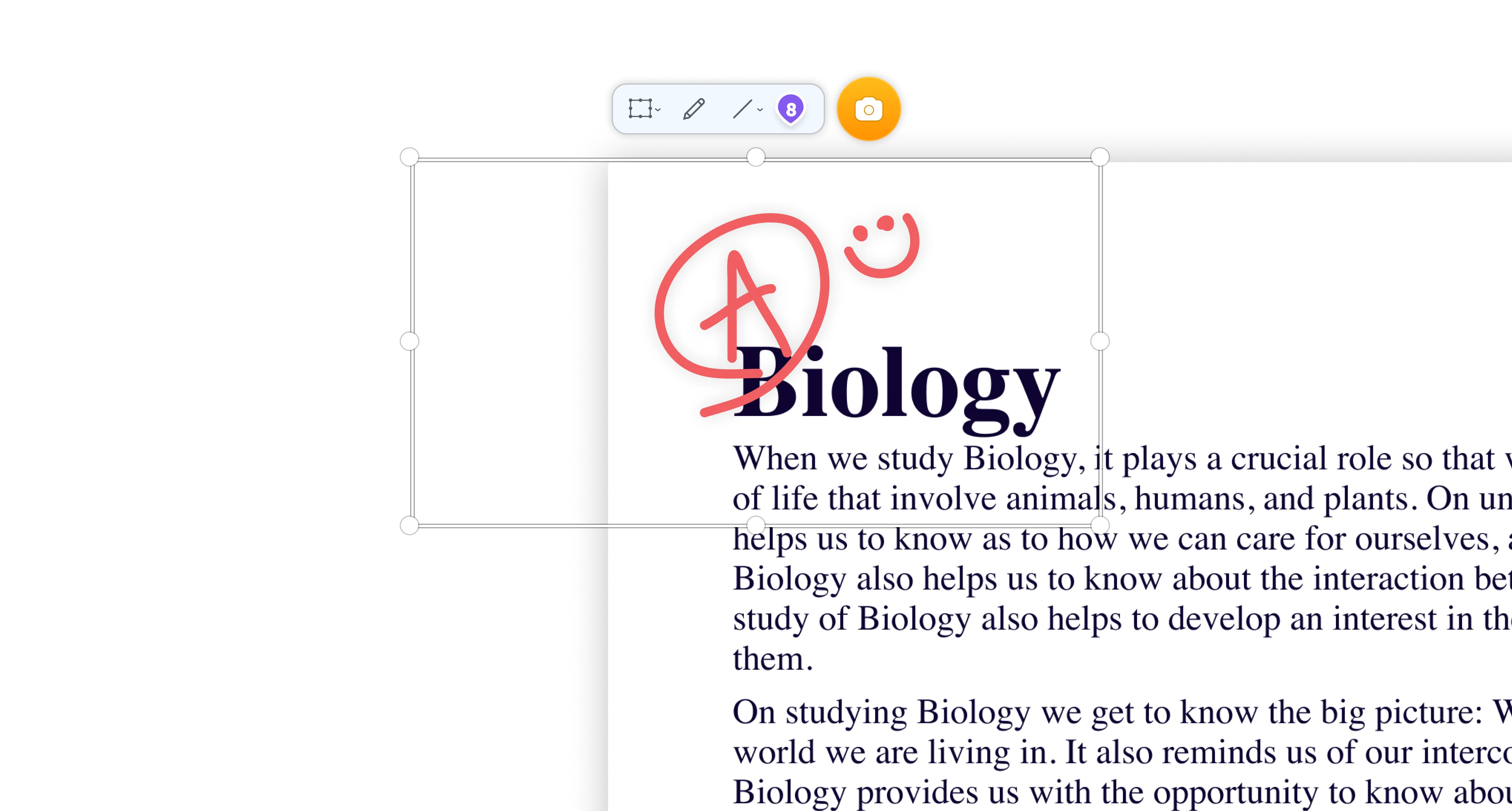
Team Screenshot Software
Take screenshots using ScreenClip. Then edit and share them with anyone! You can take screenshots of only a section, the visible part, or even the entire page, so anything can be turned into an online screenshot that you can share with everyone!
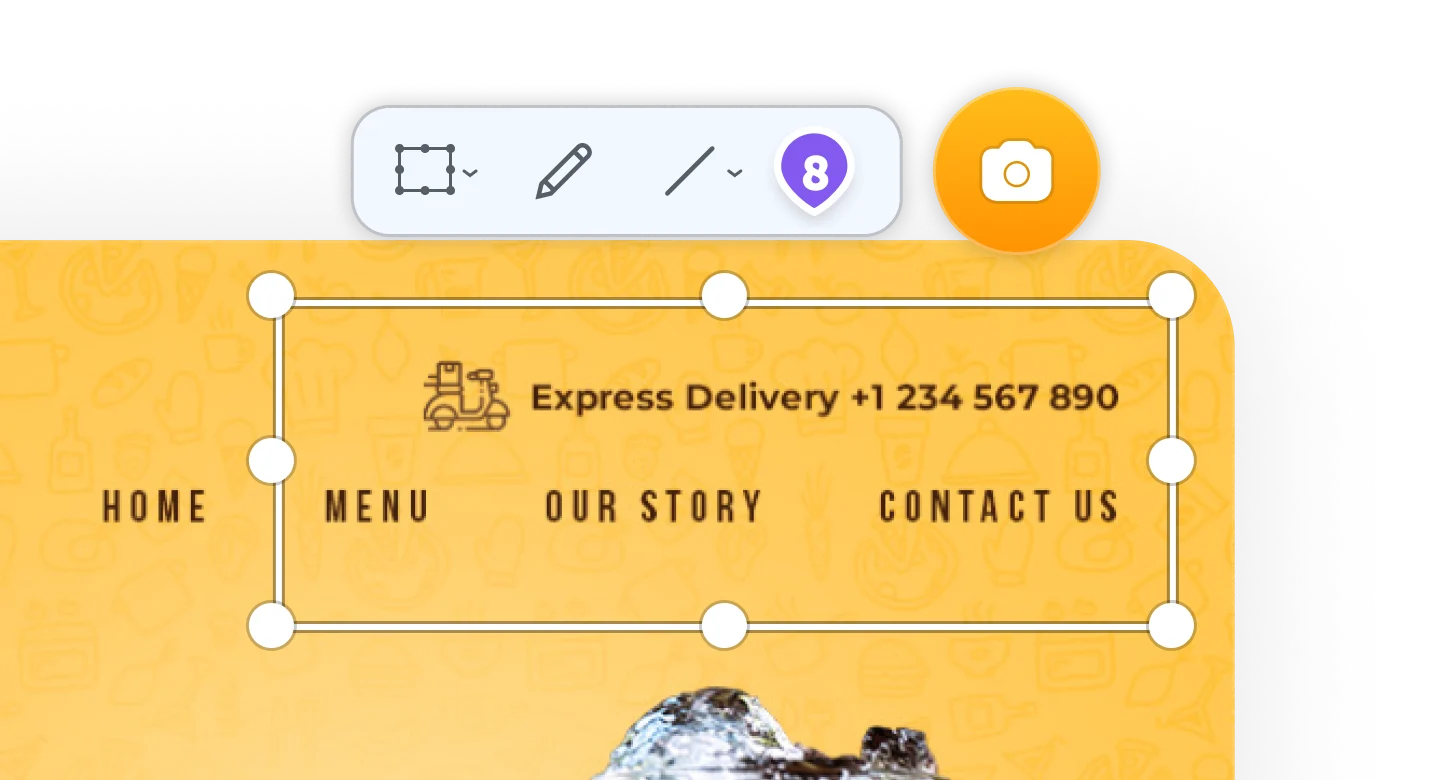
Share Your Ideas
When it's easier to show it than to explain it, the ScreenClip visual collaboration platform saves teams and their clients precious time. Give and receive visual feedback online with our collaboration toolset!
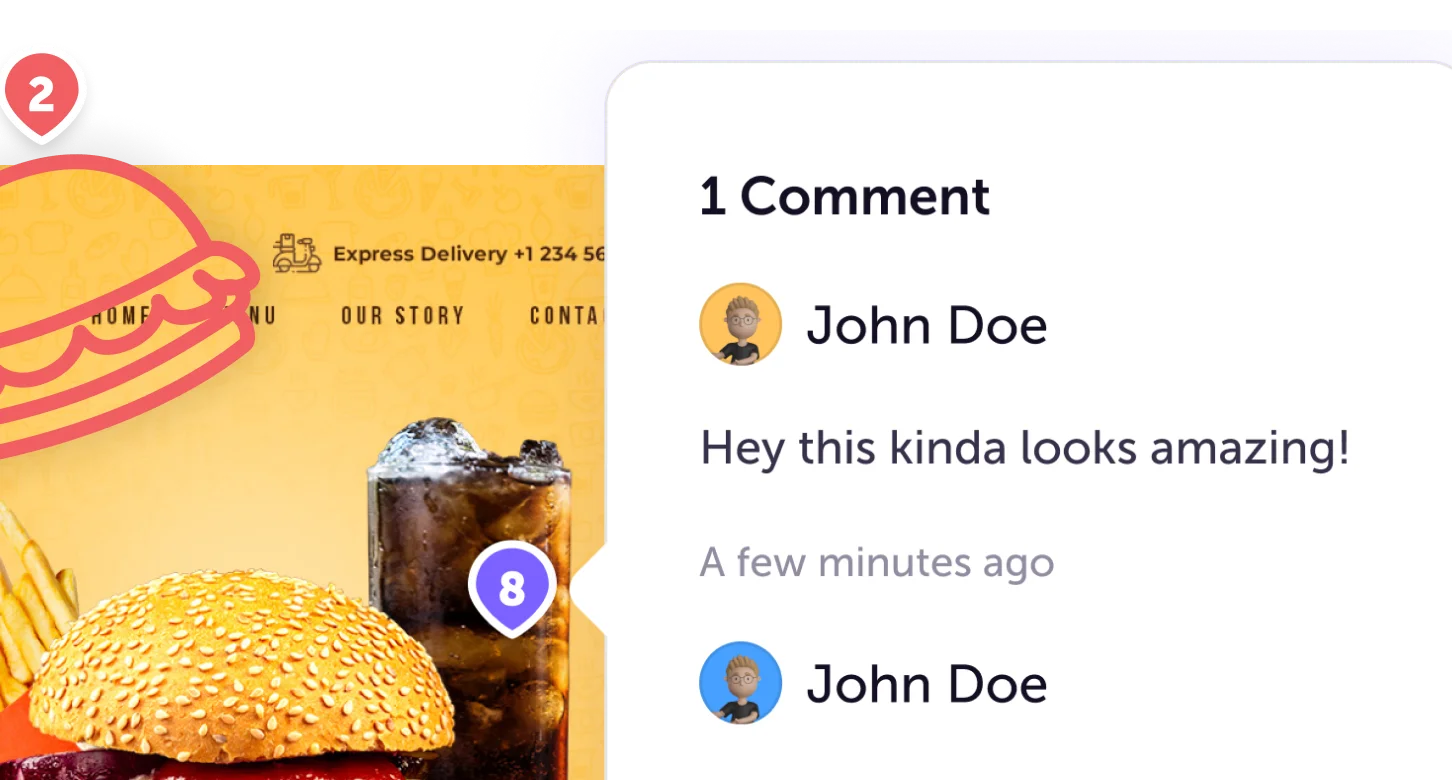
Screen Capture Edit for Screenshots

Stay Organized
Create mood boards, make relevant folders and keep your dashboard organized. Everybody loves some structure in their visual library!
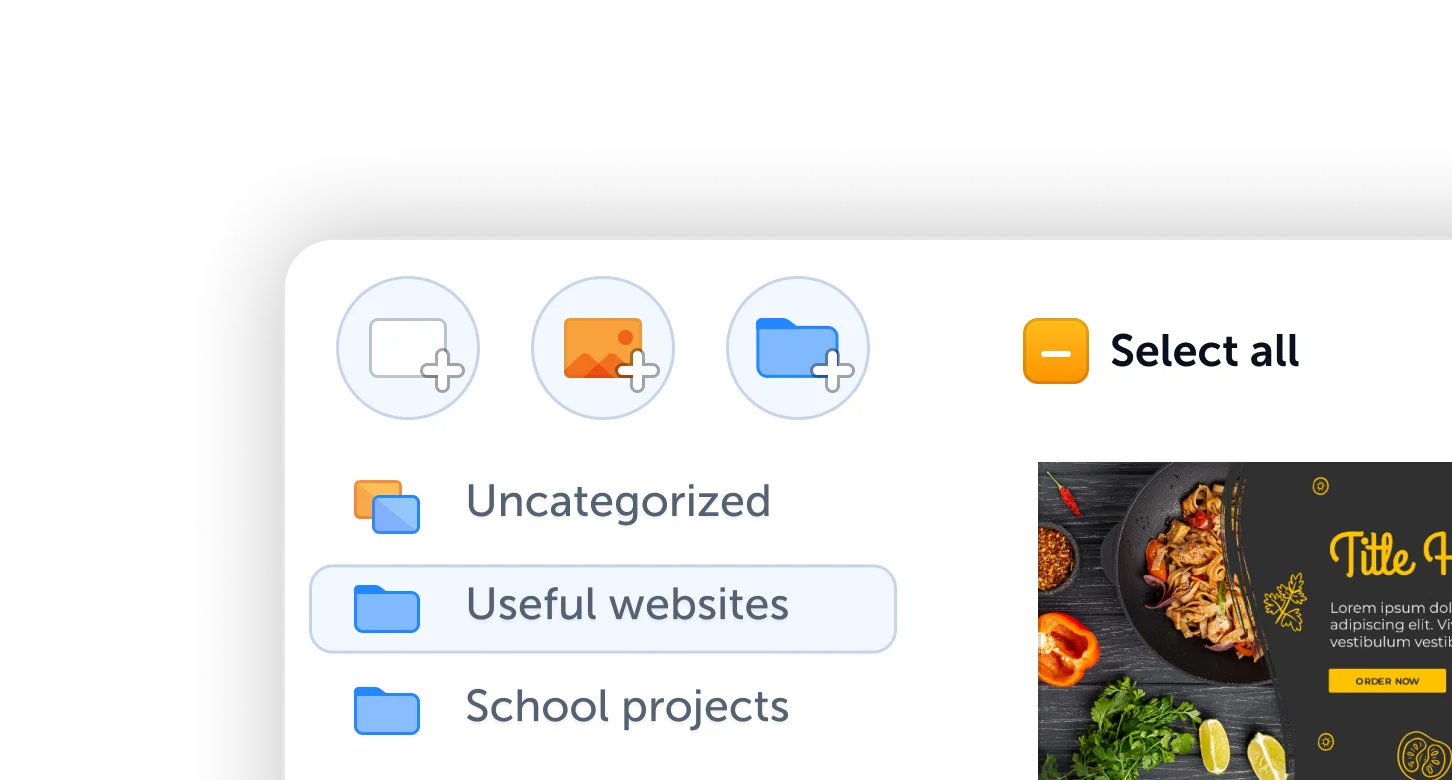
Try ScreenClip for FREE!
ScreenClip is free to use online tool - give it a spin!