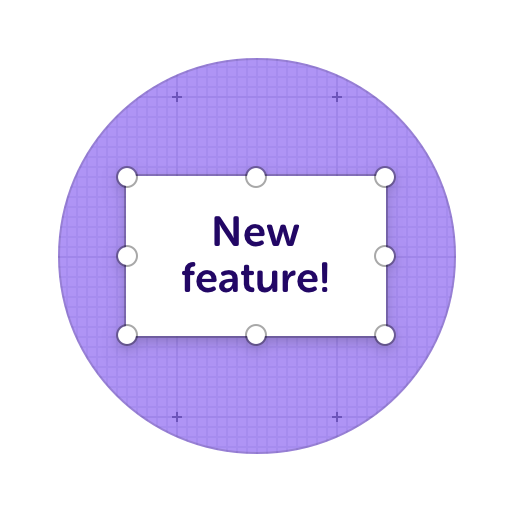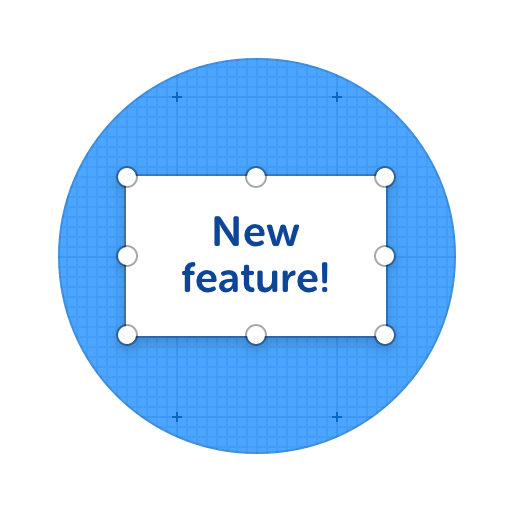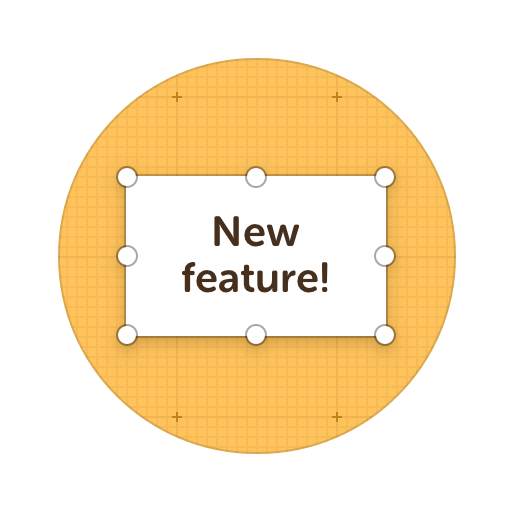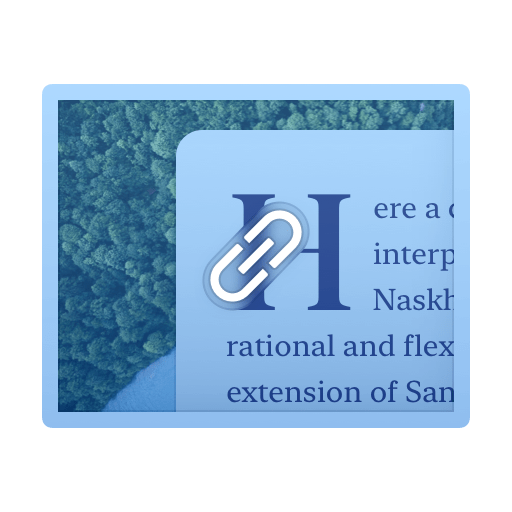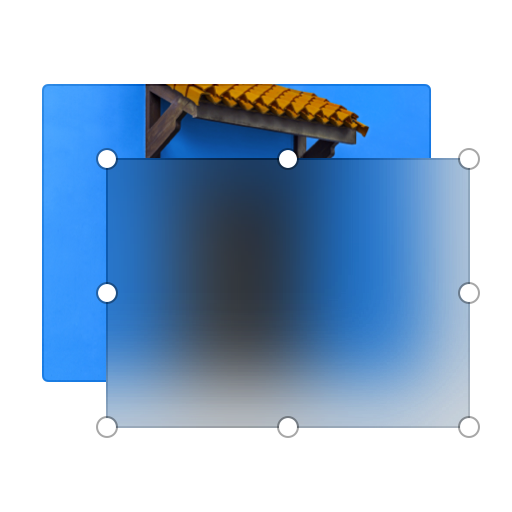Screenshot and Capture Any Web Page
Web capture allows anyone to take screenshots of any webpage in its entirety or just as a section. What can you do with captured web pages or sections? Add comments, draw shapes and arrows, add texts, blur areas and do much more to get your idea across.
Then simply share the link or image file with anyone online!

Here's what you can do with ScreenClip!
What You Can do With Captured Web Pages
Automatically capture sections or even a whole web page
Online Collaboration Tools
ScreenClip is your free screenshot capture, image editing and online feedback tool!
Screen Capture Online
When being used together with our chrome extension, ScreenClip allows you to take screenshots, web capture pages, and share your screen captures online. No more sending screenshots as files, share a link to your capture and collaborate inside it!
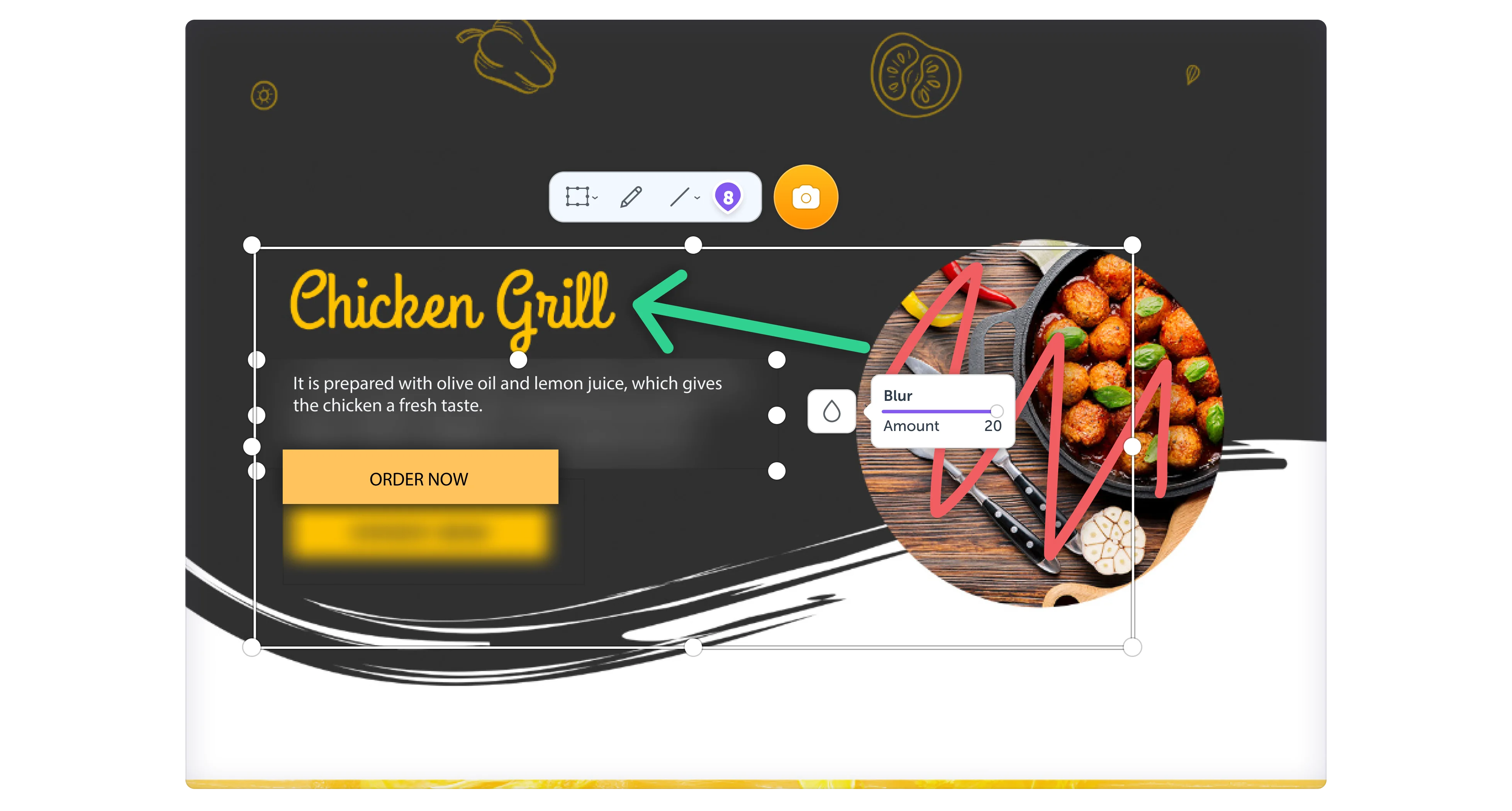
Share Your Ideas
When it's easier to show it than to explain it, the ScreenClip visual collaboration platform saves teams and their clients precious time. Give and receive visual feedback online with our collaboration toolset!
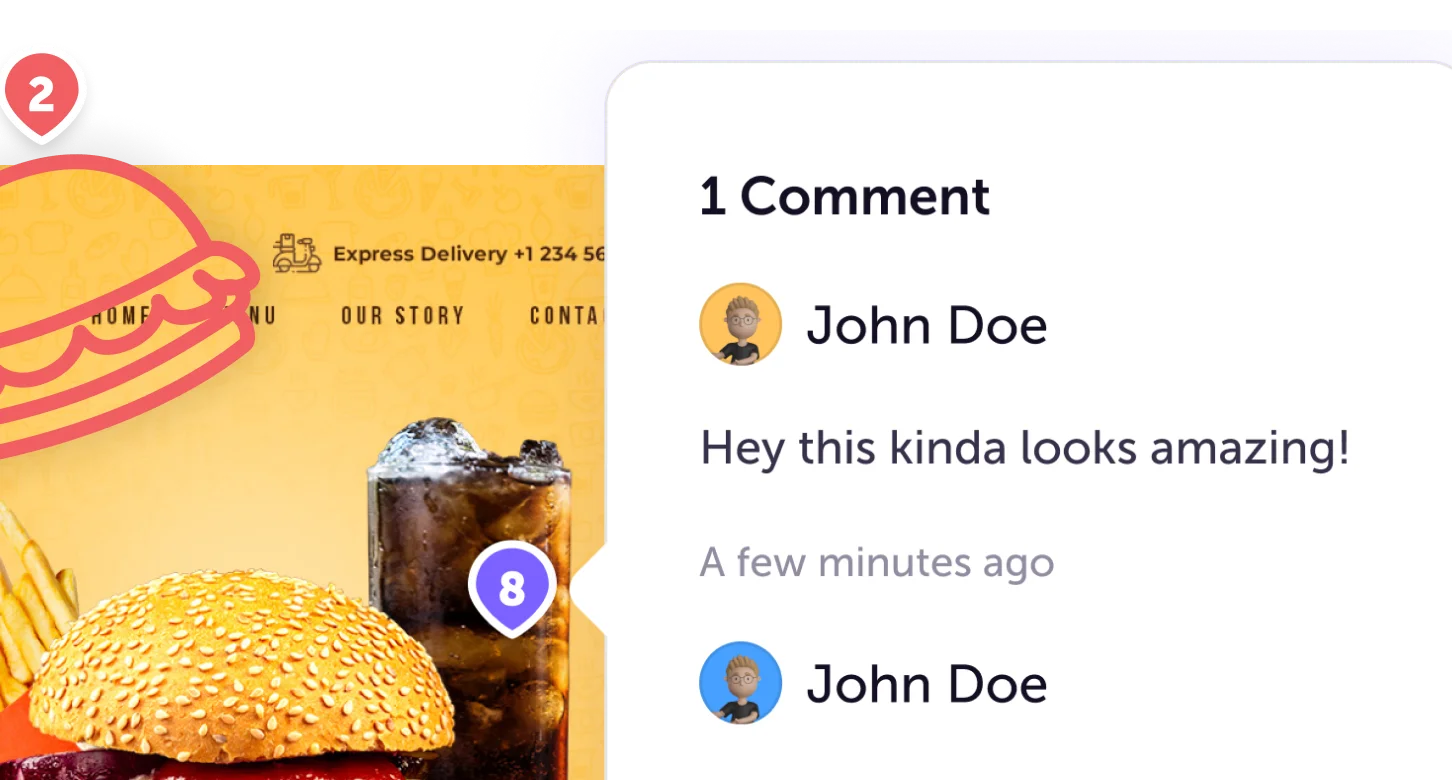
Online Annotation Tool
ScreenClip set of annotation tools allows you to annotate websites, images, design work, school assignments, and much much more! Furthermore, you can immediately share your annotation with your team, friends, students or family.
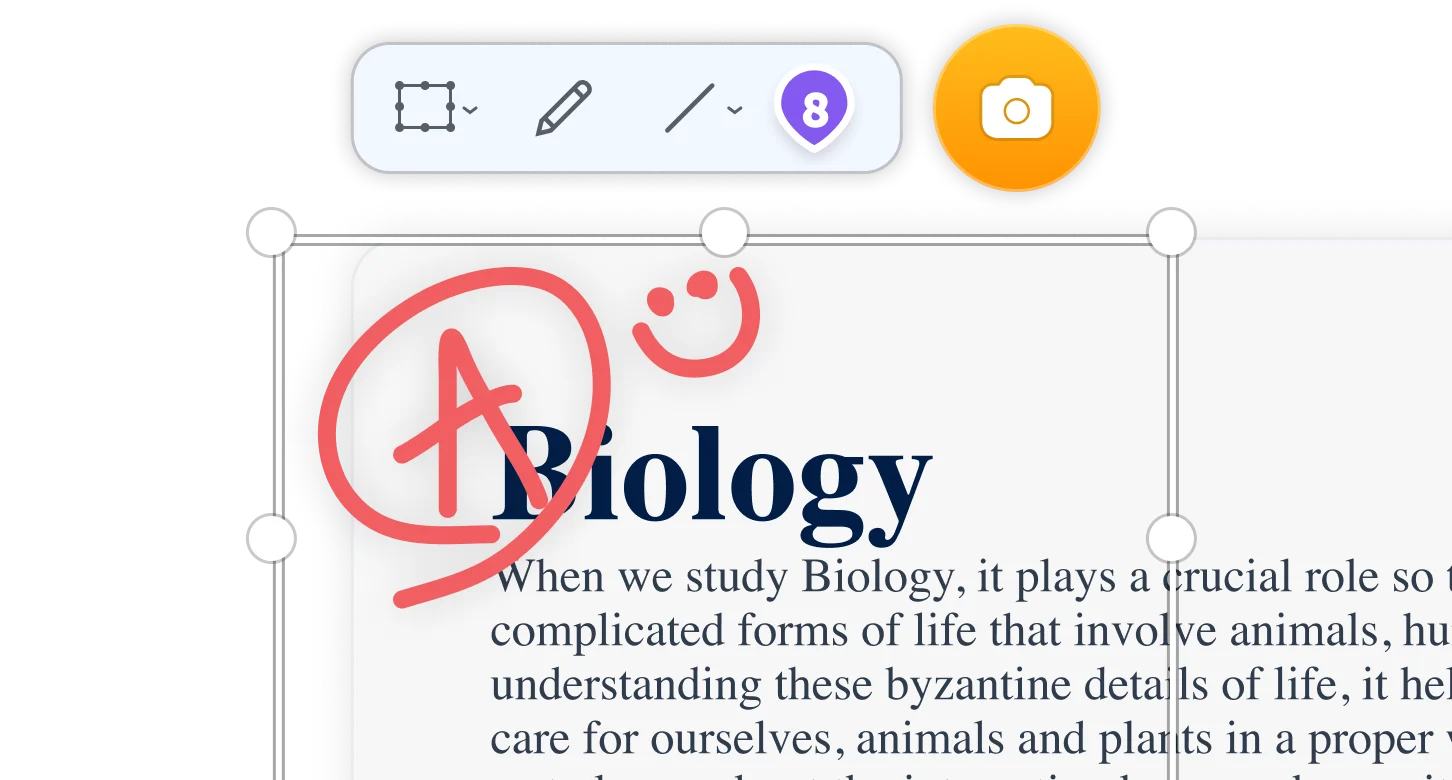
Screen Capture Edit for Screenshots

Stay Organized
Create mood boards, make relevant folders and keep your dashboard organized. Everybody loves some structure in their visual library!
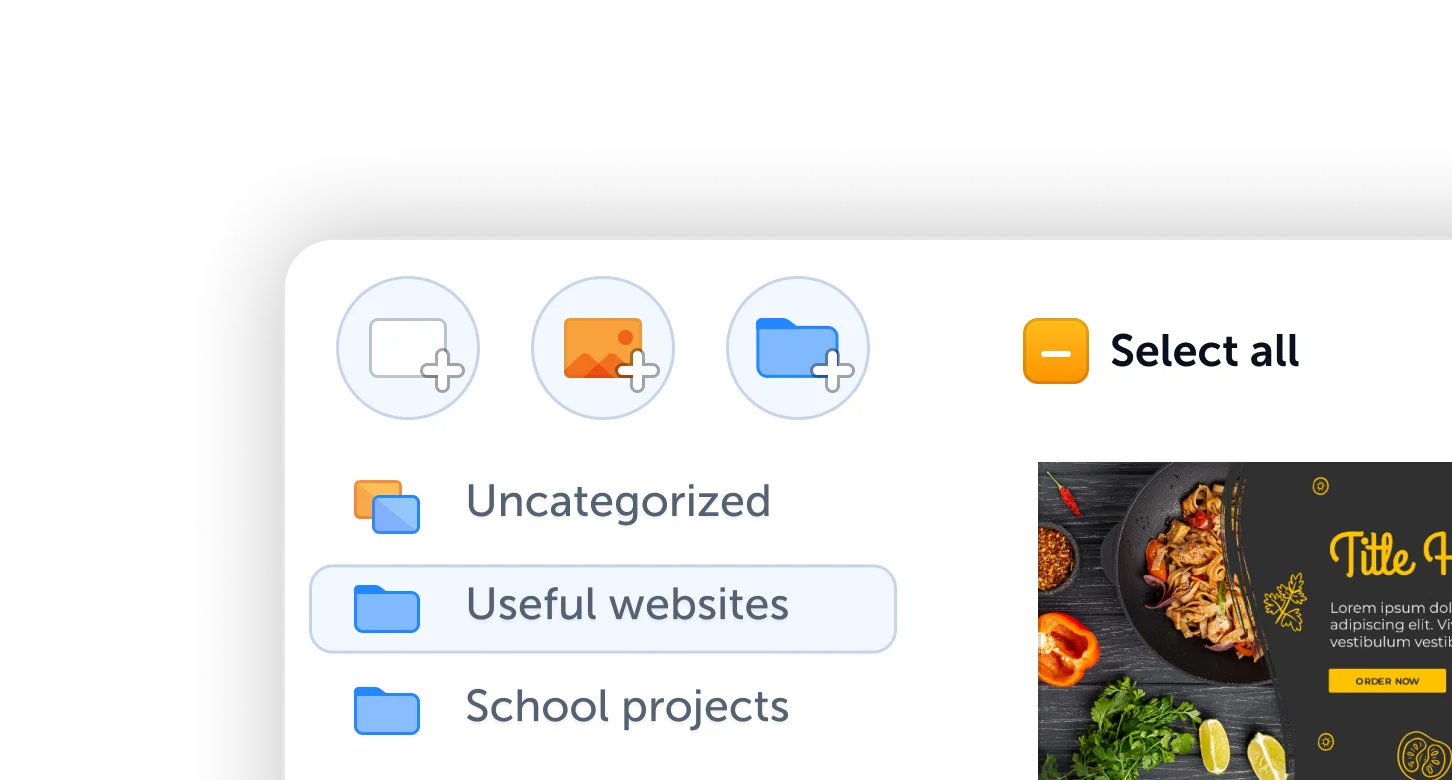
Web Page Capture Tool
Capturing a web page or a website is extremely helpful for those who work remotely. Even non remote teams find great benefits in using our web page capture functionality for different web related tasks.
Our web capture toolset allows users to:
- Ask for bug fixes and error edits more clearly
- Give and receive feedback about any web page
- Send tutorials and instructions on any web use topic
- Collaborate on web improvement ideas
That's why many different professionals that work with their team or their clients online, enjoy using ScreenClip for faster web work communication.
Website Screenshots
There are many reasons why you might need to take a screenshot of any web page or website. This might be your website, your website backend or even any competitor website.
There are three main web capture tools that can be helpful for anyone:
- Web section screenshot capture
- Visible web page screenshot capture
- Full web page screenshot capture (scrolling)
Try ScreenClip for FREE!
ScreenClip is free to use online tool - give it a spin!
Web Capture for Teams
ScreenClip was designed for different teams, yet it can benefit even those working alone. Especially if you work with clients. Our professional user list is endless, but here's a few most common use cases that different ScreenClip users love to point out.
Web Capture for Designers
Our web capture functionality is extremely helpful when working on any type web page design. Doesn't matter if you want to discuss buttons, website sections or even whole wireframes... It's much easier to show what can be improved than to tell it.
Web Capture for Developers
Doesn't matter if you work with a team or with clients... Some people can be very bad at explaining what they want from a web developer. Let them show you, instead of wasting time explaining "their vision".
You can send them your website capture and ask them to use arrows, drawings, shapes and text to elaborate on their ideas. Furthermore if it's really needed, they can leave a comment on any specific point of your design. This way you can open multiple chats within your web project and discuss your web development issues there.
Oh and each screenshot keeps that link that it was taken to, to make web developer life even easier!
Web Capture for Website Owners
Doesn't matter if you run a small team or operate completely alone. Some website ideas are easier to have visually than written.
That's when you need an annotation tool.
Here's some main things that website owners and online entrepreneurs use ScreenClip for:
- Teach your team how to use your website
- Create visual SOPs
- Show their mistakes visually
- Ask for edits