Online Screenshot Collaboration
ScreenClip is your online screenshot tool that works directly in your browser. Capture, edit, share and collaborate with others!
How ScreenClip Works?

Take Screenshots
With our Chrome extension, you have all your screenshot, web capture and editing tools inside your browser. Capture anything online - be it part of a page or whole web page capture!

Edit and Annotate
After you took your screenshot, you can draw, add comments, highlight areas or even blur out sensitive information. It never was easier to edit your screenshot online!

Share and Collaborate
You can now share your screenshot as a file or send a screenshot link. If you share it as a link, others will be able to edit it further and even see source link of where the screenshot was taken!
your online screenshot database

Leave comments for your team
What would happen if others can edit and reply to comments inside screenshots you take?
Capture whole web page in one go
Need more than just what you see? Grab a screenshot of whole web page to the end!
Edit your screenshots online
All screenshot capture and editing tools you need - in one place, accessible online!
Create moodboards with folders
Turn any screenshot into a whiteboard for you or your team. Communicate visually!

Visual Collaboration Made Simple!
Screenshot always was a thing you take and share, then get feedback on some platform. ScreenClip team imagined a world, where you and your team can work together inside screenshots!
Give and receive feedback directly inside your screenshot and always know the source link - where the screenshot was taken?
ScreenClip Integrations
We are working hard to make sure that ScreenClip integrates with all the tools you use and love. Here's a few, but expect more integrations coming soon!
Google Drive
Need more space? Connect your Google Drive account to store your clips there!
Clipular
Old Clipular user? You can migrate your clips from Clipular to ScreenClip
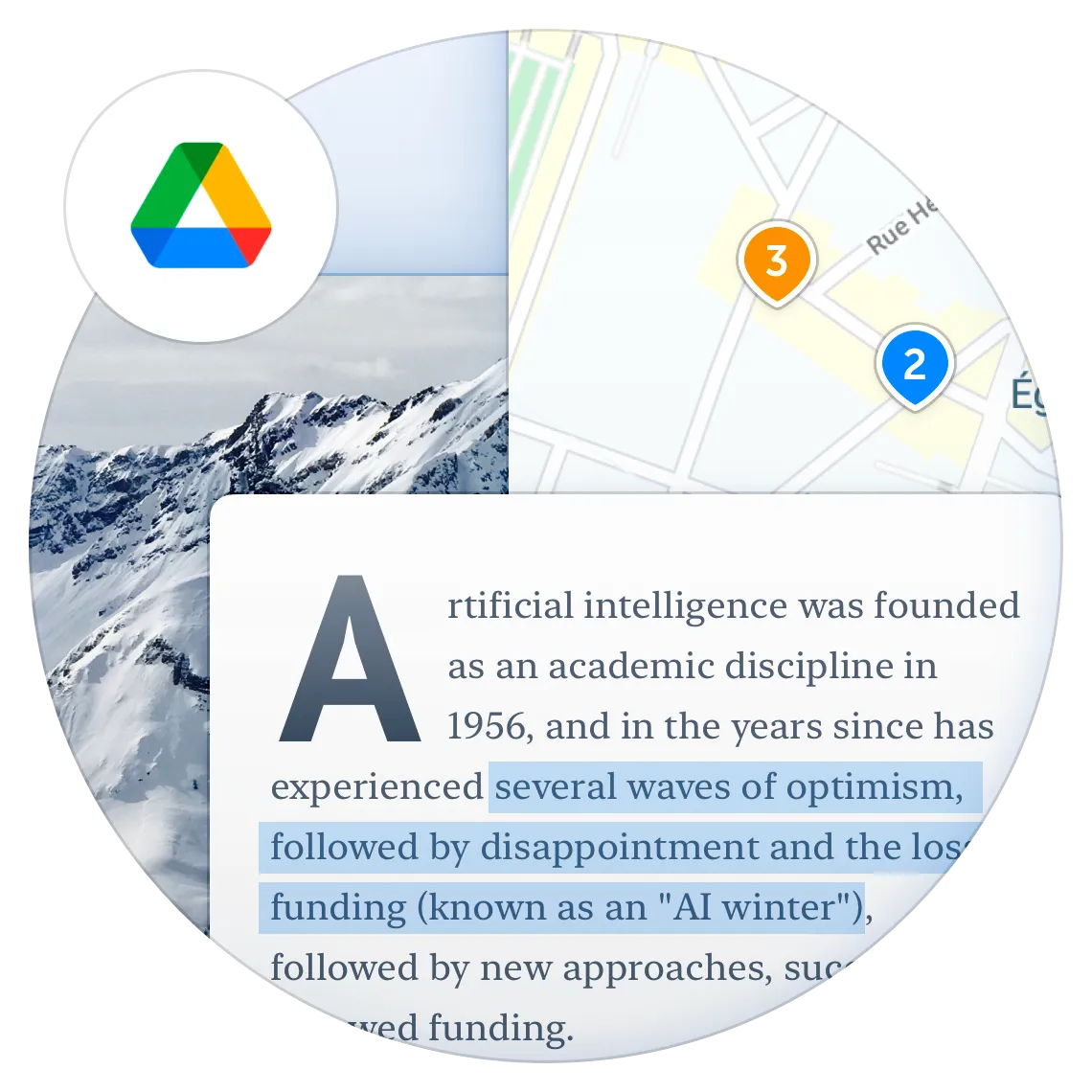
What First Users are Saying?
ScreenClip is a free online screenshot capture and editing tool that is loved by many!

Helen Williams
7th March

David Colyer
19th May

Kevin Gaynor
19th July

Kurtis Whatley
15th April

Tina Borgen
3th June

Misty Bailey
28th February
Have questions?
Still not convinced? Here's answers to some of the most commonly asked questions from new ScreenClip users!
Anyone who needs more functionality when sharing screenshots with others...
We rebranded Clipular to ScreenClip. This will open the way for new features and a better experience!
You will receive email receipts after each payment...
ScreenClip allows you to capture and share ideas with others easier!
Clipular will continue to work, but there will be no improvements, new features, or bug fixes. All that will be happening on ScreenClip and ScreenClip.
Cloud service that allows you to store, edit, organize and share your images or screenshots.
You can update your billing information by finding your Paddle email and visiting their space from there...
Clip means copied image, screenshot, or capture...
Yes. Clips are private unless you share them with someone.
Try ScreenClip for FREE!
ScreenClip is free to use online tool - give it a spin!



